Search Engine Optimization Tools for Wordpress
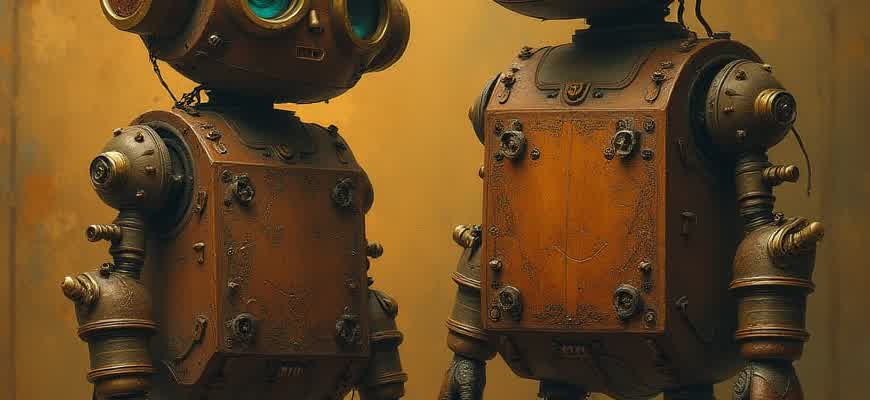
To improve your WordPress site's visibility and search engine ranking, there are various specialized tools that can help streamline the optimization process. These tools assist in managing site speed, content structure, and keyword relevance, ensuring that your website meets SEO standards and attracts more organic traffic.
Some of the key functionalities of WordPress SEO tools include:
- Keyword analysis and suggestions
- On-page optimization guidance
- Link-building and backlink tracking
- Technical SEO and site audit reports
Among the most popular tools, Yoast SEO and Rank Math stand out for their ease of use and extensive features. These plugins provide a range of functionalities such as automated sitemaps, social media integration, and structured data implementation.
"With the right tools, you can save time and ensure your WordPress site is fully optimized for search engines."
Here is a quick comparison of some top tools:
| Tool | Main Features | Best For |
|---|---|---|
| Yoast SEO | Content analysis, XML sitemaps, readability checker | Content optimization and readability |
| Rank Math | Advanced SEO features, Schema Markup, Analytics | Comprehensive site audits and analytics |
| SEMrush | Keyword research, backlink analysis, competitor insights | In-depth keyword and market research |
SEO Tools for WordPress Websites
When it comes to optimizing your WordPress website for search engines, having the right tools can significantly improve your rankings and visibility. These tools assist in various tasks such as keyword research, on-page optimization, content analysis, and technical SEO. WordPress offers a wide range of plugins and external tools that can streamline the optimization process and help you stay ahead of your competitors.
Using SEO tools tailored for WordPress allows website owners to automate many aspects of SEO, ensuring better site performance without needing advanced technical knowledge. These tools not only help in optimizing content but also provide detailed insights into how your website is performing and where improvements can be made.
Key SEO Tools for WordPress
- Yoast SEO - One of the most popular plugins for on-page SEO. It provides real-time content analysis, allowing you to optimize your content for target keywords.
- Rank Math - A comprehensive SEO plugin that includes features for schema markup, rich snippets, and advanced keyword tracking.
- All in One SEO Pack - A versatile SEO plugin that helps with meta tags, social media integration, and other essential on-page SEO tasks.
Features and Benefits
- Keyword Optimization: Tools like Yoast SEO and Rank Math guide users on how to optimize content for specific keywords, ensuring better search engine rankings.
- SEO Audits: Most SEO tools offer built-in site audit features that identify issues related to site speed, crawl errors, or broken links.
- Content Readability: Several plugins analyze the readability of your content and suggest improvements to make it more user-friendly and SEO-friendly.
SEO tools for WordPress not only save time but also help improve the overall quality of content and website performance, which are essential for achieving higher search engine rankings.
Comparison of Popular SEO Plugins
| Plugin | Key Feature | Pricing |
|---|---|---|
| Yoast SEO | Real-time content analysis and suggestions | Free, Premium Version Available |
| Rank Math | Advanced schema markup and SEO automation | Free, Pro Version Available |
| All in One SEO | Meta tag management and social media integration | Free, Premium Version Available |
Choosing the Best SEO Plugin for WordPress
When it comes to optimizing your WordPress website for search engines, selecting the right SEO plugin is crucial. With so many options available, it can be difficult to determine which plugin offers the best features for your needs. The best plugins not only enhance on-page SEO but also provide useful tools for content analysis, site performance, and user experience improvements.
Each plugin has its own set of features, so it's important to focus on your priorities. Some plugins excel in keyword optimization, while others might focus more on technical aspects like site speed and security. Below is an overview of key factors to consider when evaluating SEO plugins for WordPress.
Key Features to Look For
- Content Analysis: Features that help optimize titles, meta descriptions, headings, and keywords for your posts and pages.
- Site Audits: Tools to analyze and optimize technical SEO, like broken links, slow page loading speed, and duplicate content.
- Schema Markup: Integration of structured data to improve visibility in rich snippets on search results.
- Social Media Integration: Options for enhancing social sharing and open graph tags for better visibility on platforms like Facebook and Twitter.
Top SEO Plugins for WordPress
| Plugin | Key Features | Price |
|---|---|---|
| Yoast SEO | Content optimization, breadcrumbs, XML sitemaps, readability analysis | Free, Premium: $89/year |
| Rank Math | Advanced SEO analysis, local SEO support, schema integration | Free, Pro: $59/year |
| SEOPress | Site audits, social media integration, WooCommerce support | Free, Pro: $39/year |
Tip: Always check plugin reviews and update frequency to ensure you're selecting a reliable and well-supported tool.
How to Configure Yoast SEO for Maximum Effectiveness
Yoast SEO is one of the most popular tools for optimizing WordPress websites. Proper configuration of this plugin can significantly improve your website's visibility in search engine results. To get the best performance from Yoast SEO, follow a step-by-step setup guide that ensures you cover all essential optimization aspects. This setup not only improves your on-site SEO but also provides suggestions to enhance your content strategy.
In this guide, we will walk you through the key steps for configuring Yoast SEO. From basic settings to advanced optimization techniques, the following points will help you unlock the full potential of this tool for your WordPress website.
Step 1: General Settings
First, configure the basic settings of Yoast SEO to ensure your website is optimized for search engines. Follow these steps:
- Go to the Yoast SEO dashboard from your WordPress admin panel.
- Click on the "General" tab to access the configuration options.
- Set your site’s name and default meta description, ensuring they match your branding and target keywords.
- Enable the option for search engine visibility, ensuring you allow search engines to index your pages.
Step 2: Optimize Titles and Meta Descriptions
Titles and meta descriptions are crucial elements for ranking on search engines. Follow these steps to ensure they are optimized:
- Go to the “Search Appearance” section within the Yoast SEO plugin.
- Customize your title templates for posts, pages, and other content types.
- Ensure the title format is clear, concise, and includes relevant keywords.
- Set meta descriptions that are both informative and optimized for your target audience, keeping them within the recommended length (155–160 characters).
Note: Make sure each page and post has a unique title and meta description to avoid duplicate content issues.
Step 3: Configure XML Sitemaps
XML sitemaps help search engines understand the structure of your website and index your pages more efficiently. Here’s how to enable this feature:
- In the Yoast SEO settings, go to the “Features” tab.
- Enable the XML sitemaps option to allow Yoast to generate an automatic sitemap for your site.
- Once enabled, Yoast will create a sitemap for all your posts, pages, categories, and tags. You can access the sitemap under the "XML Sitemaps" tab.
Step 4: Advanced Configuration Options
For more advanced settings, Yoast offers features like breadcrumbs, redirect management, and more. Adjust these settings to improve the user experience and search engine indexing:
- Enable breadcrumbs for better navigation and improved search rankings.
- Set up redirects to avoid broken links and maintain SEO value when deleting or moving content.
- Use the "Advanced" tab to configure additional settings for taxonomies, archives, and author pages.
Step 5: Track Performance and Make Adjustments
After configuring Yoast SEO, regularly monitor the performance of your website and make adjustments where necessary:
| Task | Frequency |
|---|---|
| Review Keyword Focus | Monthly |
| Check for Duplicate Content | Quarterly |
| Review Sitemap Health | Every 6 Months |
Remember: SEO is an ongoing process. Regular updates and monitoring will help you stay ahead of the competition.
Integrating Google Analytics with WordPress SEO Plugins
Integrating Google Analytics with SEO tools in WordPress can provide valuable insights into website traffic, user behavior, and overall SEO performance. With this integration, website owners can track key metrics that directly impact search engine optimization, including bounce rates, session duration, and conversion rates. This data helps in refining SEO strategies and understanding how visitors interact with the content.
Many WordPress SEO plugins, such as Yoast SEO and Rank Math, offer built-in Google Analytics integration. This allows users to track SEO performance without leaving the WordPress dashboard. By linking Google Analytics to these plugins, you can gain detailed reports on organic search traffic and keyword rankings, enhancing your SEO efforts.
Key Benefits of Google Analytics Integration
- Comprehensive Traffic Data: Monitor the number of visitors, page views, and behavior flow, helping identify which pages are most effective.
- Conversion Tracking: Set up goals in Google Analytics to track user actions like form submissions, purchases, or other conversions linked to SEO success.
- Keyword Performance: Identify which keywords are driving the most traffic to your website and optimize your content accordingly.
- Enhanced User Insights: Understand the demographics and interests of your visitors, helping to tailor your content for a better user experience.
How to Connect Google Analytics with WordPress SEO Plugins
- Install and Activate a Plugin: First, choose an SEO plugin like Yoast SEO or Rank Math. Install and activate it on your WordPress site.
- Link Google Analytics: Go to the plugin settings and input your Google Analytics tracking code. This can usually be found in your Google Analytics account under "Admin" > "Tracking Info" > "Tracking Code."
- Configure SEO Settings: After linking your Google Analytics account, configure the plugin to report on the metrics most relevant to your SEO strategy, such as organic search traffic and keyword rankings.
Note: If using Google Tag Manager, you may prefer to install the Google Analytics tag via GTM, which can be easier to manage and troubleshoot across multiple sites.
Common Issues and Troubleshooting
| Issue | Solution |
|---|---|
| Data not showing in Google Analytics | Ensure that the tracking code is correctly inserted in the plugin settings and that there is no caching issue on your site. |
| SEO plugin not syncing with Google Analytics | Check for plugin updates and compatibility issues with other installed plugins. |
Optimizing Website Speed on WordPress for Improved SEO
Website speed is a crucial factor in enhancing the overall performance and user experience of a WordPress site. A fast-loading site not only improves user satisfaction but also plays a significant role in search engine rankings. Google, for example, considers page load speed as one of its ranking factors, and a slow website can result in higher bounce rates and lower search engine visibility. Therefore, optimizing the speed of your WordPress site is essential for both user retention and SEO success.
In order to improve the speed of your website, various optimization techniques can be implemented. From image compression to using caching plugins, there are numerous tools and practices to ensure that your site performs at its best. Below are the most effective strategies for boosting your WordPress site's load time, thus enhancing your SEO efforts.
Effective Techniques for Speed Optimization
- Image Optimization: Compress images to reduce their file size without losing quality. This can be done using plugins like Smush or ShortPixel.
- Use Caching Plugins: Install caching plugins like W3 Total Cache or WP Super Cache to store static versions of your web pages and speed up load time.
- Minimize HTTP Requests: Limit the number of elements (scripts, CSS, etc.) on your page to reduce HTTP requests.
- Enable GZIP Compression: GZIP compresses your website's files, reducing the size of files sent from the server to the browser.
Steps to Implement Caching and Image Optimization
- Install a Caching Plugin: After choosing a caching plugin, configure the settings according to your website’s needs.
- Optimize and Compress Images: Before uploading images to your site, use an image compressor to shrink file sizes.
- Use Content Delivery Networks (CDNs): A CDN stores copies of your website across different servers worldwide, speeding up access for visitors from various locations.
"A fast-loading site not only retains users but also ensures better SEO performance. Small improvements like reducing image size and using caching can lead to significant ranking benefits."
Performance Monitoring and Improvements
To continually ensure that your website remains fast, it's important to regularly monitor performance using tools like Google PageSpeed Insights, GTMetrix, or Pingdom. These tools help identify areas that need further optimization, whether it’s server response time, file sizes, or JavaScript execution.
| Optimization Technique | Impact on Speed |
|---|---|
| Image Optimization | Reduces page load times by minimizing file sizes. |
| GZIP Compression | Decreases file sizes, improving transfer times between server and browser. |
| Caching | Speeds up site loading by serving cached pages instead of generating them dynamically. |
Improving Mobile Usability with WordPress SEO Tools
Optimizing your WordPress website for mobile devices is essential for user experience and search engine rankings. Mobile usability is now a critical factor in SEO, as search engines prioritize mobile-friendly sites in their rankings. Fortunately, there are several tools available for WordPress that can significantly enhance the mobile performance of your website.
Effective SEO tools for WordPress offer valuable features that address mobile usability challenges, such as improving page load times, making navigation intuitive, and ensuring responsive design across various devices. By leveraging these tools, website owners can improve the accessibility and user experience of their mobile sites while maintaining strong SEO performance.
Key Strategies to Improve Mobile Usability
- Responsive Themes: Ensure your WordPress theme is fully responsive, adapting seamlessly to different screen sizes.
- Mobile Page Speed: Use caching and optimization plugins to speed up loading times on mobile devices.
- Mobile-Friendly Navigation: Simplify menus and navigation for easier browsing on smaller screens.
- Font Size and Spacing: Adjust font sizes and spacing to ensure readability on mobile devices.
SEO Tools to Enhance Mobile Usability
- Yoast SEO: Includes mobile-specific settings that allow you to optimize for mobile-friendliness.
- W3 Total Cache: Helps improve page speed, crucial for mobile users.
- WP Rocket: Provides caching and lazy loading to speed up mobile page performance.
"Optimizing mobile usability is not only beneficial for users but also contributes to better search engine rankings, making it a key aspect of modern SEO strategy."
Mobile Usability Testing Tools
| Tool | Description |
|---|---|
| Google Mobile-Friendly Test | Analyzes how well a site performs on mobile devices and provides suggestions for improvements. |
| GTmetrix | Tests page speed on both mobile and desktop, offering detailed recommendations. |
| Pingdom | Provides mobile load time analysis and performance reports for optimization. |
Integrating Structured Data to Improve Search Engine Visibility
Structured data, implemented through schema markup, plays a significant role in enhancing the visibility of a website in search results. This form of markup provides search engines with detailed information about the content of a page, which can result in more accurate indexing and improved presentation in search results. By using standardized formats like JSON-LD or Microdata, webmasters can ensure that search engines correctly interpret and display important page details, such as ratings, events, and product information, making it easier for users to find relevant results.
Incorporating schema markup on your WordPress site not only helps in better content categorization but also boosts the chances of appearing in rich snippets. These enhanced search results often lead to increased click-through rates, as users are more likely to engage with content that offers additional details, such as reviews or FAQs, directly within the search results.
Benefits of Schema Markup for Search Visibility
- Improved search result appearance with rich snippets.
- Better indexing of page content by search engines.
- Increased click-through rate (CTR) due to detailed snippets.
- Enhanced local search visibility for businesses and services.
Important: Implementing schema markup can significantly improve the display of your website’s information in search engine results, driving more relevant traffic to your site.
How to Implement Schema Markup in WordPress
WordPress offers several tools and plugins to integrate schema markup seamlessly. Some popular plugins like Yoast SEO and Schema Pro simplify the process of adding structured data to your website without requiring coding knowledge. These plugins automatically generate the necessary schema for content types like articles, products, and reviews, ensuring that your site is properly optimized for search engines.
- Install a schema plugin, such as Schema Pro or Yoast SEO.
- Choose the appropriate content type (e.g., article, product, event) for each page.
- Customize the markup for specific page elements like reviews or prices.
- Test your implementation using Google's Structured Data Testing Tool.
- Monitor the impact of schema markup through Google Search Console and adjust as needed.
Types of Schema Markup for Different Content
| Content Type | Schema Markup Example |
|---|---|
| Product | Product, Offer, Review |
| Article | Article, NewsArticle |
| Event | Event, Place |
| Recipe | Recipe, Rating |
Monitoring Search Rankings with WordPress SEO Plugins
Tracking the performance of your targeted keywords is a crucial aspect of any SEO strategy. With the right SEO tools integrated into your WordPress site, you can easily monitor how well your website is ranking for various search terms. This allows you to make informed decisions on how to optimize content and improve your website's visibility in search engine results pages (SERPs).
WordPress SEO plugins offer convenient and effective ways to track keyword rankings. These plugins provide detailed insights into your rankings for specific keywords, helping you understand what works and what needs further attention. By using such tools, you can monitor changes over time and adjust your SEO efforts accordingly.
Benefits of Using SEO Plugins for Tracking Keyword Rankings
- Real-time updates: Most plugins provide frequent updates on keyword positions, helping you stay on top of ranking fluctuations.
- Comprehensive reports: These tools generate easy-to-read reports that detail keyword performance, allowing for better decision-making.
- Competitor analysis: Some plugins offer competitor comparison features, giving you insight into how your rankings stack up against others in your industry.
Popular WordPress Plugins for Ranking Tracking
- Rank Math: Offers in-depth keyword tracking and integrates with Google Search Console.
- Yoast SEO: Includes a basic keyword ranking feature with detailed insights into on-page SEO.
- SEMrush: A powerful plugin with a comprehensive tracking system for keyword rankings and performance.
Important: It’s essential to track rankings consistently to identify trends, but rankings alone don’t guarantee traffic growth. Keep optimizing other aspects of SEO, such as content quality and backlink profile.
Key Metrics to Track
| Metric | Description |
|---|---|
| Keyword Position | Shows where your target keyword ranks in search results. |
| Search Volume | The number of searches for a specific keyword per month. |
| Click-Through Rate (CTR) | The percentage of users who click your link after seeing it in search results. |
Handling SEO Audits for WordPress Websites
Conducting regular SEO audits for WordPress sites is essential to ensure that your website remains optimized for search engines. A well-executed audit identifies areas that need improvement and helps in enhancing the site’s visibility and user experience. These audits help pinpoint technical issues, content quality gaps, and opportunities for optimization that may have been overlooked during the website’s development or previous updates.
The audit process typically involves examining various aspects of a website, from on-page elements like meta descriptions and image alt tags to more complex factors such as page load speed and mobile responsiveness. Using the right set of tools can make this task significantly easier and more effective, ensuring your website performs at its best in search rankings.
Key Areas to Focus on During an SEO Audit
- Technical SEO: Ensuring that your site’s structure is easily crawled by search engine bots.
- Content Optimization: Assessing the quality and relevance of the content, including keyword targeting.
- User Experience (UX): Ensuring the website provides a seamless experience for visitors across devices.
Steps for Performing a WordPress SEO Audit
- Check site speed and optimize where necessary. Tools like Google PageSpeed Insights can provide valuable insights.
- Ensure mobile responsiveness. Use tools like Google’s Mobile-Friendly Test to confirm your site’s performance on mobile devices.
- Analyze content quality and keyword usage. Tools such as Yoast SEO can help you optimize your posts.
- Review backlink profile using tools like Ahrefs or SEMrush to identify harmful links and opportunities for new backlinks.
- Examine site structure and internal linking. Make sure URLs are clean, and internal links are used strategically.
Important SEO Audit Considerations
A successful SEO audit goes beyond just checking the technical aspects. It should also focus on user experience, as well-optimized sites tend to have higher engagement rates, which can positively impact rankings.
Example of Common Issues Found During SEO Audits
| Issue | Impact | Solution |
|---|---|---|
| Slow Page Load Speed | Higher bounce rates and poor rankings | Optimize images, leverage browser caching, and use a content delivery network (CDN) |
| Missing Meta Descriptions | Reduced click-through rates (CTR) | Add unique meta descriptions for each page |
| Broken Links | Poor user experience and crawling issues | Use a broken link checker and fix or remove links |