Tools Used for Seo Keyword Research
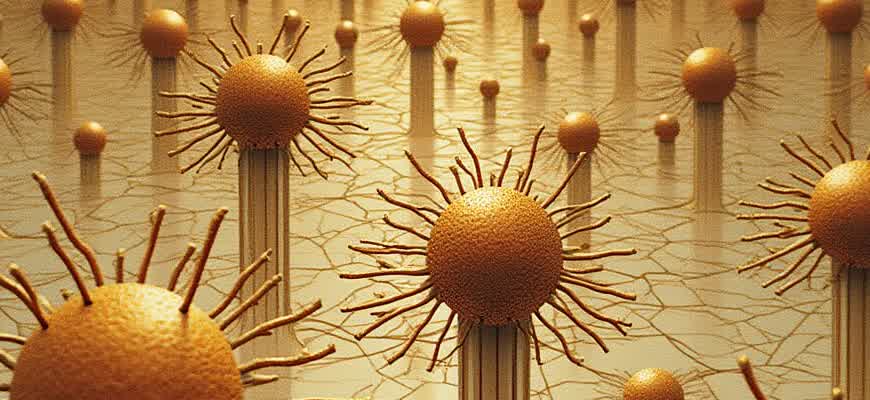
Keyword research is a foundational aspect of any successful SEO strategy. To identify the most relevant and valuable search terms, a variety of tools are available that streamline the process and provide in-depth insights. These tools help marketers not only to discover potential keywords but also to analyze their competition and assess search trends.
Some of the most commonly used keyword research tools include:
- Google Keyword Planner - A free tool that provides keyword ideas based on search volume and competition levels.
- SEMrush - Offers advanced features for keyword analysis, competition tracking, and long-tail keyword suggestions.
- Ahrefs - Known for its extensive database, providing keyword research alongside backlink and content analysis.
- Ubersuggest - A cost-effective alternative that offers keyword data, content ideas, and SEO audit features.
Another way to enhance keyword research is by utilizing data from search engines themselves, such as:
- Google Search Console - Provides valuable data on how your site performs for specific search queries.
- Google Trends - Tracks the popularity of search terms over time, helping identify trending keywords.
“Effective keyword research is not just about finding high-volume terms, but also about understanding user intent and search behavior.”
To make the process even more efficient, many tools offer comparison tables and analytics features, which can be used to assess keyword difficulty and opportunities for ranking.
| Tool | Features | Price |
|---|---|---|
| Google Keyword Planner | Search volume, competition level, and keyword suggestions | Free |
| SEMrush | Keyword difficulty, SERP analysis, competitor insights | Paid |
| Ahrefs | Keyword explorer, backlink analysis, content gap tool | Paid |
| Ubersuggest | Keyword data, SEO audits, backlink analysis | Free/Paid |
Tools Used for SEO Keyword Research
When conducting SEO keyword research, selecting the right tools can significantly impact the effectiveness of your strategy. These tools help in discovering search terms that potential users are entering into search engines, enabling content optimization and improving website visibility. Each tool offers unique features and functionalities, making it crucial to choose the one that aligns with your specific needs and goals.
Different SEO keyword research tools provide insights into search volume, keyword difficulty, trends, and competition analysis. While some tools focus more on organic search metrics, others help uncover opportunities in paid search as well. Here’s a look at some of the most popular and effective tools used by professionals in the SEO industry.
Popular SEO Keyword Research Tools
- Google Keyword Planner – This is a free tool offered by Google Ads, ideal for discovering search volume data and keyword suggestions. It also provides an estimated cost per click (CPC) for paid campaigns.
- SEMrush – A comprehensive SEO suite that helps identify keywords for organic search and paid ads. It provides competitive analysis, keyword difficulty scores, and detailed metrics.
- Ahrefs – Known for its robust backlink analysis, Ahrefs also excels in keyword research, offering detailed keyword suggestions along with search volume and ranking difficulty.
- Ubersuggest – A free and user-friendly tool offering keyword ideas, search volume estimates, and SEO difficulty ratings, making it suitable for beginners.
Key Features to Look for in a Keyword Research Tool
- Search Volume Data – Knowing how many searches a keyword receives can help prioritize which terms to target.
- Keyword Difficulty – Tools like SEMrush and Ahrefs provide difficulty scores, which give an idea of how competitive a keyword is.
- Competition Analysis – Understanding what your competitors are ranking for helps identify untapped opportunities.
- Long-Tail Keyword Suggestions – Long-tail keywords are less competitive but can drive highly targeted traffic to your site.
Comparison of Keyword Research Tools
| Tool | Price | Features |
|---|---|---|
| Google Keyword Planner | Free | Search volume data, Keyword suggestions, CPC estimates |
| SEMrush | Paid (with free trial) | Keyword difficulty, Organic and paid search, Competitor analysis |
| Ahrefs | Paid (with trial) | Backlink analysis, Keyword suggestions, SERP analysis |
| Ubersuggest | Free (with paid options) | Keyword ideas, Search volume, SEO difficulty |
"Using a combination of these tools will give you a comprehensive view of your target keywords, enabling more informed decisions in your SEO strategy."
How to Use Google Keyword Planner for Initial Keyword Discovery
Google Keyword Planner is an essential tool for discovering keywords that are relevant to your business or website. It helps identify search terms your potential audience is using and offers insights into keyword trends. By using this tool, you can start the keyword research process and build a foundation for a strong SEO strategy.
In order to make the most of Google Keyword Planner, it is important to understand the key steps involved in using the tool for initial keyword discovery. Below, we will go over the main functionalities of Google Keyword Planner to ensure you can generate relevant keywords that align with your SEO goals.
Getting Started with Google Keyword Planner
To begin, follow these simple steps:
- Sign in to Google Ads: You need to have a Google Ads account to access Keyword Planner. If you don’t already have one, create an account.
- Navigate to Keyword Planner: Once logged in, go to the "Tools and Settings" menu and select "Keyword Planner" under the "Planning" section.
- Select "Discover New Keywords": Choose this option to input your seed keywords or URL for generating keyword ideas.
Once you’ve completed these steps, you will be able to enter your initial terms or website URL and begin discovering relevant keywords.
Refining Keyword Ideas
After entering your keywords or website URL, Google Keyword Planner will generate a list of suggested keywords. To refine these results, consider the following:
- Filter by Location: You can target specific geographic regions to find keywords that are more relevant to a particular market.
- Adjust the Date Range: Filter results based on monthly search trends over the past 12 months to find the most current and relevant terms.
- Examine Search Volume and Competition: The planner will provide you with data on search volume and competition, helping you prioritize which keywords to target.
It is important to remember that keywords with higher competition may be more difficult to rank for, so it’s often wise to balance high-volume terms with lower-competition alternatives.
Key Metrics to Analyze
While exploring keyword ideas, pay attention to these metrics:
| Metric | Description |
|---|---|
| Search Volume | Indicates how many times a keyword is searched for each month. |
| Competition | Shows how competitive a keyword is based on the number of advertisers targeting it. |
| Top of Page Bid | Estimates the cost-per-click (CPC) that advertisers are willing to pay to appear at the top of the search results for a given keyword. |
By understanding these metrics, you can better assess which keywords will offer the most value for your website’s SEO performance.
Analyzing Competitor Keywords with SEMrush
SEMrush is a powerful tool that provides a comprehensive analysis of your competitors' keyword strategies. By understanding the keywords that drive traffic to your competition, you can identify opportunities and improve your own SEO efforts. This analysis can help you discover both organic and paid keywords, offering insights into which terms bring the most visitors to competitor websites.
One of the key features of SEMrush is its ability to conduct a competitive analysis that identifies which keywords your competitors are ranking for, as well as how much traffic these keywords are generating. This information allows you to adjust your strategy to target similar or even more valuable keywords that may be underutilized by your competitors.
How to Use SEMrush for Competitor Keyword Analysis
Follow these steps to effectively analyze your competitors’ keywords using SEMrush:
- Enter the domain of your competitor into the SEMrush search bar.
- Navigate to the "Organic Research" tab to view their top-ranking keywords.
- Filter the results by keyword position, search volume, or traffic percentage.
- Identify keyword gaps by comparing your own rankings with your competitors'.
Tip: Use the "Keyword Gap" tool to find keywords your competitors rank for but you don't. This can help you target content gaps and increase your traffic.
Key Insights from SEMrush Keyword Analysis
SEMrush provides several key metrics that help you understand the value of your competitors’ keywords:
| Metric | Description |
|---|---|
| Search Volume | Indicates how many searches a keyword receives per month. |
| Keyword Difficulty | Shows how competitive it is to rank for a particular keyword. |
| Traffic Percentage | Reflects the amount of traffic each keyword brings to the competitor's site. |
| Position | Ranks the competitor's website for each keyword. |
By evaluating these metrics, you can prioritize keywords that offer the best chance of improving your search rankings and ultimately driving more traffic to your site.
Finding Long-Tail Keywords Using Ubersuggest
When it comes to SEO keyword research, targeting long-tail keywords is an essential strategy for improving your website's visibility. Ubersuggest, a powerful tool designed for keyword analysis, can help uncover these valuable phrases by providing insights into search volume, competition, and trends. Long-tail keywords are often more specific and less competitive, making them ideal for smaller websites or niche topics looking to capture targeted traffic.
Ubersuggest’s user-friendly interface offers a variety of features that can aid in discovering relevant long-tail keywords for your SEO strategy. One of the most useful tools is the Keyword Ideas section, where you can enter a broad keyword, and the tool will generate a list of related long-tail phrases. This can give you a competitive advantage by focusing on keywords that are often overlooked by larger competitors.
Steps to Find Long-Tail Keywords in Ubersuggest
- Enter a broad keyword into the Ubersuggest search bar.
- Navigate to the "Keyword Ideas" tab.
- Filter results by selecting long-tail keywords with lower competition and higher search intent.
- Analyze the data, including search volume and SEO difficulty, to determine which keywords are the best fit for your content strategy.
Tip: Look for keywords with a search volume of at least 100 searches per month and low SEO difficulty to maximize your chances of ranking well.
Examples of Long-Tail Keywords
| Broad Keyword | Long-Tail Keyword |
|---|---|
| Digital Marketing | Best digital marketing strategies for small businesses |
| Healthy Recipes | Quick and healthy lunch recipes for busy professionals |
| SEO Tools | Best SEO tools for small business owners in 2025 |
By focusing on long-tail keywords in Ubersuggest, you can enhance your website’s SEO efforts, attract more targeted visitors, and ultimately improve your search engine rankings.
Understanding Search Intent with Ahrefs Keyword Explorer
Search intent is a critical factor when selecting keywords for SEO. It helps determine the type of content that best meets users' needs and ensures that the website aligns with their expectations. Ahrefs Keyword Explorer provides valuable tools to analyze search intent and choose the right keywords for optimization.
By understanding the search intent behind a keyword, you can tailor your content strategy to provide more relevant and engaging material. Ahrefs Keyword Explorer offers several features to help analyze these aspects in depth, making it easier to uncover what users truly want when they type specific queries.
Types of Search Intent and How Ahrefs Helps
- Transactional Intent: Users are looking to make a purchase or perform a specific action.
- Informational Intent: Users want to learn something or solve a problem.
- Navigational Intent: Users are looking for a specific website or page.
- Commercial Investigation: Users are comparing products or services before making a decision.
How Ahrefs Keyword Explorer Assists in Analyzing Search Intent
- Keyword Metrics: Ahrefs shows the volume, keyword difficulty, and clicks data, helping to understand user interest and search behavior.
- SERP Overview: Ahrefs gives a snapshot of the current search engine results page (SERP) for each keyword, highlighting the type of content ranking.
- Related Keywords: By identifying closely related keywords, Ahrefs reveals additional queries that match similar search intents.
Understanding search intent is essential for creating high-converting content. Ahrefs Keyword Explorer provides an effective way to analyze this intent and find keywords that align with user needs.
Using Ahrefs to Tailor Content Strategy
| Keyword Type | Recommended Content |
|---|---|
| Transactional | Product pages, checkout pages, and service offerings. |
| Informational | Blog posts, how-to guides, and tutorials. |
| Navigational | Landing pages and branded content. |
| Commercial Investigation | Comparison pages, reviews, and case studies. |
Using Answer the Public for Discovering Question-Based Keywords
Answer the Public is a powerful tool that can help you identify questions and queries related to your main topic. It offers insights into what users are actively searching for, especially around common questions or phrases. This makes it an invaluable resource for generating content ideas and targeting question-based keywords in SEO strategies.
The platform aggregates search queries from search engines and presents them in a visually appealing way. This allows SEO professionals to understand what users want to know about a specific topic, helping to create more targeted, relevant content.
How to Use Answer the Public
Follow these steps to make the most out of Answer the Public:
- Enter a keyword related to your topic.
- Review the generated questions, prepositions, and comparisons.
- Select question-based keywords relevant to your audience's search intent.
- Incorporate these keywords into your content strategy, focusing on answering the specific queries.
Example Questions Identified Using the Tool
Below is an example table of the types of question-based keywords Answer the Public can uncover:
| Keyword Type | Examples |
|---|---|
| How | How to use Answer the Public for SEO? |
| What | What is Answer the Public used for? |
| Why | Why should you use question-based keywords? |
Pro Tip: Focus on long-tail question keywords as they often have less competition and are more likely to result in conversions.
Why Focus on Question-Based Keywords?
Question-based keywords are incredibly valuable because they directly target user intent. People typically search for answers, and creating content that answers these questions in a clear and engaging way can significantly improve your rankings.
- Improve SEO rankings by addressing specific search queries.
- Attract more organic traffic with long-tail keywords.
- Enhance user engagement by providing detailed answers.
Exploring Keyword Trends with Google Trends
Google Trends is an invaluable tool for understanding the popularity and search volume of specific terms over time. It allows users to identify fluctuations in interest, seasonality, and emerging trends within particular markets. By analyzing these trends, marketers can align their strategies to current interests and anticipate shifts in consumer behavior. Additionally, the tool provides comparative analysis, helping identify which keywords are more relevant in a given timeframe.
One of the most useful features of Google Trends is its ability to compare multiple search terms and track how their relative popularity changes over time. This feature can be used to fine-tune keyword choices and ensure that content remains relevant to the target audience. By examining regional interest, you can also tailor content strategies to specific geographical areas for better localization.
Key Features of Google Trends
- Real-time data: View up-to-date trends and search activity.
- Regional insights: Track search interest by location.
- Keyword comparison: Compare the popularity of multiple search terms.
- Seasonality: Recognize cyclical patterns in search behavior.
Using Google Trends for Effective SEO Strategy
- Analyze Search Volume: Determine the search volume for specific keywords and monitor how they change over time.
- Spot Emerging Trends: Identify rising topics and keywords before they become highly competitive.
- Regional Targeting: Tailor your SEO efforts to regions with higher search interest for better targeting.
Using Google Trends is essential for staying ahead of competitors and adapting SEO strategies in real-time to capture market shifts.
Example Keyword Comparison
| Keyword | Search Interest (Past 12 Months) |
|---|---|
| Digital Marketing | 80 |
| Content Marketing | 65 |
| SEO | 90 |
Identifying Keyword Opportunities with Moz Keyword Explorer
The Moz Keyword Explorer is a powerful tool for uncovering valuable keyword opportunities that can help boost your SEO efforts. By analyzing search volume, keyword difficulty, and organic CTR, it provides data-driven insights into which keywords are worth targeting. With its user-friendly interface, users can easily filter and prioritize keywords based on specific criteria, ensuring that they focus on high-impact terms that align with their goals.
One of the key features of Moz Keyword Explorer is its ability to uncover keyword variations and related search queries. This allows you to expand your keyword strategy and find long-tail phrases that may be overlooked in broader keyword research. By tapping into these opportunities, you can target niche segments of your audience and drive more relevant traffic to your website.
Key Features of Moz Keyword Explorer
- Search Volume: Helps assess the potential traffic a keyword can bring.
- Keyword Difficulty: Measures how competitive a keyword is in search results.
- Organic CTR: Indicates the likelihood of clicks based on keyword ranking.
- Keyword Suggestions: Provides related terms and variations to explore.
Steps to Find Valuable Keywords
- Start with Seed Keywords: Enter your main topics into the tool.
- Analyze Keyword Metrics: Review search volume and competition level.
- Filter Results: Apply filters based on your desired difficulty and search volume range.
- Explore Related Keywords: Look at the suggestions Moz provides for more opportunities.
- Evaluate Keyword Potential: Consider factors like CTR and competition before deciding to target a keyword.
Moz Keyword Explorer allows you to fine-tune your keyword strategy by providing in-depth metrics that help you focus on the most impactful terms, ensuring your content ranks higher and attracts targeted traffic.
Example of Keyword Data from Moz
| Keyword | Search Volume | Keyword Difficulty | Organic CTR |
|---|---|---|---|
| SEO tools | 12,000 | 45% | 30% |
| SEO software for businesses | 2,500 | 38% | 40% |
| best SEO tools for 2025 | 1,800 | 55% | 25% |
How to Assess Keyword Competition and Search Volume Using KWFinder
KWFinder is a powerful tool for keyword analysis that provides insights into keyword competition and search volume. By understanding these metrics, you can make informed decisions about which keywords to target in your SEO strategy. Keyword difficulty and search volume are two crucial factors that help you assess whether a keyword is worth targeting for your website.
When using KWFinder, you'll be able to see the difficulty level of a keyword, which indicates how hard it will be to rank for that keyword. Additionally, the search volume will show you how often a particular keyword is searched in a given time period, helping you understand its popularity.
Understanding Keyword Difficulty
Keyword difficulty in KWFinder is measured on a scale from 1 to 100, where a higher score indicates more competition. To evaluate this metric effectively, you can follow these steps:
- Enter the keyword into the KWFinder search bar to get its difficulty score.
- Analyze the top-ranking pages: KWFinder provides information about the authority and strength of pages currently ranking for the keyword. If high-authority websites dominate the results, it indicates high competition.
- Use the competition bar: The competition bar will help you visually compare the difficulty of multiple keywords in relation to each other.
Keep in mind that a keyword with a higher difficulty score may require more time and resources to rank for, so choose wisely depending on your website's domain authority.
Analyzing Search Volume
Search volume is the number of searches a particular keyword receives in a month. KWFinder provides both local and global search volume data, allowing you to assess the keyword’s reach.
- Global Search Volume - This metric shows how often a keyword is searched worldwide.
- Local Search Volume - This shows the number of searches in a specific region, which is crucial for local SEO strategies.
When reviewing search volume, it’s important to focus on high-volume keywords that are relevant to your audience, but without compromising on keyword difficulty. A balanced approach will ensure your SEO efforts are both achievable and effective.
| Keyword | Difficulty | Global Search Volume | Local Search Volume |
|---|---|---|---|
| SEO tips | 45 | 30,000 | 15,000 |
| digital marketing | 70 | 90,000 | 50,000 |
| content marketing | 50 | 40,000 | 20,000 |