Using Keywords Everywhere
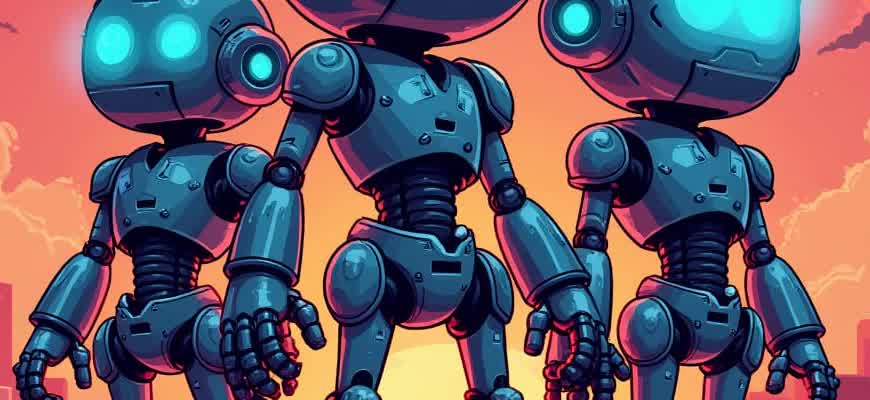
Keywords Everywhere is a powerful tool for optimizing your website's content. It provides real-time keyword data directly within your browser, helping you make informed decisions while creating and refining your SEO strategy. This tool helps identify the most relevant search terms and understand their potential impact on your website's visibility.
By integrating Keywords Everywhere with your browser, you gain access to a variety of features that are essential for effective keyword research:
- Keyword Volume: View monthly search volume for specific terms.
- Cost-Per-Click (CPC): Understand how much advertisers are paying for a keyword.
- Competition: Analyze the competitiveness of different search terms.
- Related Keywords: Discover alternative or similar keywords to broaden your reach.
Keywords Everywhere makes it easy to integrate keyword insights into your daily workflow, providing actionable data that can directly influence your SEO results.
Here's how you can use the tool effectively:
- Install the Extension: Download and install the browser extension for Chrome or Firefox.
- Perform Search Queries: Conduct keyword searches in Google or other search engines to see relevant metrics.
- Analyze Data: Review the search volume, CPC, and competition data to identify the most promising keywords for your content.
| Metric | Description |
|---|---|
| Search Volume | The number of times a keyword is searched per month. |
| CPC | The average cost advertisers pay per click for the keyword. |
| Competition | The level of competition among advertisers bidding on the keyword. |
How to Add Keywords Everywhere to Your Browser
Keywords Everywhere is a useful tool for keyword research, providing search volume, CPC, and competition data for any keyword you search. To start using this tool, you'll need to install a browser extension. Here's a step-by-step guide on how to get it up and running on your preferred browser.
The extension is available for both Google Chrome and Mozilla Firefox, allowing you to access keyword data directly from your search results. Below are the installation steps for both browsers.
Installing on Google Chrome
- Open Google Chrome and go to the Chrome Web Store.
- Search for "Keywords Everywhere" in the store's search bar.
- Click on the extension in the search results.
- Click the "Add to Chrome" button to start the installation.
- Once installed, click on the extension icon in the top-right corner and sign in with your account.
Installing on Mozilla Firefox
- Launch Firefox and go to the Firefox Add-ons page.
- Search for "Keywords Everywhere" in the add-ons section.
- Click the "Add to Firefox" button.
- After the extension is installed, sign in using your account credentials.
Important: To use Keywords Everywhere, you will need an API key. You can obtain it by registering on the Keywords Everywhere website. Once you have your API key, enter it into the extension's settings.
Settings and Customization
After installation, you can adjust the tool's settings according to your needs:
- Choose the country and language for keyword data.
- Enable or disable specific features like keyword suggestions or related terms.
- Access detailed reports and charts for deeper analysis.
| Feature | Description |
|---|---|
| Search Volume | Shows the average number of monthly searches for a keyword. |
| CPC | Indicates the average cost-per-click for a keyword. |
| Competition | Displays the level of competition for a keyword. |
Understanding the Data Provided by Keywords Everywhere
Keywords Everywhere offers a set of valuable metrics that can enhance keyword research and inform your content strategy. It provides data related to search volume, competition, and cost-per-click (CPC) for keywords, which can help identify high-value opportunities. By analyzing these metrics, users can determine which keywords are more likely to drive traffic to their websites and convert visitors into customers.
The tool delivers this data in a straightforward way, allowing users to quickly assess the potential of any keyword. The key metrics displayed include search volume, trends, and related terms, all of which are essential for making data-driven decisions. Understanding these numbers can improve SEO strategies, paid search campaigns, and content planning.
Key Metrics Provided by Keywords Everywhere
- Search Volume: The average number of searches for a keyword per month.
- Cost-Per-Click (CPC): The average cost advertisers pay per click for a given keyword in Google Ads.
- Competition: A measure of how competitive a keyword is, based on the number of advertisers bidding for it.
- Trends: Data showing the popularity of a keyword over time.
- Related Keywords: Suggestions for similar keywords that may offer additional opportunities.
Interpreting the Data: What It Means for Your Strategy
Here’s a breakdown of what each of these metrics can tell you:
- Search Volume: High search volume often indicates high interest, but it could also mean more competition. This data is crucial when evaluating whether it's worth targeting specific terms.
- CPC: A higher CPC suggests that advertisers are willing to pay more to rank for that keyword, indicating it’s valuable but also competitive. Lower CPC might indicate untapped opportunities.
- Competition: Keywords with a high competition score may require more resources to rank for, making it important to balance with search volume and CPC.
Understanding the relationship between search volume, CPC, and competition is key to choosing the right keywords for both organic and paid campaigns. A balanced approach helps maximize ROI.
Keyword Metrics Summary
| Metric | Description | What It Tells You |
|---|---|---|
| Search Volume | The average monthly search count for a keyword | Indicates the keyword's popularity |
| CPC | Cost advertisers pay per click | Shows keyword competitiveness in paid campaigns |
| Competition | Advertiser competition level for a keyword | Reflects difficulty in ranking or bidding |
Integrating Keywords Everywhere with Google Search Console
Integrating Keywords Everywhere with Google Search Console allows you to enhance your SEO strategy by combining valuable keyword data from both tools. By connecting these two platforms, you can gain deeper insights into your website's performance and identify high-potential keywords that drive organic traffic. Keywords Everywhere provides keyword search volume and CPC data, while Google Search Console offers data about clicks, impressions, and average position in search results.
By linking Keywords Everywhere with Google Search Console, you can optimize keyword targeting, track keyword rankings, and improve content strategy. The integration helps streamline your SEO efforts by providing a more comprehensive view of how your site is performing and which keywords are driving the most valuable traffic.
Steps to Integrate Keywords Everywhere with Google Search Console
- Install the Keywords Everywhere browser extension for Chrome or Firefox.
- Link your Google Search Console account to the Keywords Everywhere dashboard.
- Ensure that your Search Console property is verified and connected to the tool.
- Access the keyword data in Keywords Everywhere directly from your Google Search Console reports.
Key Benefits of Integration
- Comprehensive Keyword Insights: Access real-time search volume and CPC data alongside performance metrics from Search Console.
- Improved Keyword Research: Discover high-traffic keywords and analyze their impact on organic traffic.
- Better Content Strategy: Use data-driven insights to create content targeting the most relevant and profitable keywords.
Understanding Keyword Metrics in Search Console
| Metric | Description |
|---|---|
| Clicks | Number of times users clicked on your website from search results. |
| Impressions | Number of times your site appeared in search results for a particular keyword. |
| Average Position | The average position of your site in search results for a keyword. |
Important: Linking Keywords Everywhere with Google Search Console provides you with access to both the search performance of your website and external keyword data, enabling more informed decisions for SEO strategy.
Leveraging Search Volume and CPC Data for Strategic Planning
When crafting a digital marketing strategy, understanding search volume and cost-per-click (CPC) data is essential for prioritizing efforts and optimizing results. Search volume provides insight into how many users are actively searching for a given term, while CPC data shows how competitive and expensive it is to target specific keywords in paid campaigns. By combining these metrics, marketers can make data-driven decisions on which keywords to focus on for both organic and paid strategies.
Search volume helps identify demand, while CPC data reveals competition. Both metrics can be used in tandem to assess potential ROI and select keywords that align with your business objectives. The key is to balance high-volume terms with moderate CPC, ensuring efficient allocation of resources without overpaying for excessively competitive keywords.
Using Search Volume and CPC Data to Drive Keyword Strategy
- Target High-Volume, Low-CPC Keywords: Keywords with high search volume but relatively low CPC are ideal for attracting traffic without breaking the budget. These terms offer an opportunity to capture interest while minimizing ad spend.
- Focus on Long-Tail Keywords: While long-tail keywords might have lower search volume, they often have much lower CPC and higher conversion rates, making them valuable for niche targeting.
- Analyze Competitor Trends: Use CPC data to gauge where competitors are investing and adjust your keyword strategy accordingly to take advantage of gaps or less competitive opportunities.
High CPC often signals high competition, meaning more resources are required for successful campaigns. It's essential to monitor CPC trends regularly to adjust your budget and bidding strategies.
Example Keyword Strategy Table
| Keyword | Search Volume | CPC | Actionable Strategy |
|---|---|---|---|
| affordable laptops | 10,000 | $2.50 | Target for paid search with a medium budget |
| best gaming laptops | 8,000 | $3.80 | Focus on organic content and SEO optimization |
| buy laptops online | 15,000 | $5.00 | High competition, prioritize long-tail variations |
Tip: Regularly update your strategy based on fluctuating search volumes and CPC to ensure your campaigns stay cost-effective and competitive.
Utilizing Keywords Everywhere for Competitor Analysis
Competitor analysis is a crucial part of any SEO strategy, and leveraging tools like Keywords Everywhere can significantly streamline the process. By providing valuable keyword data, it allows you to compare your website's performance against competitors and find gaps in your content strategy. Keywords Everywhere can help you identify the most effective keywords used by your competitors, giving you insight into their organic search rankings, paid ad strategies, and overall digital footprint.
Through the use of Keywords Everywhere, you can perform deep keyword research and track your competitors' keyword choices. This data can guide you in optimizing your website, creating new content, and identifying high-performing keywords to target. In this article, we’ll explore how to use the tool for competitive analysis and gain a strategic advantage over your market rivals.
Steps to Perform Competitor Analysis with Keywords Everywhere
- Install Keywords Everywhere: First, ensure that you have the Keywords Everywhere extension installed in your browser to access keyword data on the fly.
- Search for Competitor Websites: Enter your competitors’ websites or individual URLs in the search bar to identify which keywords they are ranking for.
- Analyze Keyword Metrics: Review the search volume, cost per click (CPC), and competition data to gauge the effectiveness of the keywords your competitors are targeting.
- Identify Gaps: Look for keyword opportunities your competitors are missing and consider incorporating them into your own content strategy.
Key Metrics to Focus on During Competitor Analysis
| Metric | Description |
|---|---|
| Search Volume | Shows how often a keyword is searched each month, helping you gauge the demand for specific terms. |
| Cost Per Click (CPC) | Indicates how much advertisers are willing to pay per click for a keyword, revealing the commercial value of a keyword. |
| Competition Level | Assesses the difficulty of ranking for a particular keyword based on the number of competitors. |
Using the right set of keywords can give you a competitive edge by driving more organic traffic to your website and reducing the reliance on paid advertising.
Optimizing Your Content with Keywords Everywhere Insights
Integrating relevant keywords into your content is a critical step in improving search engine visibility. Keywords Everywhere provides valuable data on search volume, competition, and related terms, enabling you to make data-driven decisions that enhance your content strategy. By using the insights from this tool, you can target specific search queries more effectively and create content that resonates with both users and search engines.
To optimize your content, it's essential to understand not only the keywords with high search volume but also those with lower competition and higher relevance. Keywords Everywhere allows you to explore different keyword variations and assess their performance metrics, helping you identify the best opportunities for content optimization.
Key Strategies for Optimization
- Target Long-Tail Keywords: Focus on more specific search phrases that attract less competition while still driving relevant traffic.
- Analyze Search Intent: Understand the intent behind the search queries and tailor your content to address those needs effectively.
- Use Related Terms: Incorporate synonyms and related keywords suggested by Keywords Everywhere to improve content relevance.
Actionable Insights
- Start by identifying high-volume, low-competition keywords in your niche.
- Incorporate those keywords naturally into titles, headers, and throughout your content.
- Regularly update content by adding new keywords and optimizing old posts based on fresh insights from the tool.
Important Tip: Keywords Everywhere’s data helps you spot keyword trends over time. This allows you to stay ahead of search behavior changes and continually adjust your content strategy.
Keyword Metrics Overview
| Metric | Explanation |
|---|---|
| Search Volume | Indicates the average number of searches per month for a specific keyword. |
| Competition | Shows the level of competition for a keyword, helping you assess its difficulty to rank for. |
| Cost-Per-Click (CPC) | Represents the average cost of advertising for a keyword, providing insight into its commercial value. |