Search Engine Optimization Tool Free
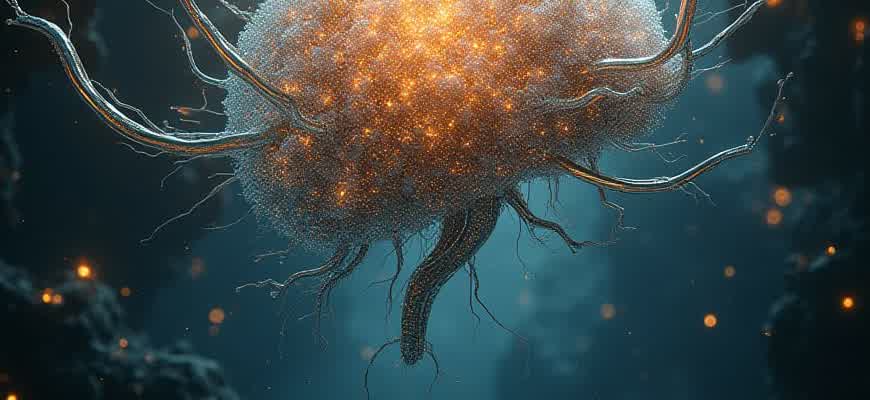
In the ever-evolving world of digital marketing, improving website visibility on search engines is crucial. For those on a budget, there are numerous free tools available to optimize your site effectively. These resources can help analyze performance, track keyword rankings, and identify optimization opportunities.
Key Features of Free SEO Tools:
- Keyword research and analysis
- Site audit for technical SEO issues
- Backlink tracking and management
- Rank tracking across multiple search engines
- On-page SEO optimization tips
Below is a comparison table of some popular free SEO tools:
| Tool | Features | Limitations |
|---|---|---|
| Google Search Console | Site performance reports, keyword tracking, crawl errors | Limited to Google data only |
| Ubersuggest | Keyword research, site audit, backlink analysis | Limited daily searches |
| Yoast SEO | On-page SEO optimization, readability checks | Limited to WordPress users |
"Using a combination of free tools can significantly enhance your website's SEO without breaking the bank."
How to Analyze Website Traffic Using Free SEO Tools
Analyzing website traffic is crucial for understanding user behavior and identifying areas for improvement. Free SEO tools can provide valuable insights without the need for costly subscriptions. These tools often focus on tracking key metrics such as page views, bounce rates, and traffic sources, allowing you to refine your strategy and boost your site’s performance. By using these tools effectively, you can gain a deeper understanding of your audience and optimize your website accordingly.
There are several free SEO tools that can help you monitor and analyze website traffic. These tools often offer dashboards that display essential metrics, such as visitor numbers, page engagement, and geographic location. Additionally, they can show trends over time, enabling you to spot patterns and adapt your content and marketing strategies. Below is a step-by-step guide on how to leverage free SEO tools for traffic analysis.
Step 1: Set Up Google Analytics
Google Analytics is one of the most popular free tools for monitoring website traffic. It provides detailed insights into user behavior, helping you track visits, average session duration, and conversion rates. To get started:
- Sign up for a Google Analytics account and connect it to your website.
- Set up tracking codes on all pages of your site.
- Customize the dashboard to show key metrics you want to track, such as traffic sources and user demographics.
Step 2: Use Ubersuggest to Monitor Organic Traffic
Ubersuggest is another free tool that can provide detailed data on organic search traffic. It helps you identify keywords driving traffic to your site and suggests opportunities for SEO improvement. To analyze traffic with Ubersuggest:
- Enter your website URL into the Ubersuggest search bar.
- Review organic traffic and top-performing pages.
- Use keyword analysis to find terms that generate the most traffic and optimize content around them.
Step 3: Analyze Traffic Sources with SEMrush Free Plan
SEMrush offers a free version that provides limited but valuable insights into your traffic sources. This tool helps you understand how much traffic you’re getting from organic search, social media, and referrals. To use SEMrush for traffic analysis:
- Sign up for a free SEMrush account and enter your domain.
- Check the "Traffic Analytics" section to identify traffic origins.
- Focus on the breakdown of search engine traffic and referral links to pinpoint the most effective sources.
Key Metrics to Monitor
While analyzing your traffic, focus on the following key metrics to gain actionable insights:
| Metric | Description |
|---|---|
| Page Views | Total number of pages viewed by users. |
| Bounce Rate | Percentage of visitors who leave after viewing only one page. |
| Session Duration | Average time users spend on your site. |
| Traffic Sources | Where your traffic comes from (organic, social, referral, etc.). |
Effective traffic analysis is not just about numbers–it's about understanding the behavior behind the data to improve your website’s performance and user experience.
Choosing the Best Free SEO Tool for Keyword Research
When selecting a free tool for keyword research, it is essential to find one that provides accurate data and relevant insights without overwhelming the user with unnecessary features. Free tools often have limitations in terms of the number of queries or depth of analysis, but they can still provide a solid foundation for any SEO strategy. The key is to evaluate your needs and choose a tool that balances usability, data quality, and functionality.
Among the numerous free SEO tools available, some stand out due to their user-friendly interfaces, accuracy, and additional features that enhance keyword research. These tools help identify high-traffic keywords, analyze competitors, and evaluate search trends, making them invaluable for both beginners and experienced marketers.
Features to Look For in a Free Keyword Research Tool
- Keyword Suggestions: The tool should generate relevant keyword ideas based on your initial query, including long-tail variations.
- Search Volume Data: Ensure the tool provides accurate and updated search volume estimates to gauge the popularity of a keyword.
- Competition Analysis: Look for tools that allow you to assess the difficulty of ranking for a particular keyword.
- Trends and Insights: A good tool should display trends over time to help you identify seasonal variations or emerging keywords.
Popular Free Keyword Research Tools
- Google Keyword Planner: A reliable choice for discovering keyword ideas with search volume and competition level. Requires a Google Ads account.
- Ubersuggest: Provides keyword ideas along with search volume, SEO difficulty, and cost-per-click estimates.
- Answer the Public: Excellent for uncovering long-tail keywords and questions that people commonly ask in your niche.
- Keyword Surfer: A Chrome extension that delivers keyword data directly in the search results, providing search volume and similar keywords.
"Choosing the right tool for keyword research can significantly impact the effectiveness of your SEO strategy. Always prioritize tools that give you the most relevant data for your target market and business goals."
Comparison of Free Keyword Research Tools
| Tool | Keyword Suggestions | Search Volume | Competition Data |
|---|---|---|---|
| Google Keyword Planner | Yes | Yes | Yes |
| Ubersuggest | Yes | Yes | Yes |
| Answer the Public | Yes | No | No |
| Keyword Surfer | Yes | Yes | No |
Step-by-Step Guide to Enhancing On-Page SEO with Free Tools
On-page SEO plays a crucial role in improving your website's visibility in search engines. It involves optimizing individual pages to make them more accessible and relevant to search engine algorithms. By using free SEO tools, you can identify areas of improvement and implement effective strategies without spending money on expensive software.
This guide will walk you through the steps to optimize your website's on-page elements using accessible tools that won’t cost a dime. From keyword research to technical adjustments, you'll learn how to boost your website's ranking and user experience.
1. Keyword Optimization with Free Tools
Effective keyword research is the foundation of good on-page SEO. By targeting the right keywords, you can ensure your content reaches the right audience. Here’s how to approach keyword optimization using free resources:
- Google Keyword Planner: Use this free tool to discover relevant keywords based on search volume and competition.
- Ubersuggest: Another great option for finding keyword ideas along with content suggestions.
- Answer the Public: This tool generates keyword ideas based on real user questions and search trends.
Remember to focus on long-tail keywords, as they are often less competitive and can attract highly targeted traffic.
2. Optimizing Content for Better Engagement
Once you have the right keywords, optimizing your content becomes the next priority. The following steps can help improve your page's relevance and user engagement:
- Title and Meta Descriptions: Include your target keyword in the page title and meta description. Tools like Yoast SEO and RankMath offer free WordPress plugins to assist with these changes.
- Header Tags: Structure your content using
<h1>,<h2>, and<h3>tags. This helps both users and search engines understand the page hierarchy. - Image Optimization: Compress your images using free tools like TinyPNG to speed up load times without sacrificing quality.
Don’t forget to use alt text for images. It not only helps visually impaired users but also contributes to SEO.
3. Technical SEO and Site Performance
Technical aspects of SEO, such as website speed, mobile optimization, and crawlability, can significantly impact rankings. Here are some steps to improve your site's technical performance:
- Google PageSpeed Insights: This tool helps identify issues affecting your site’s speed and provides recommendations for improvement.
- Mobile-Friendly Test: Ensure your site is mobile-optimized by testing it through Google’s free mobile-friendly tool.
- Google Search Console: Monitor your site's performance and fix crawl errors with this essential free tool.
| Technical SEO Element | Free Tool |
|---|---|
| Page Speed Optimization | Google PageSpeed Insights |
| Mobile Optimization | Mobile-Friendly Test |
| Crawl Errors & Performance | Google Search Console |
How to Track Backlinks Using Free SEO Tools
Backlinks are a critical factor in improving a website's authority and search engine rankings. Monitoring backlinks helps identify valuable links, track their performance, and ensure the site's link profile remains healthy. While premium SEO tools are widely available, there are also free tools that provide essential features to keep track of backlinks. By leveraging these free resources, site owners and digital marketers can get insights without breaking the budget.
To effectively track backlinks without spending on expensive tools, you need to use platforms that offer features like link analysis, anchor text distribution, and the ability to check the quality of backlinks. Free tools such as Google Search Console, Ubersuggest, and Ahrefs’ free version offer comprehensive backlink monitoring functionalities to help you manage your site’s link profile.
Top Free Tools to Monitor Backlinks
- Google Search Console: This tool provides a detailed list of backlinks pointing to your site, allowing you to monitor which sites are linking to you and the types of content generating the most backlinks.
- Ubersuggest: Ubersuggest offers a free backlink checker that provides insights into the number of backlinks, referring domains, and the overall strength of your backlink profile.
- Ahrefs Free Backlink Checker: The free version of Ahrefs allows you to check a limited number of backlinks for any website, offering key information about the linking pages and domains.
How to Track Backlinks with Free Tools
- Connect Your Website to Google Search Console: After verifying your site, you can view your backlinks under the “Links” section, where you’ll find a list of sites linking to you.
- Use Ubersuggest for Detailed Analysis: Input your website's URL to see backlinks, their sources, and the quality of each link. You can also check anchor texts used for these links.
- Check Backlinks on Ahrefs: Use the free version to analyze your backlink profile. While the number of results is limited, you can still get valuable insights on the most important backlinks pointing to your website.
Key Insights to Track
| Backlink Metric | Why It Matters |
|---|---|
| Referring Domains | Shows the number of unique websites linking to you, helping assess the diversity of your link profile. |
| Anchor Text | Reveals the keywords used in the links pointing to your site, which can impact your SEO strategy. |
| Link Quality | Indicates whether the backlinks are from authoritative or low-quality sources, which influences their SEO value. |
Tip: Regularly monitoring your backlink profile can help identify potentially harmful links that could negatively affect your rankings. Remove or disavow low-quality links to maintain a clean link profile.
Optimizing Your Content for Search Engines Using Free Tools
Search engine optimization (SEO) is essential for increasing the visibility of your website. Leveraging free SEO tools can be a cost-effective way to improve your rankings and drive more organic traffic. These tools help analyze and optimize various aspects of your content, ensuring it meets the standards that search engines prioritize. Whether it's keyword research, content analysis, or backlink tracking, free SEO tools offer numerous benefits for website owners on a budget.
To optimize your content, you need to focus on key areas such as keyword selection, content structure, and technical SEO. Utilizing the right free tools allows you to efficiently identify issues, refine strategies, and ultimately enhance your site's performance on search engines like Google.
Effective Use of Free SEO Tools
When using free tools, start by focusing on the following important aspects of your content:
- Keyword Research: Tools like Google Keyword Planner or Ubersuggest can help identify relevant keywords with low competition.
- Content Analysis: Platforms like Hemingway Editor or Grammarly can assist in refining content readability and clarity.
- Backlink Analysis: Tools like Ahrefs’ Backlink Checker (free version) allow you to evaluate your website's backlink profile.
Free tools may not offer all premium features, but they provide enough data to perform effective optimization and track your progress over time.
Steps to Optimize Your Content
- Begin with keyword research to find terms that align with your content's focus.
- Optimize on-page elements like title tags, meta descriptions, and image alt texts using the selected keywords.
- Use content analysis tools to ensure readability, grammar, and structure are optimized for user engagement.
- Regularly monitor your site's backlinks and ensure that you’re building high-quality, relevant links.
| Tool | Purpose | Free Version Features |
|---|---|---|
| Google Keyword Planner | Keyword Research | Keyword volume, competition, and suggestions |
| Ubersuggest | Keyword and SEO Analysis | Keyword search volume, domain score, and backlink data |
| Hemingway Editor | Content Readability | Readability score, sentence structure, and grammar suggestions |
Identifying Technical SEO Issues with Free Tools
When optimizing a website, technical SEO is crucial for ensuring search engines can crawl and index the content effectively. Using free tools, website owners can uncover issues that could hinder a site’s performance in search engine results. These issues can range from slow load times to incorrect meta tags, and addressing them can significantly improve a site’s visibility and ranking. Free tools offer a valuable starting point for anyone looking to diagnose technical SEO problems without a significant financial investment.
Several free tools allow users to identify common technical SEO problems quickly and efficiently. These tools often analyze various aspects of a website, such as page speed, mobile-friendliness, URL structure, and meta tags, helping to uncover problems that could potentially impact a website’s SEO performance. Understanding and addressing these issues is essential for keeping a website competitive in search rankings.
Common Technical Issues Detected by Free Tools
- Broken Links: Tools can scan a website for broken internal and external links that prevent users and search engines from accessing important pages.
- Page Speed: Slow loading times can negatively affect both user experience and rankings. Free tools analyze page speed and provide recommendations for optimization.
- Missing or Duplicate Meta Tags: Meta descriptions and title tags that are missing, duplicated, or improperly structured can reduce click-through rates and hurt rankings.
- Mobile Usability: Mobile-friendliness is a ranking factor, and free tools help assess how well a site performs on mobile devices.
- XML Sitemap Issues: Free tools often highlight issues with the sitemap, such as missing or incorrectly formatted entries that could hinder search engine crawlers.
"Using free SEO tools can be a cost-effective way to quickly identify technical problems that impact a website’s ability to rank and perform well in search engine results."
Table of Free Tools for Technical SEO Checks
| Tool | Features |
|---|---|
| Google Search Console | Identifies crawl errors, mobile usability issues, and sitemap problems. |
| GTmetrix | Analyzes page speed and provides suggestions for improving load times. |
| Ahrefs Webmaster Tools | Finds broken links, duplicate meta tags, and other technical SEO issues. |
| Screaming Frog SEO Spider | Scans websites for broken links, redirects, and missing meta data. |
Tracking SEO Performance with Free Analytics Tools
Monitoring your website's SEO performance is crucial for understanding the effectiveness of your optimization efforts. Thankfully, there are free tools available that provide valuable insights into various metrics such as organic traffic, keyword rankings, and overall website health. Using these resources, you can evaluate the performance of your SEO strategies and make informed decisions about future adjustments.
Among the most commonly used free analytics tools are Google Analytics and Google Search Console, which offer comprehensive data for tracking website performance. These platforms can show how users interact with your website, identify traffic sources, and highlight areas needing improvement. By regularly reviewing this data, you can ensure that your SEO techniques remain effective and aligned with your goals.
Key Metrics to Track
- Organic Traffic: The number of visitors arriving via search engines.
- Keyword Rankings: The positions of your targeted keywords in search engine results.
- Bounce Rate: The percentage of visitors who leave the site after viewing only one page.
- Click-Through Rate (CTR): The ratio of clicks to impressions for specific search queries.
- Conversion Rate: The percentage of visitors who complete a desired action, like making a purchase.
Steps to Use Free Analytics Tools
- Install and configure the tool: Set up Google Analytics or Search Console on your website.
- Review data regularly: Monitor performance metrics such as traffic, bounce rate, and user engagement.
- Set goals and track progress: Establish SEO goals and use the tools to track improvements over time.
- Analyze keyword performance: Use the data to identify keywords that drive the most traffic and optimize for them.
Tip: Regularly check both Google Analytics and Google Search Console for discrepancies in data, as this may help identify issues or areas requiring optimization.
Performance Overview Table
| Metric | Google Analytics | Google Search Console |
|---|---|---|
| Organic Traffic | ✔ | ✔ |
| Keyword Rankings | ✘ | ✔ |
| Bounce Rate | ✔ | ✘ |
| CTR | ✘ | ✔ |
| Conversion Rate | ✔ | ✘ |