Keyword Planner Tool Is a Feature Present In
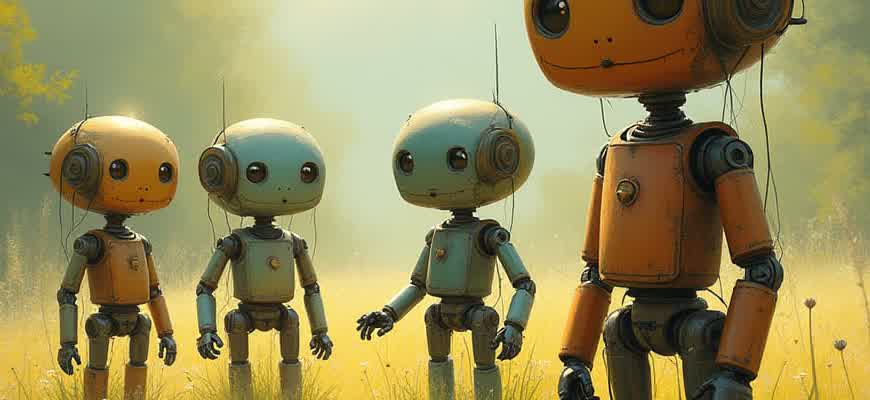
The Keyword Planner tool is an essential function available in several digital marketing platforms, offering users valuable insights into keyword performance and trends. This tool helps marketers optimize their content strategy by identifying relevant keywords with high search volume and low competition. It is most commonly associated with Google Ads, but similar tools are also available in other platforms.
Key Features of the Keyword Planner Tool:
- Keyword research to discover new opportunities
- Search volume data to assess keyword popularity
- Forecasts for estimating traffic potential
- Competition analysis to gauge keyword difficulty
In addition to providing search metrics, the tool also helps in the creation of targeted advertising campaigns. By leveraging the suggestions offered by the Keyword Planner, businesses can tailor their SEO and PPC strategies more effectively.
"Keyword Planner is not just about finding keywords, it’s about understanding the market and planning a strategy around consumer intent."
Comparison of Similar Tools:
| Tool | Platform | Main Features |
|---|---|---|
| Google Keyword Planner | Google Ads | Search volume, keyword ideas, competition analysis |
| SEMrush Keyword Magic Tool | SEMrush | Keyword suggestions, SERP analysis, competition data |
| Ahrefs Keywords Explorer | Ahrefs | Search volume, keyword difficulty, traffic estimation |
How to Access the Keyword Planning Tool in Google Ads
The Keyword Planner tool is a powerful feature within Google Ads that allows advertisers to research keywords and estimate their performance. To begin using this tool, you must have an active Google Ads account. It's designed to help marketers find new keywords and gain insights into search volume trends, competition, and potential cost per click (CPC). By accessing this feature, you can make informed decisions about which keywords to target in your campaigns.
To access the Keyword Planner, follow the steps below. This tool can be found within the "Tools and Settings" menu of your Google Ads account. Here’s how you can navigate through the process to start utilizing its full potential:
Steps to Access the Keyword Planning Tool
- Log into your Google Ads account.
- Click on the Tools & Settings icon (the wrench icon) in the upper-right corner.
- Under the Planning section, select Keyword Planner.
- You will now see options like "Discover new keywords" and "Get search volume and forecasts" to choose from.
Note: If this is your first time using the Keyword Planner, Google might prompt you to set up a campaign before accessing certain features.
Key Features Available in the Keyword Planner
| Feature | Description |
|---|---|
| Discover New Keywords | Find new keyword ideas based on your product, service, or website. |
| Get Search Volume and Forecasts | View search volume trends, competition levels, and expected clicks for keywords. |
| Ad Group Suggestions | Receive recommendations for organizing your keywords into ad groups. |
Once you are familiar with the Keyword Planner tool, you can start analyzing keyword ideas and forecast the performance of your campaigns. With accurate insights, you can improve your ad targeting and optimize your advertising strategy for better results.
Setting Up Your First Keyword Plan: A Step-by-Step Guide
Creating a keyword plan is crucial for building an effective advertising strategy. By selecting the right keywords, you can target your audience more accurately and optimize your campaigns. In this guide, we will walk you through the necessary steps to set up your first keyword plan using a keyword research tool.
Whether you're new to digital marketing or looking to refine your existing strategies, understanding how to organize and choose keywords effectively will help increase your visibility and improve ROI.
Step 1: Accessing the Keyword Planner Tool
The first step is to access the keyword planning tool within your advertising platform. This tool is typically found in the campaign management section. Once you’ve logged in to your account, navigate to the “Keyword Planner” option under the “Tools” menu.
Step 2: Defining Your Goals
Before entering any keywords, it's important to define the objectives of your campaign. Your goal will influence the types of keywords you choose. Whether you aim to increase traffic, promote products, or generate leads, aligning keywords with your goals is key to a successful plan.
Step 3: Generating Keyword Ideas
- Enter a broad topic or product name in the search bar.
- Specify your target location, language, and any other relevant settings.
- Review the keyword suggestions provided by the tool.
Step 4: Analyzing Keyword Metrics
After generating keyword suggestions, review important metrics like search volume, competition level, and bid estimates. These will help you identify keywords that are both relevant and cost-effective.
| Keyword | Search Volume | Competition | Suggested Bid |
|---|---|---|---|
| Digital Marketing | 10,000/month | High | $2.50 |
| SEO Services | 5,000/month | Medium | $1.80 |
Step 5: Organizing Your Keywords into Ad Groups
Once you’ve selected a list of keywords, group them into ad groups. Each ad group should have a set of keywords that are closely related to each other, ensuring more relevant ads and landing pages.
Important Tips:
Always focus on a mix of high-volume and long-tail keywords for a balanced approach. Long-tail keywords might have lower competition, making them ideal for more targeted campaigns.
Step 6: Finalizing Your Keyword Plan
Review your keyword plan and make any necessary adjustments. Once you're satisfied with the selections, finalize your keyword plan. This will serve as the foundation for your advertising campaigns.
How to Analyze Search Volume and Trends with Keyword Planner
Keyword Planner is an essential tool for assessing the popularity of search terms over time. It allows you to evaluate the search volume for specific keywords, helping you understand which terms are most relevant for your audience. By examining these metrics, you can make more informed decisions about your content strategy and SEO efforts.
Additionally, the tool provides insights into trends, enabling you to spot rising search queries or seasonal fluctuations. This data is vital for optimizing your campaigns and staying ahead of the competition in an ever-evolving digital landscape.
Steps to Analyze Search Volume
To effectively assess the search volume for a keyword, follow these steps:
- Enter your desired keyword into the Keyword Planner tool.
- Examine the "Average Monthly Searches" to understand the search demand.
- Review the "Competition" level to gauge how difficult it may be to rank for the term.
- Compare the keyword’s search volume across different geographic regions if needed.
Understanding Trends and Patterns
By examining keyword trends, you can spot seasonal patterns and shifts in search behavior. Use the "Trending" section to identify if a particular term is gaining or losing popularity. This is helpful for targeting emerging keywords or adjusting your strategy for terms that are declining.
It's important to monitor trends continuously, as user interest can fluctuate throughout the year based on various factors, such as holidays or current events.
Key Metrics to Focus On
| Metric | Description |
|---|---|
| Search Volume | The average number of searches per month for a keyword. |
| Competition | The level of competition for ranking in search results for that keyword. |
| Top of Page Bid | The estimated cost-per-click for ads targeting that keyword. |
By analyzing these key metrics, you can make data-driven decisions that enhance your content strategy and improve your digital marketing performance.
Optimizing Your Campaigns Using Keyword Suggestions from the Tool
Keyword suggestion tools provide valuable insights to improve the targeting and relevance of your marketing campaigns. By analyzing these recommendations, you can identify the most effective terms for driving traffic and engaging users. This approach is essential for optimizing both organic and paid search strategies. Leveraging these suggestions allows for better keyword alignment with user intent and search volume, enhancing the overall performance of your campaigns.
To effectively optimize your campaigns, it’s crucial to focus on relevant and high-performing keywords. The tool offers detailed suggestions based on search patterns, competition levels, and potential traffic. By incorporating these keywords into your content and ad copy, you ensure that your campaigns resonate with the audience and align with current trends.
Key Steps to Implement Keyword Suggestions
- Review Keyword Relevance: Analyze suggested keywords for alignment with your business goals and customer needs.
- Assess Search Volume: Prioritize keywords with higher search volumes that are relevant to your target audience.
- Evaluate Competition: Identify keywords with lower competition for better chances of ranking or ad placement.
- Implement in Content: Strategically integrate chosen keywords into your content, ensuring a natural flow.
By following these steps, you can maximize the effectiveness of the suggestions provided by the tool. Incorporating a combination of long-tail and broad keywords will help you target a wide range of potential customers while maintaining relevance.
Pro Tip: Focus on a mix of high-volume, low-competition keywords and long-tail phrases to target niche markets and drive quality traffic.
| Keyword Type | Search Volume | Competition Level | Potential Impact |
|---|---|---|---|
| High-Volume Keywords | High | High | Broad Reach |
| Low-Competition Keywords | Medium | Low | Focused Targeting |
| Long-Tail Keywords | Low | Low | Highly Targeted |
Integrating keyword suggestions into your campaigns helps in refining targeting strategies and increasing the chances of attracting highly relevant visitors. By prioritizing the right keywords, you significantly enhance your campaign's chances of success.
Understanding Keyword Forecasts and Their Impact on Budgeting
Keyword forecasts provide critical insights for businesses planning their digital advertising campaigns. By leveraging these predictions, marketers can anticipate the performance of specific keywords, helping them make informed decisions about budget allocation. These forecasts typically consider factors like search volume, competition, and expected clicks, offering a roadmap for both short-term and long-term advertising strategies.
Effective budgeting requires understanding the projected costs and returns associated with each keyword. Keyword forecast tools, such as those available in platforms like Google Ads, estimate how different keywords will perform based on historical data and trends. By incorporating these predictions into budgeting processes, advertisers can optimize spend and maximize ROI.
Key Factors in Keyword Forecasts
- Search Volume: The average number of searches for a given keyword. A higher volume suggests more potential traffic but may also indicate more competition.
- Competition Level: Indicates how many advertisers are bidding on a keyword. High competition often leads to higher costs per click (CPC).
- Estimated Clicks: Forecasted number of clicks based on search volume and competition. This helps advertisers plan the amount of traffic they can expect.
- Cost Per Click (CPC): An estimate of how much advertisers will need to pay for each click on their ad. This varies depending on competition and keyword popularity.
Impact of Forecasts on Budget Allocation
Understanding the potential performance of different keywords allows marketers to allocate their budgets more effectively. Without accurate forecasts, businesses might overspend on low-performing keywords or miss out on valuable opportunities. Here are some of the key budgeting strategies:
- Prioritizing High-Impact Keywords: Allocating more funds to keywords with high search volume and relatively low competition can yield better results without excessive spending.
- Adjusting Based on Seasonality: Keyword forecasts can reveal seasonal trends. Budgeting in line with these trends can help avoid over- or under-spending during peak periods.
- Testing and Refining Budgets: Continuous monitoring and testing of keyword performance can help fine-tune budget allocation, ensuring resources are spent efficiently.
Tip: By leveraging keyword forecasts, advertisers can avoid blindly increasing their budgets and instead focus on the most effective keywords for their specific goals.
Sample Keyword Forecasts Table
| Keyword | Search Volume | Competition | Estimated Clicks | Average CPC |
|---|---|---|---|---|
| Digital Marketing | 10,000/month | High | 500 | $3.50 |
| SEO Services | 5,000/month | Medium | 300 | $2.00 |
| Online Advertising | 8,000/month | High | 450 | $4.00 |
How to Filter and Refine Keyword Results for Better Targeting
When using a keyword research tool, it's crucial to filter and refine the results to ensure that you are targeting the right keywords for your business goals. This process helps to identify terms that are most relevant to your audience, increasing the potential for higher conversions and better SEO performance. By applying various filters, you can streamline your keyword list and focus on the terms that will provide the best value.
There are several strategies for filtering and refining keyword results, including narrowing down by search volume, competition, and keyword relevance. By understanding how each filter impacts your results, you can make data-driven decisions that enhance your keyword strategy.
Steps for Filtering Keywords
- Set a Search Volume Range: Target keywords with a decent search volume, but avoid those that are either too competitive or too niche to bring substantial traffic.
- Analyze Keyword Competition: Filter out keywords that have high competition unless you have a strong authority in your niche.
- Refine by Match Type: Choose from broad, phrase, or exact match types to better control the relevance of your results.
- Use Long-Tail Keywords: These typically have lower competition and are more specific, helping you target users who are further along in the buyer's journey.
Using Filters to Optimize Your Keyword List
When applying these filters, consider the following key factors:
- Relevance to Your Content: Always ensure that the keyword aligns with your product or service offering to attract the right traffic.
- Regional Targeting: Filter keywords by geographical location if your target audience is specific to a region.
- Trends and Seasonality: Use tools to evaluate seasonal trends and adjust your keyword targeting accordingly.
"Filtering your keyword list is not just about narrowing down the options but about making data-backed choices that align with your overall marketing strategy."
Example of Filtered Keyword Results
| Keyword | Search Volume | Competition | Relevance |
|---|---|---|---|
| buy organic coffee beans | 10,000 | Medium | High |
| best coffee beans near me | 5,500 | Low | High |
| coffee bean supplier | 15,000 | High | Medium |
Integrating Keyword Planner Data into SEO Strategy for Organic Growth
Keyword research is a foundational aspect of any SEO strategy. By utilizing data from tools like the Keyword Planner, businesses can identify high-performing search terms that resonate with their target audience. When this data is incorporated into an SEO strategy, it can significantly enhance organic visibility and drive relevant traffic. However, the process involves more than just selecting the most popular keywords. It's important to align keyword data with content strategy, user intent, and on-page optimization techniques.
Integrating Keyword Planner insights into an SEO approach helps businesses target keywords with the right search volume, competition levels, and relevance. This allows for smarter decisions when creating content and optimizing existing pages. The right mix of long-tail and short-tail keywords can also improve site rankings and lead to increased organic traffic over time.
Steps to Integrate Keyword Planner Data Effectively
- Identify high-volume and low-competition keywords that align with your business objectives.
- Incorporate these keywords naturally into your content strategy, considering the user intent behind each term.
- Ensure that selected keywords are optimized across important on-page elements such as titles, headings, and meta descriptions.
- Analyze the performance of keywords over time and adjust your SEO efforts accordingly.
"Utilizing precise keyword data enhances your chances of ranking higher and reaching the right audience with relevant content."
Keyword Data Optimization: Key Considerations
- Keyword Relevance: Ensure that keywords are relevant to your audience’s search intent.
- Search Volume: Target keywords with substantial search volume while maintaining relevance.
- Competition Levels: Balance between high-competition and low-competition keywords for better ranking opportunities.
Regular monitoring and adjustments are essential to refine keyword targeting. By consistently evaluating the success of keywords and making necessary changes, businesses can maintain a competitive edge in organic search rankings.
| Keyword Type | Search Volume | Competition |
|---|---|---|
| Long-tail Keywords | Low to Medium | Low |
| Short-tail Keywords | High | High |
| Branded Keywords | Medium | Medium |
Common Mistakes to Avoid When Using the Keyword Planner Tool
When utilizing the Keyword Planner Tool, it's crucial to approach the tool with the right understanding and strategy to avoid mistakes that can skew results and negatively impact your campaigns. Many users make errors that could lead to misinterpretations of keyword potential or poor targeting. Understanding these pitfalls can significantly improve your experience and results with the tool.
Here are some of the most frequent mistakes made when using the Keyword Planner Tool and tips for avoiding them:
1. Not Considering Search Intent
Many marketers focus solely on keyword volume and overlook the importance of search intent. Keywords with high search volume may not always align with the goals of your business or the needs of your target audience.
- Actionable tip: Always assess the context behind the search query and determine if it matches your content or product offering.
- Actionable tip: Use keywords that reflect both informational and transactional intent, depending on your campaign objectives.
2. Relying Solely on Keyword Volume
Although high-volume keywords seem attractive, they may be highly competitive, making it difficult to rank for them. Targeting long-tail keywords can provide better opportunities for targeting specific user groups.
- Actionable tip: Focus on a balance between search volume and keyword competition.
- Actionable tip: Incorporate long-tail keywords for niche targeting and lower competition.
3. Ignoring Geographic Targeting
Another mistake is not adjusting the location settings. The Keyword Planner Tool provides data for specific regions, and neglecting to set your target area could lead to irrelevant keyword suggestions.
Always tailor the location settings to match the geographic region where your business operates to get more relevant keyword recommendations.
4. Misinterpreting Keyword Trends
Sometimes, keywords may show a large volume of searches but may not be relevant in the long term. Seasonal or trending keywords can provide misleading data if not assessed in the proper context.
| Keyword | Search Volume | Trend Analysis |
|---|---|---|
| Winter Clothing | High | Seasonal |
| Healthy Recipes | Moderate | Year-Round |
5. Not Segmenting Keywords Properly
Not grouping keywords into relevant themes can lead to disorganized campaigns and ineffective targeting. By segmenting keywords based on themes, you can better match them with your landing pages and ad groups.
- Actionable tip: Create separate keyword lists for different product categories or services.
- Actionable tip: Use negative keywords to eliminate irrelevant search traffic.