Key Analysis Software
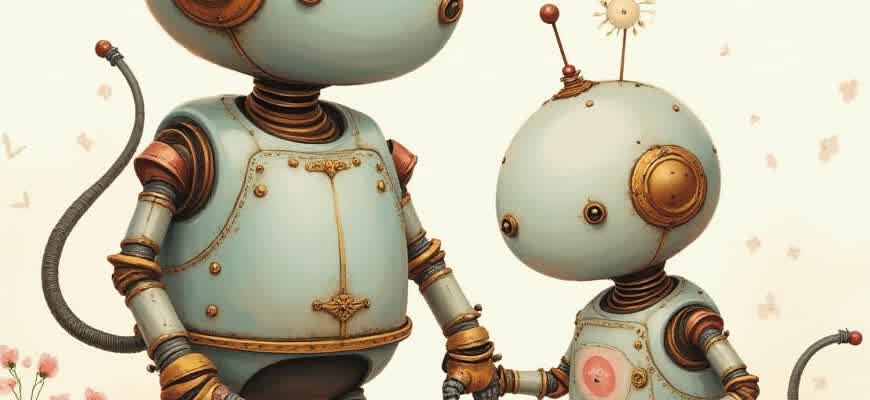
In today's data-driven landscape, software designed to analyze key metrics plays a crucial role in helping businesses make informed decisions. These tools provide valuable insights into performance indicators, market trends, and customer behavior. They empower organizations to gain a deeper understanding of complex datasets, improving strategic planning and operational efficiency.
There are various types of analysis software, each designed to serve specific business needs. Some focus on financial analysis, while others are tailored for marketing, customer engagement, or operational efficiency. Below is an overview of the most common categories of analysis tools:
- Financial Analysis Software: Helps organizations assess revenue, expenses, and profitability.
- Market Analysis Tools: Focuses on tracking market trends and competitor performance.
- Customer Analytics Software: Analyzes customer behavior, segmentation, and engagement.
- Operational Efficiency Tools: Evaluates internal processes to identify cost-saving opportunities.
"Analysis software is essential for transforming raw data into actionable insights, providing a competitive edge in fast-paced industries."
These tools often integrate with other business software, creating a cohesive environment for data processing and analysis. Many platforms also offer customizable dashboards, allowing users to focus on the most relevant metrics for their objectives.
| Software Category | Purpose | Example Tools |
|---|---|---|
| Financial Analysis | Monitor financial health and performance | QuickBooks, Xero |
| Market Analysis | Track industry trends and competitor performance | SEMrush, Google Analytics |
| Customer Analytics | Analyze customer behavior and engagement | HubSpot, Mixpanel |
| Operational Efficiency | Optimize internal workflows and processes | Trello, Monday.com |
Enhancing Decision-Making with Real-Time Data Insights
In today's fast-paced business environment, the ability to make decisions quickly and accurately can significantly influence the success of an organization. Real-time data analysis tools provide decision-makers with immediate access to critical information, eliminating the need for time-consuming manual processes and outdated reports. These features enable teams to act on up-to-the-minute insights, reducing delays and improving operational efficiency.
Advanced analysis software equipped with real-time monitoring capabilities allows businesses to respond to changing conditions with agility. Decision-makers are no longer constrained by outdated data or the need for extensive reviews. Instead, they can rely on up-to-date dashboards and automated alerts to inform key choices across various departments.
Key Features of Real-Time Analysis Tools
- Instant Data Refresh: Continuous updates on KPIs and performance metrics, ensuring decision-makers have the latest insights.
- Automated Alerts: Custom notifications that trigger based on predefined thresholds, allowing rapid responses to emerging trends or issues.
- Interactive Dashboards: Dynamic visualizations that update in real-time, enabling users to drill down into specific data points and gain deeper insights.
How Real-Time Insights Accelerate Decision-Making
- Quick Reaction to Market Changes: Companies can instantly identify market shifts and adjust strategies without delay.
- Improved Resource Allocation: Real-time data helps identify bottlenecks and areas requiring urgent attention, optimizing resource use.
- Enhanced Risk Management: By analyzing live data, businesses can detect potential risks before they escalate, reducing exposure to financial losses.
"Real-time data analysis not only improves decision-making speed but also ensures decisions are based on the most current and relevant information available."
Real-Time Features in Action
| Feature | Impact on Decision-Making |
|---|---|
| Live Data Streams | Enable decision-makers to act on information as events unfold, ensuring timely responses to market conditions. |
| Predictive Analytics | Provide foresight into future trends, allowing for proactive decision-making and strategic planning. |
| Collaborative Workflows | Facilitate real-time communication between teams, ensuring everyone is aligned on critical decisions. |
Customizing Reports to Meet Specific Business Needs
Effective reporting is crucial for organizations to make data-driven decisions. However, many standard reports fail to address the unique requirements of different industries or business models. Customizing reports ensures that businesses can focus on key metrics and insights relevant to their operations, enhancing decision-making efficiency. Tailored reports also help avoid information overload by presenting only the most pertinent data in a clear and actionable format.
By leveraging customizable features in key analysis software, companies can create reports that align with their specific goals. These tailored reports can include advanced filters, dynamic visuals, and real-time data updates, allowing teams to gain deeper insights into their performance. Customization options also provide flexibility, enabling users to adjust parameters, modify data points, and even automate report generation based on particular triggers.
Key Customization Features
- Custom filters for segmenting data
- Advanced visualizations to highlight critical trends
- Real-time data updates for timely insights
- Automated scheduling for regular report generation
- Export options to integrate with other tools
Steps for Tailoring Reports
- Identify key performance indicators (KPIs) that align with business objectives.
- Define the necessary data sources to include in the report.
- Adjust the layout and presentation style to match organizational preferences.
- Set up automated updates or triggers for data refreshes.
- Test the report to ensure accuracy and usability before distribution.
Example Report Customization
| Customization Aspect | Details |
|---|---|
| Filter | Region-based filters to analyze sales performance in different markets. |
| Visualization | Interactive graphs showing year-over-year growth trends. |
| Real-time Data | Live feed integration to display up-to-date financial data. |
| Scheduling | Monthly reports automatically generated and emailed to key stakeholders. |
"Custom reports are not just about aesthetics; they provide businesses with the right data at the right time, empowering teams to make informed decisions with precision."