Keyword Tool Von Google
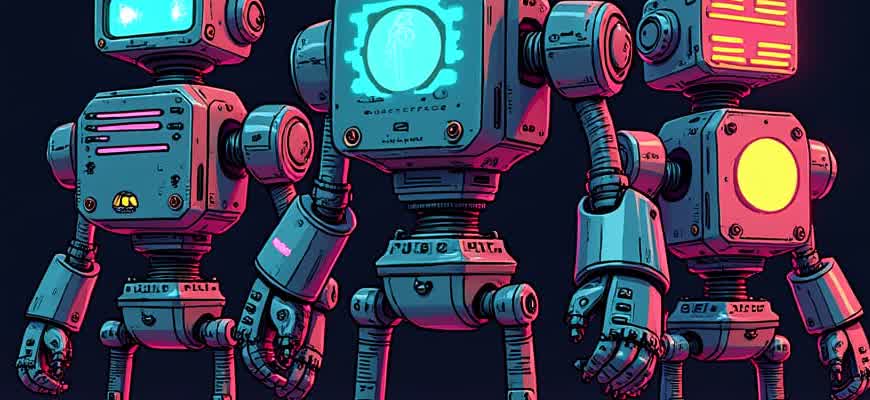
Google's Keyword Tool is a powerful resource for digital marketers looking to enhance their SEO strategy. It helps users identify search terms related to their business, providing insights into volume, competition, and relevance. The tool enables businesses to understand what keywords people are actively searching for, ultimately improving the content creation process.
The primary features of Google's Keyword Tool include:
- Keyword Suggestions: Generate relevant keywords for a specific topic.
- Search Volume Insights: Understand how often a term is searched.
- Competition Analysis: Evaluate how competitive a keyword is.
To start using the Keyword Tool, follow these steps:
- Sign in to your Google Ads account.
- Go to the Keyword Planner section.
- Enter a keyword or a website URL for suggestions.
Important: While the Keyword Tool is free to use, it requires a Google Ads account for access. The results may also vary depending on your location and search trends.
Below is a summary table of key features and their functionalities:
| Feature | Description |
|---|---|
| Keyword Suggestions | Provides a list of potential keywords based on user input. |
| Search Volume | Shows the average monthly searches for a keyword. |
| Competition Level | Indicates how competitive a keyword is in Google Ads. |
How to Export and Use Keyword Data for SEO Campaigns
Exporting keyword data from tools like Google Keyword Planner is a crucial step in developing a successful SEO strategy. It allows you to analyze search volumes, competition, and related terms, helping you make informed decisions. Understanding how to properly export this data and implement it into your SEO campaigns is essential for achieving better rankings and targeting the right audience.
Once you have your keyword data, the next step is to efficiently utilize it. The data can be exported in different formats, such as CSV or Excel, for easier analysis and incorporation into your content strategy. Below are the key steps for exporting and applying keyword data effectively.
Steps to Export Keyword Data
- Go to the Keyword Planner tool and enter your search criteria (e.g., keywords or website).
- Analyze the keyword suggestions and select the most relevant ones based on volume, competition, and relevance.
- Click on the “Download” button to export the data in CSV or Excel format.
- Open the file in your preferred spreadsheet tool to begin analysis.
How to Apply Exported Data to Your SEO Strategy
After exporting your keyword list, the next phase is integrating the data into your SEO strategy. Here’s how:
- Content Optimization: Use high-volume keywords in your titles, meta descriptions, and throughout the content to improve rankings.
- Competitor Analysis: Study the competition level of each keyword to prioritize those with a favorable difficulty-to-volume ratio.
- Content Gap Identification: Identify keyword gaps by comparing the terms you rank for versus what your competitors rank for.
Useful Tips for Effective Keyword Data Utilization
Focus on long-tail keywords for higher conversion rates, as they tend to be more specific and attract a targeted audience.
Table Example of Keyword Data for SEO
| Keyword | Search Volume | Competition | Suggested Bid |
|---|---|---|---|
| SEO tools | 5,000 | Medium | $2.50 |
| best keyword research | 3,200 | High | $3.00 |
| on-page SEO checklist | 1,500 | Low | $1.80 |
Understanding Keyword Trends and Seasonal Variations through the Tool
Google's Keyword Tool provides invaluable insights into keyword search volumes and trends over time. By examining the fluctuations in keyword popularity, businesses can tailor their strategies to capitalize on peak interest periods. This tool allows users to track how certain search terms evolve in popularity, which can be critical for adjusting marketing efforts in real-time.
One of the most powerful features of the tool is its ability to highlight seasonal trends. This enables businesses to predict when a particular keyword might experience a surge in searches, ensuring that marketing campaigns align with customer behavior. Seasonal variations, driven by holidays, weather changes, and cultural events, are essential to consider when planning content and advertisements.
Key Insights from Tracking Keyword Trends
- Identify when keywords experience the highest search volume.
- Track the impact of external events (holidays, product launches, etc.) on search interest.
- Understand regional differences in keyword demand for localized marketing strategies.
Benefits of Recognizing Seasonal Changes
- Maximize ROI: Adjust your campaigns to target high-demand periods, ensuring maximum engagement and conversion rates.
- Plan Content in Advance: Create content that aligns with predicted surges in keyword interest, whether it's a product or a specific theme.
- Prevent Missed Opportunities: By monitoring seasonal variations, you can avoid running ads during off-peak times.
Understanding when specific keywords are in high demand allows businesses to tailor their strategies to match peak search times. This can be the difference between a successful and underperforming campaign.
Example of Keyword Trends
| Month | Search Volume for "Winter Jackets" |
|---|---|
| January | High |
| June | Low |
| October | Moderate |
By understanding how keyword demand changes over time, businesses can make informed decisions, optimizing their content, products, and advertising for peak performance periods.