Digital Content Creation Tools
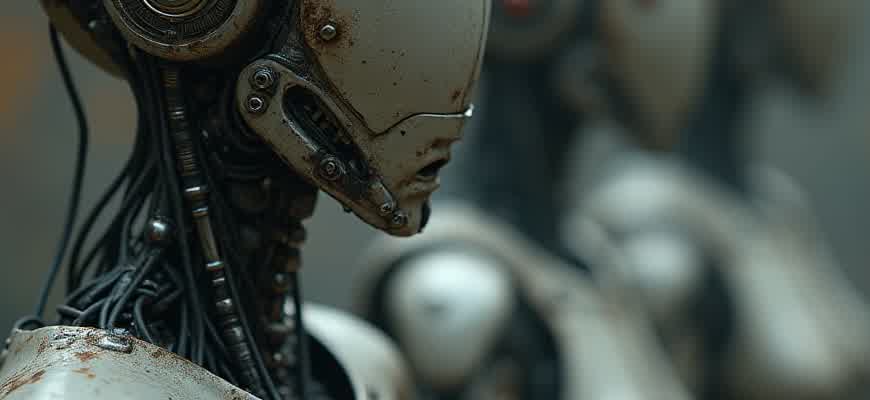
Creating digital content involves using various software and platforms that facilitate the production of high-quality media. From image editing to video production, the right tools make a significant difference in both efficiency and final output. Below is a breakdown of some of the essential tools for digital content creation:
- Graphic Design Software - Used for creating visuals, including images, posters, and advertisements.
- Video Editing Tools - Software designed to cut, arrange, and enhance video clips.
- Audio Production Tools - Platforms for recording and editing sound, ideal for podcasts and music tracks.
Here is a table summarizing some popular tools across different categories:
| Category | Tool | Key Features |
|---|---|---|
| Graphic Design | Adobe Photoshop | Advanced image editing, retouching, and design creation. |
| Video Editing | Final Cut Pro | High-performance editing with multiple effects and transitions. |
| Audio Production | Audacity | Free, open-source tool for sound recording and editing. |
Choosing the right tools can significantly enhance the quality of the content produced and streamline the overall creative process.
Choosing the Right Video Editing Software in 2023
In 2023, the variety of video editing software available can make it challenging to choose the most suitable option for your needs. Whether you're a beginner, an aspiring content creator, or a professional editor, selecting the right tools is essential for enhancing workflow and ensuring high-quality output. A good video editing program must offer a balance of usability, functionality, and compatibility with your hardware setup.
When evaluating options, consider factors such as ease of use, supported formats, features, and cost. While some software packages are ideal for beginners, others are built for advanced users who require a deeper set of features for more complex editing. Below are some essential elements to consider when making your decision.
Key Considerations for Choosing Video Editing Software
- Usability: A user-friendly interface can significantly reduce your learning curve, especially if you're new to video editing.
- Compatibility: Ensure the software works seamlessly with your operating system (Windows or macOS) and supports the hardware you have.
- Features: Look for advanced tools like color grading, motion tracking, and multi-camera support if you're working on professional projects.
- Price: Many tools offer subscription models, while others may have a one-time purchase cost. Consider your budget and long-term needs.
Popular Video Editing Tools in 2023
| Software | Best For | Price |
|---|---|---|
| Adobe Premiere Pro | Professional video editors | Subscription-based |
| Final Cut Pro | Mac users with high-end projects | One-time purchase |
| DaVinci Resolve | Color grading and professional editing | Free version, paid version available |
| Filmora | Beginners and hobbyists | Subscription-based |
Important Tip: Always test the software through a free trial if available to determine if it fits your workflow and project requirements before making a purchase.
Optimizing Graphic Design Workflows with Digital Tools
Modern digital tools have revolutionized the way graphic designers approach their projects. By leveraging specialized software and automation, designers can significantly streamline their processes, reducing time spent on repetitive tasks and increasing creativity. Whether it’s through cloud-based collaboration, powerful editing tools, or advanced project management systems, optimizing workflows has never been more accessible.
Efficient workflows not only improve productivity but also ensure consistency across projects. With the right tools, designers can enhance communication with teams, stay organized, and focus more on the creative aspects of their work. Here are some key strategies to optimize your graphic design workflow:
1. Automate Repetitive Tasks
One of the most time-consuming aspects of graphic design is handling repetitive tasks, such as resizing images or adjusting colors. With the help of automation tools, these tasks can be completed in a fraction of the time. Tools like Adobe Photoshop's Actions or Sketch's Symbols can streamline common operations, allowing designers to focus on more complex aspects of their projects.
- Batch Processing: Automate resizing and format conversion for multiple files at once.
- Presets: Save frequently used color palettes, fonts, and layouts to speed up your design process.
- Actions/Shortcuts: Create custom shortcuts or scripts for repetitive tasks to reduce the need for manual intervention.
2. Leverage Cloud-Based Collaboration
Cloud-based platforms enable real-time collaboration between designers and stakeholders, making it easier to share feedback and track progress. Tools like Figma and Adobe XD allow multiple team members to work on the same project simultaneously, eliminating delays due to file exchanges or version control issues.
- Version Control: Keep track of design iterations and easily revert to previous versions if needed.
- Feedback Loops: Enable clients and team members to leave comments directly on the design files, streamlining communication.
- Real-Time Editing: Work on designs in parallel with others, ensuring faster decision-making and implementation.
Tip: Using cloud-based tools not only improves collaboration but also ensures that all team members have access to the most up-to-date files, reducing errors caused by outdated versions.
3. Optimize File Management and Organization
Effective file management is essential for maintaining a smooth workflow. By organizing assets and design files from the outset, designers can reduce the time spent searching for resources. Digital tools like Adobe Bridge or Milanote help to create structured libraries and mood boards, making assets easily accessible when needed.
| Tool | Use Case |
|---|---|
| Adobe Bridge | Organize and preview design assets across multiple platforms. |
| Milanote | Create visual boards for mood, ideas, and project structure. |
| Dropbox/Google Drive | Store and share large design files securely with collaborators. |
Top Platforms for Creating Social Media Content
When it comes to producing high-quality social media content, choosing the right platform can significantly impact the reach and engagement of your posts. Some platforms are designed specifically for quick and effective content creation, while others offer advanced tools for detailed customization. Whether you're focusing on video, graphics, or written posts, these tools can streamline your content creation process and enhance its visual appeal.
In this guide, we will explore some of the most efficient platforms for crafting social media content, highlighting their unique features, and how they can help you connect with your audience more effectively.
Best Platforms for Social Media Content Creation
- Canva: Known for its user-friendly interface, Canva is an excellent tool for both beginners and professionals. It offers a variety of templates for Instagram posts, Facebook ads, and other social media formats. Canva also provides editing tools for graphics, text, and animations.
- Adobe Spark: This platform provides powerful video and graphic design capabilities, allowing users to create engaging multimedia content quickly. Adobe Spark integrates seamlessly with other Adobe products, making it a preferred option for creative professionals.
- InShot: Primarily focused on video editing, InShot allows creators to trim, merge, and add effects to their videos with ease. It's particularly popular among influencers and content creators who want to produce professional-looking videos for social media platforms.
- Animoto: A tool perfect for turning photos and video clips into polished, shareable content. Animoto's drag-and-drop interface is ideal for creating slideshows and promotional videos in minutes.
Key Features Comparison
| Platform | Features | Best For |
|---|---|---|
| Canva | Templates, drag-and-drop interface, stock photos | Graphic design, social media posts |
| Adobe Spark | Video editing, branding options, high customization | Advanced multimedia content creation |
| InShot | Video trimming, effects, music addition | Video content for Instagram, TikTok |
| Animoto | Video slideshows, music integration | Quick video content for promotions |
Choosing the right platform depends on your specific needs: whether it's graphic design, video content creation, or multimedia editing, each tool offers distinct features that can streamline your workflow and enhance the quality of your social media posts.
Integrating AI into Content Creation: Tools and Benefits
Artificial Intelligence (AI) is revolutionizing the way digital content is produced. From automating routine tasks to generating highly creative outputs, AI tools are becoming indispensable for content creators across various industries. By utilizing machine learning algorithms, natural language processing, and other advanced technologies, AI is streamlining the content creation process, making it faster and more efficient.
The integration of AI into content creation allows for greater customization and personalization, enabling creators to produce content tailored to specific audiences with ease. This integration not only enhances the overall quality but also empowers creators to focus on more complex and strategic aspects of their work while leaving repetitive tasks to AI-driven tools.
AI Tools for Content Creation
- AI Writing Assistants: These tools help with generating articles, blog posts, and even creative writing by providing context-based suggestions and enhancing the overall flow of the text.
- Image and Video Generation: AI-powered platforms can generate realistic images or videos from simple text descriptions, offering quick and cost-effective content production solutions.
- SEO Optimization: Tools like AI-driven keyword analysis and content optimization platforms help creators improve content visibility by suggesting SEO-friendly terms and enhancing readability.
- Automated Translations: AI-based translation tools make it easier for creators to reach global audiences by instantly converting content into multiple languages.
Key Benefits of AI Integration
- Time Efficiency: AI can automate repetitive tasks such as proofreading, SEO checks, and basic content generation, saving time for content creators to focus on creative and strategic aspects.
- Cost Reduction: By automating various content-related processes, AI reduces the need for expensive resources such as hiring additional staff or outsourcing specific tasks.
- Consistency: AI ensures that content maintains a consistent tone and quality, particularly when creating large volumes of content over extended periods.
- Enhanced Creativity: By providing innovative suggestions and analyzing trends, AI tools can inspire fresh ideas and approaches for content creation.
Important Considerations
Note: While AI tools offer numerous advantages, it's essential to understand that they should be used as supplements to human creativity. AI lacks the nuance, emotion, and cultural understanding that human creators bring to the table.
Popular AI Tools for Content Creation
| Tool | Primary Function | Key Benefit |
|---|---|---|
| GPT-3 | Text generation and content optimization | Generates high-quality written content in various formats |
| Runway ML | AI-powered video and image creation | Enables fast and cost-effective media production |
| Surfer SEO | SEO analysis and content optimization | Improves content visibility and ranking in search engines |
Key Features to Look for in Audio Editing Tools
When choosing an audio editing tool, several factors determine its effectiveness in producing high-quality sound recordings. A good software should provide a variety of features designed to streamline the editing process, ensuring that the user can efficiently manipulate audio without compromising the sound quality. These tools are used for a wide range of tasks, from simple trimming and volume adjustments to complex sound design and mixing. Below are some essential aspects to consider when selecting an audio editing software for your needs.
Before diving into the specific features, it’s crucial to identify the primary tasks you plan to perform. Whether it's podcasting, music production, or sound effects creation, the tool should cater to your specific requirements while offering flexibility. Features such as ease of use, versatility, and advanced functionality are key indicators of a quality audio editing software.
Key Features
- Multi-Track Editing: Allows simultaneous editing of multiple audio tracks, making it easier to mix and layer sounds.
- High-Quality Audio Processing: Ensures the preservation of audio integrity even during intense editing tasks, like volume automation or noise reduction.
- Time Stretching and Pitch Shifting: These features allow for altering the speed or pitch of a sound without affecting its quality.
- Effects and Filters: Built-in effects, such as reverb, EQ, and compression, are essential for enhancing the sound and achieving the desired tone.
- Non-Destructive Editing: Enables edits to be made without altering the original file, providing flexibility for future changes.
Additional Considerations
- File Format Compatibility: Support for various file formats ensures seamless integration with other tools and media types.
- Real-Time Monitoring: Allows users to listen to changes as they are made, ensuring better accuracy in editing.
- Automation Capabilities: Automating volume, panning, or effect changes over time adds precision and can enhance the production process.
"Choosing the right audio editing software is crucial for maintaining both the creative and technical integrity of your project."
Comparison of Popular Features
| Feature | Adobe Audition | Audacity | Logic Pro X |
|---|---|---|---|
| Multi-Track Editing | Yes | Yes | Yes |
| Real-Time Monitoring | Yes | No | Yes |
| Effects and Filters | Yes | Limited | Yes |
| Non-Destructive Editing | Yes | Yes | Yes |
Maximizing Efficiency in Content Creation Through Automation
Content creation can be a time-consuming process, but automation tools have revolutionized how creators manage their workflows. By integrating automated systems into various stages of production, from ideation to publishing, content creators can significantly enhance their efficiency. These tools help streamline repetitive tasks, allowing creators to focus on the more creative aspects of their work.
Automation offers numerous benefits, such as reducing human error, speeding up content production cycles, and ensuring consistency across platforms. When properly implemented, these tools can help creators scale their operations without compromising quality. Below, we explore key areas where automation can make a substantial impact on content creation.
Key Benefits of Automation in Content Creation
- Time-Saving: Automating repetitive tasks like editing, formatting, and scheduling frees up valuable time for content creators.
- Consistency: Tools can maintain a uniform style and tone across all content, reducing the chances of inconsistencies.
- Enhanced Collaboration: Automated workflows allow teams to collaborate more efficiently by keeping everyone on the same page and minimizing errors.
Automated Tools and Their Applications
- Content Scheduling: Tools like Buffer and Hootsuite automate the posting process, allowing creators to plan content in advance and maintain a consistent publishing schedule.
- Social Media Management: Automation platforms can track engagement metrics, suggest improvements, and even respond to followers, minimizing the need for manual intervention.
- Content Generation: AI-powered writing assistants like Grammarly and Jasper assist in creating and proofreading text, making the writing process faster and more accurate.
Impact on Content Production and Quality
"Automation doesn't replace creativity, but it provides creators with the tools to optimize their workflow, making room for more innovative and engaging content."
By integrating automation into content creation workflows, creators can scale their operations while maintaining the quality and authenticity that their audience expects. This not only enhances productivity but also ensures that content is delivered in a timely and consistent manner.
| Tool | Primary Function | Key Benefit |
|---|---|---|
| Buffer | Social media scheduling | Improved publishing consistency |
| Grammarly | Text proofreading | Enhanced writing accuracy |
| Zapier | Automating workflows between apps | Streamlined task automation |
Creating Captivating Blog Content Using Digital Tools
Developing high-quality content for blogs requires more than just creativity; it requires effective use of digital tools that enhance the writing process. These tools can assist in various stages, from ideation to editing, allowing bloggers to focus on producing compelling material. Incorporating the right set of tools ensures your content is not only engaging but also optimized for your audience.
Digital platforms help bloggers streamline their workflow and improve the readability and appeal of their articles. By leveraging content creation tools, writers can enhance structure, find trending topics, and boost overall engagement. Below are some of the best tools and methods for crafting blog posts that will capture your audience’s attention.
1. Content Ideation and Research
Before writing, it's crucial to identify topics that resonate with your audience. Tools like BuzzSumo and Answer the Public allow bloggers to explore trending subjects based on what people are actively searching for. These platforms offer insights into popular keywords, frequently asked questions, and top-performing articles in specific niches.
Key Tip: Using keyword research tools ensures your blog posts align with what readers are looking for, improving search engine visibility.
2. Structuring the Content
Once the topic is chosen, the next step is to organize the content effectively. Structured content improves readability and helps keep the audience engaged. Digital tools like Hemingway Editor and Grammarly can help eliminate unnecessary words, making your content clear and concise. Additionally, using a proper heading hierarchy (H1, H2, H3) ensures the blog post is easily scannable.
- Hemingway Editor: Simplifies sentence structure for clarity.
- Grammarly: Detects grammatical errors and enhances overall readability.
- Canva: Helps create visual elements such as images and infographics to break up text.
3. Engaging the Audience with Visuals and Formatting
Visual content significantly boosts engagement and retention. Incorporating images, videos, and infographics can make the post more attractive. Tools like Canva or Adobe Spark allow bloggers to easily design custom visuals without needing graphic design skills. Additionally, using tables to display data or comparison charts can present information more clearly.
| Tool | Purpose |
|---|---|
| Canva | Design visuals and graphics to support content |
| Adobe Spark | Create professional-looking videos and graphics for posts |
Note: Adding visuals not only breaks up the text but also increases the chances of sharing on social media.
4. Optimizing Content for SEO
Search engine optimization (SEO) is a critical part of content creation, ensuring that your blog ranks well in search results. Tools such as Yoast SEO and SEMrush provide in-depth analysis on keyword usage, meta descriptions, and content readability. These tools help you tailor content to specific keywords without overstuffing them, ensuring a natural flow.
- Yoast SEO: Guides you on optimizing blog content for SEO.
- SEMrush: Offers competitive analysis and keyword tracking.