Google Keyword Planner Tool Identity
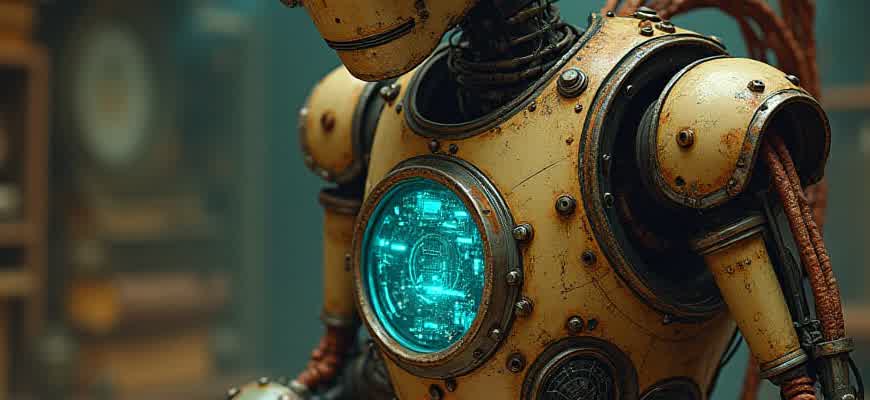
The Google Keyword Planner tool is a core resource for digital marketers, providing in-depth insights into search trends, keyword volume, and competition. It is a versatile platform that helps businesses understand their target audience better and optimize their online content for improved visibility. Below are the key features that define its identity:
- Keyword Discovery: This feature allows users to uncover relevant keywords that align with their business or content strategy.
- Search Volume Data: It provides accurate search volume data, which helps marketers estimate how often a specific keyword is being searched.
- Competition Analysis: The tool offers insights into how competitive a keyword is, helping businesses assess whether it's worth targeting.
These functionalities are central to understanding Google Keyword Planner's role in SEO strategy. The following table outlines how the tool assists in keyword selection and performance evaluation:
| Feature | Description |
|---|---|
| Keyword Ideas | Generates a list of keyword suggestions based on user input or website data. |
| Forecasts | Provides predictions on potential performance metrics like clicks and impressions for selected keywords. |
| Budget Planner | Helps businesses determine their budget for advertising based on keyword competition and volume. |
Understanding how to leverage Google Keyword Planner can significantly improve keyword targeting and ROI for paid and organic search campaigns.
How to Set Up Google Keyword Planner for Accurate Results
Google Keyword Planner is a powerful tool for identifying keywords that can drive relevant traffic to your website. To get the most accurate and actionable insights, it’s essential to configure the tool properly. By following the right steps and settings, you can ensure that the data you receive aligns with your marketing goals and audience needs. Below are the key steps to set up the Keyword Planner effectively for precise results.
Start by logging into your Google Ads account, as access to the Keyword Planner is granted through the platform. Once inside, select the “Discover New Keywords” option or the “Get Search Volume and Forecasts” section. Each of these choices provides different benefits depending on the data you’re looking for–whether it's new keyword ideas or volume data for existing keywords.
Steps to Set Up Google Keyword Planner for Accurate Results
- Sign in to Google Ads: You need an active Google Ads account. Navigate to the “Tools and Settings” menu and select “Keyword Planner” under the “Planning” section.
- Choose the Right Option: Select between “Discover New Keywords” or “Get Search Volume and Forecasts.” The first option helps you find keyword ideas, while the second gives detailed metrics for your existing keywords.
- Enter Relevant Information: When discovering new keywords, input your business details and relevant terms. For better results, use location and language filters based on your target audience.
- Set Filters: Use the filters to narrow down results by location, language, and search volume. This helps you focus on keywords relevant to your market.
- Refine Your Keyword List: Once you have generated a list of keywords, review and select those that are most aligned with your content strategy and business goals.
Remember, to get the best results, always set the proper targeting options such as location and language before generating keyword suggestions. This ensures the results are localized and relevant to your target audience.
Additional Tips for Accurate Keyword Planning
- Adjust Match Types: Experiment with different match types (Broad, Phrase, Exact) to find the keywords that perform best for your campaigns.
- Leverage Historical Data: Use historical performance data to adjust keyword priorities based on past performance.
- Consider Search Intent: Always analyze the search intent behind keywords to make sure they align with your content goals.
By following these steps and leveraging the full capabilities of Google Keyword Planner, you can set up a more effective keyword strategy that drives qualified traffic and supports your overall business objectives.
| Option | Benefit |
|---|---|
| Discover New Keywords | Generates new keyword ideas based on your business and audience |
| Get Search Volume and Forecasts | Provides performance data for existing keywords |
| Location and Language Filters | Refines results to match the target audience’s region and language |
Understanding the Keyword Research Process in Google Keyword Planner
Google Keyword Planner is an essential tool for anyone aiming to optimize their website or digital marketing campaigns. By understanding how to conduct thorough keyword research, businesses can target the right audience and create content that resonates with users. The process of using Keyword Planner allows you to identify the most relevant search terms based on your industry, product, or service, helping to improve visibility on search engines.
To effectively use Keyword Planner, it’s important to understand how the tool helps to discover keyword ideas, analyze search volume, and assess competition. These steps are crucial in formulating a strategy that drives targeted traffic to your website. Let’s break down the process of performing keyword research within this tool.
Step-by-Step Keyword Research Process
- Initial Setup: Start by signing in to Google Ads and accessing the Keyword Planner tool.
- Enter Seed Keywords: Provide a few seed keywords related to your business to get relevant keyword ideas.
- Refine Keyword Ideas: Use filters such as location, language, and search volume to narrow down your results.
- Evaluate Keyword Metrics: Analyze metrics like search volume, competition, and suggested bid prices to select the most suitable keywords.
“Keyword research isn’t just about finding popular terms. It’s about finding the right balance between search volume, competition, and relevancy to your target audience.”
Key Metrics to Consider in Keyword Planner
| Metric | Description |
|---|---|
| Search Volume | Shows the average number of searches for a keyword over a month. |
| Competition | Indicates how competitive a keyword is in terms of other advertisers targeting it. |
| Suggested Bid | Estimates how much you might need to pay per click for a keyword. |
Once you have identified the best keywords, it’s essential to integrate them into your content strategy. By continually monitoring and adjusting your keyword choices, you can stay ahead of your competition and maximize the impact of your marketing efforts.
Optimizing Your Google Keyword Planner Account for Better Insights
Google Keyword Planner is an essential tool for businesses and marketers aiming to boost their SEO and PPC campaigns. However, to make the most of it, users need to fine-tune their account settings for better results. This involves configuring key parameters, setting up custom filters, and using the tool's advanced features to gain actionable insights.
Proper account optimization will ensure that the data provided is more accurate, targeted, and useful for strategic planning. Below are a few steps you can take to enhance the effectiveness of your Google Keyword Planner account.
Key Steps to Improve Your Keyword Planner Account
- Set Proper Location and Language Filters – Customize location and language settings to reflect your target audience's specific characteristics. This ensures that the keyword volume and competition data are more relevant to your market.
- Utilize Historical Metrics – Enable historical data to gain insights into past keyword trends. This allows you to predict future performance with greater accuracy.
- Adjust Your Keyword Match Types – Experiment with broad, phrase, and exact match options to compare the volume and competition of keywords from different perspectives.
Advanced Tips for In-Depth Insights
- Segment Your Keywords by Intent – Use filters to categorize keywords by search intent (e.g., informational, transactional). This allows you to target your campaigns more effectively.
- Leverage Keyword Trends – Take advantage of Google Trends integration to identify emerging search topics and capitalize on seasonality.
- Expand Keyword List with Related Queries – Look at the “Related Keywords” section to find long-tail keywords and other relevant terms that can improve your campaign reach.
Pro Tip: Regularly review your settings and refine them as your business goals evolve. Keyword Planner is dynamic, and staying on top of updates is crucial for maintaining campaign relevance.
Performance Tracking Table
| Metric | Action | Benefit |
|---|---|---|
| Keyword Search Volume | Use customized filters | More targeted keyword insights |
| Competition Level | Track competition trends | Identify untapped opportunities |
| Click-Through Rate | Analyze historical data | Refine ad targeting |
How to Analyze Search Volume and Competition Data in Keyword Planner
When using Google Keyword Planner, understanding search volume and competition data is crucial to selecting the right keywords for your SEO strategy. The tool provides valuable insights into how often a keyword is searched and how difficult it may be to rank for it. Analyzing this data properly helps you make informed decisions and prioritize keywords that will bring the most value to your campaign.
Here’s how you can break down the key metrics: search volume and competition, and how to interpret them effectively.
Analyzing Search Volume
Search volume indicates the number of searches a particular keyword receives over a specific period. It's a key metric for understanding the potential reach of a keyword. The tool provides an average monthly search volume, which helps you gauge the overall popularity of the term.
- High search volume: Keywords with high search volume often have greater competition but also offer more potential traffic.
- Low search volume: Keywords with lower volume tend to have less competition but can target more specific or niche audiences.
- Consistency: Look for keywords with stable or growing search trends rather than those experiencing significant fluctuations.
Interpreting Competition Data
Competition data in Keyword Planner shows how many advertisers are bidding on a specific keyword, providing an indication of how difficult it is to rank for that term. Higher competition typically means that it will be harder to rank organically for that keyword, but it also suggests that the keyword has commercial value.
- Low competition: These keywords are easier to rank for but may not always drive high-quality traffic.
- Medium competition: A balance between difficulty and potential value, ideal for businesses looking to target more specific audiences.
- High competition: Typically associated with competitive industries, requiring a more robust SEO strategy to rank.
Pro Tip: It's important to consider both search volume and competition when selecting keywords. A keyword with high volume but also high competition may require significant resources to rank for effectively.
Example Table
| Keyword | Search Volume | Competition |
|---|---|---|
| SEO tools | 10,000 - 100,000 | High |
| local SEO tips | 1,000 - 10,000 | Medium |
| content marketing guide | 500 - 1,000 | Low |
Using Keyword Planner for Competitor Analysis: A Step-by-Step Approach
Competitor analysis is a crucial component of any successful SEO strategy. With the right tools, you can gain deep insights into your competitors' keyword strategies, content, and overall online presence. Google Keyword Planner is a powerful resource for performing this type of analysis, providing valuable data on keyword performance, search volume, and competition levels. By understanding what keywords your competitors are targeting, you can refine your own SEO strategy and stay ahead in the search engine rankings.
In this guide, we'll walk through a step-by-step process on how to leverage Keyword Planner for competitor analysis. By following these steps, you’ll be able to identify key opportunities, uncover potential gaps in your strategy, and optimize your website's performance.
Step 1: Identify Your Competitors
Before diving into Keyword Planner, you need to know who your competitors are. Start by identifying the top websites in your niche that are ranking for similar products or services. Once you've pinpointed the main players in your market, you can begin analyzing their keywords using the following method:
- Search for your competitor's website on Google.
- Identify the keywords they rank for by reviewing their organic results.
- Look at their paid ads (if applicable) to understand their paid keyword strategy.
Step 2: Use Keyword Planner for Keyword Insights
Now that you’ve identified your competitors, it’s time to input their main keywords into Google Keyword Planner. Here's how you can extract valuable keyword data:
- Go to Google Keyword Planner and choose “Discover New Keywords”
- Enter your competitor's domain or specific URLs from their site to gather keyword ideas.
- Review the search volume, competition level, and suggested bid for each keyword.
Step 3: Analyze Competitor Keyword Performance
Once you have a list of keywords your competitors are targeting, it’s time to analyze the data. Look for keywords with high search volume and low competition that your competitors are already ranking for. These can present opportunities for you to rank more easily in the search results.
Focus on identifying keyword gaps–terms that your competitors might not be targeting effectively, yet have high search volume. This is where you can capitalize on their weaknesses.
Step 4: Refine Your Own Strategy
After gathering data on your competitors’ keywords, it's important to incorporate this information into your own SEO strategy. Consider the following actions:
- Target high-volume, low-competition keywords that your competitors are missing.
- Develop content around these keywords, optimizing your pages to outrank competitors.
- Monitor changes in keyword performance and refine your approach as necessary.
Step 5: Track Keyword Performance and Adjust
Competitor analysis is an ongoing process. By continually tracking your keyword performance in Google Keyword Planner, you can ensure that your strategy remains up-to-date and competitive.
| Competitor | Target Keyword | Search Volume | Competition |
|---|---|---|---|
| Competitor 1 | Best SEO Tools | 10,000 | High |
| Competitor 2 | SEO Software for Businesses | 8,000 | Medium |
| Your Website | SEO Tool Analysis | 5,500 | Low |
How to Create Targeted Keyword Lists Using Google Keyword Planner
Google Keyword Planner is a powerful tool that helps marketers build a strategic keyword list tailored to their business goals. By leveraging its various features, you can generate highly relevant keywords that match your target audience’s search intent. This guide will walk you through the process of creating a targeted keyword list using the tool’s essential functions and filters.
To create an effective list, you need to input a seed keyword or a URL that reflects your business. Once the tool generates keyword suggestions, you can further refine and organize these into a structured list that aligns with your marketing objectives.
Steps for Creating Targeted Keywords
Here are the key steps for generating a focused list of keywords using Google Keyword Planner:
- Start with Seed Keywords: Begin by entering broad keywords or website URLs relevant to your business.
- Refine with Filters: Use the filter options to narrow down the results based on location, language, and search volume.
- Analyze Search Volume: Pay close attention to the average monthly searches for each keyword to ensure they match your campaign goals.
- Group Keywords by Themes: Organize your keyword list into logical groups that align with your content strategy.
Using Keyword Planner’s Features to Narrow Your Results
In addition to the basic keyword generation, you can utilize advanced features for a more refined list:
- Competition Level: Evaluate the competition level for each keyword. Focus on low-to-medium competition terms if you are just starting.
- Keyword Ideas: Explore related terms that Google suggests based on your input for a broader scope.
- Historical Data: Use historical search trends to forecast keyword performance and pick the best time-sensitive terms.
By analyzing competition and search volume, you can identify keywords that will provide the most value for your business while minimizing the effort needed to rank.
Organizing Your Keyword List
After generating and filtering your keywords, organizing them is the next step. Here’s how you can do this effectively:
| Keyword | Search Volume | Competition |
|---|---|---|
| Digital Marketing Strategies | 5,000 | Medium |
| SEO Tips for Beginners | 12,000 | High |
| Content Marketing Tools | 3,000 | Low |
By analyzing the keywords’ search volume and competition levels, you can prioritize which terms will help drive targeted traffic to your site. Always aim to balance between high-search volume and achievable competition levels.
Tracking Keyword Performance with Google Keyword Planner: A Practical Guide
Google Keyword Planner is a powerful tool that enables users to track and analyze the performance of specific search terms. By providing data on search volume, competition, and trends, this tool helps marketers make informed decisions about which keywords to target. Regular monitoring of keyword performance can optimize SEO efforts and ensure better targeting of high-performing terms.
In this guide, we'll walk through how to effectively track the performance of keywords within the Google Keyword Planner interface and use the insights to refine your digital marketing strategies.
Tracking Keyword Data in Google Keyword Planner
Once you have entered your keywords in Google Keyword Planner, the tool provides an array of performance metrics. Here’s how you can interpret the data:
- Search Volume: Displays the average monthly searches for each keyword. This helps gauge interest and demand.
- Competition Level: Indicates the level of competition for each keyword, allowing you to decide whether it's worth targeting.
- Bid Estimates: Provides suggested bid prices for advertising, helping you evaluate how much you should pay for ads targeting your keywords.
By tracking these metrics, you can make adjustments to your SEO campaigns for better results.
Steps to Analyze Keyword Performance
- Enter Your Keywords: Begin by entering a list of target keywords into the tool.
- Set Your Target Location: Customize your location settings to gather accurate data based on geographic preferences.
- Review the Metrics: Analyze the data provided for each keyword, focusing on search volume and competition levels.
- Refine Your Strategy: Based on the data, prioritize high-volume, low-competition keywords to maximize ROI.
By regularly revisiting this process, you ensure that your campaigns stay competitive and aligned with current trends.
Important: Always consider seasonal changes and fluctuations in search behavior when reviewing keyword performance. This helps maintain relevance throughout the year.
Keyword Performance Overview
| Keyword | Average Monthly Searches | Competition Level | Suggested Bid |
|---|---|---|---|
| SEO tools | 50,000 | High | $3.50 |
| content marketing | 20,000 | Medium | $2.00 |
| website optimization | 10,000 | Low | $1.25 |
Utilizing these data points allows marketers to focus on keywords that can bring the best results based on their goals and budget.