How to Get Keywords on Google
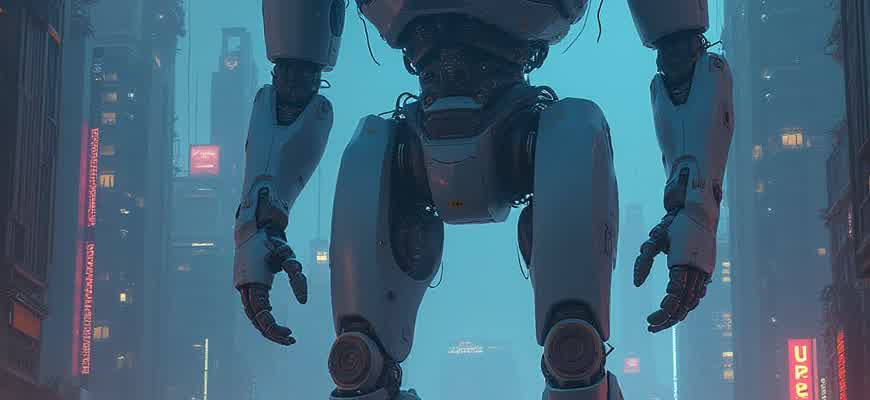
To effectively target the right keywords for your website or content, understanding how to extract search terms from Google is crucial. Here’s a step-by-step guide on finding the most relevant keywords to boost your search engine visibility.
First, it’s important to begin with a broad understanding of the terms you want to rank for. Use Google’s search suggestions and related queries to get an overview of potential keywords:
- Google Autocomplete: As you type a query into Google, it suggests popular searches related to your input.
- Related Searches: At the bottom of the search results page, Google displays a list of related queries that can provide more targeted keyword ideas.
Next, refine your search by analyzing keyword competitiveness and volume. You can do this using Google’s Keyword Planner tool or other external tools to understand the traffic potential for each term.
Remember, the goal is to find keywords that are not only relevant but also have an achievable ranking potential.
Steps to Follow
- Start with broad seed keywords relevant to your niche.
- Examine Google's autocomplete and related search results.
- Refine your list using keyword analysis tools like Google Keyword Planner or SEMrush.
- Evaluate search volume and competition to ensure targetability.
By following these steps, you will be able to identify keywords that can drive organic traffic and align with your content strategy.
| Keyword Tool | Purpose |
|---|---|
| Google Autocomplete | Discover common queries related to your search. |
| Google Keyword Planner | Get search volume and competition data for keywords. |
| SEMrush | Analyze keyword difficulty and potential traffic. |
Using Google Keyword Planner for Keyword Discovery
Google Keyword Planner is a powerful tool for finding relevant keywords that can drive targeted traffic to your website. This tool helps identify high-traffic search terms within your niche, allowing you to optimize your content and improve SEO performance. The platform provides valuable insights into keyword volume, competition, and bidding strategies, making it an essential resource for any digital marketer.
To effectively use Google Keyword Planner, start by entering a product or service related to your business. The tool will generate a list of suggested keywords along with important metrics that guide your decision-making process. By understanding search trends and user intent, you can select the best keywords for your campaigns and optimize your content accordingly.
Steps to Discover Keywords Using Google Keyword Planner
- Sign in to your Google Ads account.
- Navigate to "Tools & Settings" and select "Keyword Planner".
- Choose "Discover New Keywords" to begin the search.
- Enter your product, service, or website URL to get keyword suggestions.
- Review the results and filter by search volume, competition, and other metrics.
- Export the selected keywords for further analysis and integration into your strategy.
Key Metrics to Analyze
| Metric | Description |
|---|---|
| Search Volume | The average number of searches per month for a keyword. |
| Competition | How many advertisers are bidding for the keyword in Google Ads. |
| Bid Estimate | The suggested bid price to rank for the keyword. |
Tip: Focus on keywords with moderate competition and high search volume for the best balance of opportunity and cost-effectiveness.
Refining Your Keyword Strategy
- Use long-tail keywords for more targeted and less competitive results.
- Consider the intent behind the search terms to better align with user needs.
- Monitor trends and adjust keywords as necessary based on performance data.
Analyzing Search Trends with Google Trends
Understanding how search behavior evolves over time is crucial for identifying the right keywords for your content strategy. Google Trends is an essential tool that provides insights into the popularity of search queries, helping you identify emerging topics, regional interests, and seasonal patterns. By analyzing search trends, you can stay ahead of the competition and tailor your content to match the current demand.
Google Trends allows you to explore data based on specific time frames and regions, offering valuable insights into what users are searching for in different locations. The tool shows you not only the volume of searches but also trends related to certain keywords, allowing for better forecasting and content planning.
How Google Trends Can Help You Choose the Right Keywords
When you enter a keyword into Google Trends, you can explore its search interest over time, compare related terms, and discover seasonal variations. This information can help you optimize your keyword strategy in the following ways:
- Trend Prediction: By examining the search interest over time, you can predict which keywords will be most relevant in the future.
- Regional Analysis: Google Trends allows you to see which keywords are popular in specific regions, enabling you to tailor content to different geographical markets.
- Seasonality: Certain keywords may spike in popularity during specific seasons or events. Identifying these trends can help you time your content more effectively.
How to Use Google Trends Effectively
- Enter a keyword or phrase to see its search popularity over time.
- Compare related search terms to find the most relevant and popular variations.
- Use regional and seasonal filters to understand which areas and times have the highest interest in your selected keywords.
Pro Tip: Regularly check Google Trends to stay up-to-date with shifts in search behavior. This will help you adjust your keyword strategy accordingly and maintain a competitive edge.
Example of Keyword Comparison
| Keyword | Interest Over Time | Regional Popularity |
|---|---|---|
| SEO Tips | High in spring, steady year-round | Popular in North America, Europe |
| Content Marketing | Consistently high | Popular in North America, Asia |
Finding Long-Tail Keywords with Google Autocomplete
One of the easiest ways to discover long-tail keywords is by leveraging Google’s autocomplete feature. This tool can provide valuable insights into the specific queries users are searching for, which can be highly relevant for content creation and SEO optimization. By entering a short phrase or keyword into Google’s search bar, you'll receive a list of suggestions that reflect the most common searches related to that term. These suggestions can often reveal phrases that are more specific and less competitive, which are ideal for targeting niche audiences.
Additionally, Google’s autocomplete suggestions can help you understand the language and intent behind what people are searching for. This makes it easier to identify keywords that align with user needs, making them perfect for long-tail targeting. Here are some practical tips to maximize the use of Google Autocomplete for keyword research.
How to Use Google Autocomplete for Long-Tail Keyword Research
- Start by typing a broad keyword or phrase into the Google search bar.
- Take note of the autocomplete suggestions that appear below the search bar. These are based on popular and recent searches.
- Modify the initial phrase by adding words like "how to," "best," or "top" to explore more specific variations.
- Use the search suggestions to generate a list of potential long-tail keywords that fit your content strategy.
Tip: Focus on the longer, more detailed autocomplete suggestions. These often represent highly targeted search queries that can drive quality traffic to your website.
Example of Keyword Research Process
Consider the example below for a website focused on gardening:
| Initial Keyword | Autocomplete Suggestion |
|---|---|
| gardening tips | gardening tips for beginners |
| gardening tools | best gardening tools for small gardens |
| organic gardening | how to start organic gardening at home |
By using autocomplete suggestions like "gardening tips for beginners" or "best gardening tools for small gardens," you can identify long-tail keywords that are more specific to your target audience’s needs.
Identifying Competitor Keywords with Google Search
One effective way to discover keywords your competitors are targeting is by analyzing their presence in Google search results. By understanding which terms drive traffic to their websites, you can tailor your own SEO strategy to compete more effectively. Google search can provide a wealth of information if you know where to look and how to interpret the results. This approach doesn’t require expensive tools and can be done entirely using Google’s search engine and some simple tactics.
To start identifying competitor keywords, you can manually check the search engine results page (SERP) for relevant search queries in your niche. By examining the pages that rank well, you can reverse-engineer which keywords are likely driving traffic to their sites. Here are several methods to extract valuable insights:
1. Analyze Search Engine Results Pages (SERPs)
Begin by entering relevant search queries into Google. The websites that appear in the top positions are most likely optimizing for those keywords. To gain further insights, examine the following elements on the page:
- Title Tags: Keywords in the title are a strong indicator of what the page is ranking for.
- Meta Descriptions: Sometimes, the meta description will contain variations of the target keywords.
- Headings: Check the H1 and H2 tags for more keyword clues.
2. Use Google "Related Searches"
At the bottom of Google's search results page, you'll find the related searches section. These are queries that Google associates with the original search. It can give you a good sense of other keywords your competitors might be targeting.
Related searches offer opportunities to expand your keyword research and discover additional terms competitors may rank for, without needing specialized tools.
3. Check Competitor's Meta Information
If you have identified a competitor's site, you can view its source code for additional keyword insights. Look for these elements:
- Meta Keywords: Although not as heavily weighted as they once were, some sites still include meta keywords.
- Alt Text in Images: Descriptive alt text often contains keyword-rich phrases related to the site's focus.
4. Compare with Google Keyword Planner
Once you have a list of possible keywords, you can validate them using Google's Keyword Planner tool. This tool will show you search volume, competition, and other useful data to determine if these keywords are worth targeting.
| Keyword | Search Volume | Competition |
|---|---|---|
| Example Keyword 1 | 1,000/month | High |
| Example Keyword 2 | 500/month | Low |
Leveraging Google Search Console for Keyword Insights
Google Search Console (GSC) is a powerful tool that provides website owners with detailed reports on how their site performs in search results. One of its key features is offering valuable insights into the keywords driving traffic to your website. By analyzing these data points, you can refine your SEO strategy and focus on the terms that matter most to your audience.
Accessing keyword insights from Google Search Console requires navigating through several key reports. The tool not only shows which keywords bring the most impressions but also highlights the click-through rate (CTR) and the average position of these keywords. This data helps you assess the effectiveness of your content and determine areas for improvement.
Key Metrics for Analyzing Keywords
- Impressions: The number of times your site appears in search results for a specific query.
- Clicks: The number of times users click on your website after seeing it in search results.
- CTR (Click-Through Rate): The ratio of clicks to impressions, showing how effective a keyword is at attracting users.
- Average Position: The average ranking of your site for a particular keyword over a given period.
Steps to Extract Keyword Data from GSC
- Log in to your Google Search Console account and select your website.
- Navigate to the "Performance" report under the "Search Results" section.
- Analyze the keywords listed under the "Queries" tab to see the terms generating impressions and clicks.
- Use the filters to refine the results based on time, country, or device to get a more granular view.
- Export the data to a spreadsheet for further analysis or reporting.
Understanding your keyword performance allows you to identify high-value terms that you may want to optimize for further or low-performing keywords that require additional content improvements.
Example Keyword Data
| Keyword | Impressions | Clicks | CTR | Average Position |
|---|---|---|---|---|
| SEO tips | 10,000 | 250 | 2.5% | 12 |
| Keyword research guide | 7,500 | 300 | 4% | 9 |
| Best SEO tools | 5,000 | 150 | 3% | 15 |
How to Leverage Google’s Related Search Suggestions
When researching keywords, Google’s related search suggestions are a valuable tool that can help identify additional search terms that are relevant to your topic. These suggestions appear at the bottom of the search results page and are based on what other users commonly search for related to your original query. Using these suggestions can provide insights into what people are interested in, helping you expand your keyword list and better align with user intent.
To make the most out of Google’s related search suggestions, follow these steps and consider how they can enhance your keyword strategy.
1. Explore Suggestions in the Search Box
Start by typing your main keyword into the Google search bar. As you type, Google will automatically display a list of related terms that other users are frequently searching for. These are not only helpful for finding alternative phrases but also give you an idea of trending topics.
- Use these suggestions to diversify your keyword list.
- Look for long-tail keywords that are more specific and may have lower competition.
- Consider seasonal or location-specific variations of your keywords.
2. Utilize Related Searches at the Bottom of the Results Page
Scroll down to the bottom of Google’s search results page, where you’ll find a section titled “Related searches.” These are additional keywords that Google associates with your search query based on what other users have searched for.
- Look for clusters of related terms that can be grouped together for content creation.
- Identify potential keyword gaps that you might not have thought of initially.
- Monitor the competition for these related terms to assess the potential value.
Tip: Don’t just focus on the top few related search suggestions–sometimes the ones listed further down the list can reveal hidden opportunities.
3. Analyze Keyword Trends
By combining Google’s related search suggestions with tools like Google Trends, you can further assess the popularity of certain keywords over time. This can help you determine whether the suggested keywords are gaining traction or are just short-lived trends.
| Keyword | Trend Analysis |
|---|---|
| Buy eco-friendly products | Steady growth in interest over the past year. |
| Cheap electronics online | Peaks during major sales events (Black Friday, Cyber Monday). |
Incorporating Google’s related search suggestions into your keyword strategy is a smart way to capture additional traffic and improve your site’s visibility.
Extracting Keywords from Google Ads Campaigns
One of the most effective methods for gathering valuable search terms is by analyzing the keywords from Google Ads campaigns. This can provide insights into what terms drive traffic and lead to conversions. With a detailed understanding of how to extract this data, marketers can fine-tune their strategies and improve overall campaign performance.
To start, Google Ads provides a wealth of data on keyword performance. Marketers can track which keywords are receiving the most clicks, impressions, and conversions. This information is crucial for optimizing bids, ad copy, and landing pages to improve campaign results.
Steps to Extract Keywords from Google Ads
- Access Google Ads account and navigate to the "Keywords" tab.
- Export the keyword report into a CSV or Excel file.
- Analyze key metrics such as impressions, clicks, and conversion rates to identify high-performing terms.
- Filter and sort keywords based on performance to focus on the most valuable ones.
Important Metrics to Track
| Metric | Description |
|---|---|
| Impressions | How often a keyword is shown in the search results. |
| Clicks | Number of times a user clicks on an ad triggered by a keyword. |
| Conversions | Number of completed actions from users who clicked on the ad. |
Note: Focus on long-tail keywords and low-competition phrases, as they often provide more cost-effective results in Google Ads campaigns.
Refining Keyword Strategy
- Use keyword data to adjust bidding strategies, prioritizing high-converting terms.
- Identify negative keywords to avoid irrelevant traffic and wasted ad spend.
- Experiment with different keyword match types to determine the most effective approach.
Filtering and Refining Keywords with Google Analytics
To effectively optimize your SEO strategy, it’s essential to filter and refine the keywords driving traffic to your website. Google Analytics provides powerful tools to identify which keywords are performing best and which need improvement. By utilizing various filtering options, you can gain better insights into how specific keywords are contributing to your site's success.
One of the most useful features is the ability to apply filters to the organic search data. This enables you to focus on high-converting keywords while eliminating those that are not driving meaningful traffic. Additionally, refining your keyword list allows you to identify new opportunities for optimization and uncover trends that were previously overlooked.
Steps for Refining Keywords Using Google Analytics
- Set up Goals and Conversions: Before refining keywords, ensure that conversion goals are set up in Google Analytics. This helps you track the performance of keywords based on user actions like form submissions or purchases.
- Analyze Acquisition Data: Under the "Acquisition" section, navigate to "All Traffic" and then "Channels." Look at the "Organic Search" channel to examine the keywords that are driving traffic to your site.
- Apply Filters: Use the advanced filter options to isolate specific data based on conditions such as keyword performance, traffic volume, or user engagement metrics. You can also use dimensions like landing pages to correlate keyword success with specific content.
- Focus on Quality Traffic: Filter out keywords with low engagement rates (such as high bounce rates) and focus on those driving high-quality traffic that converts well.
“By focusing on refined keywords with the highest engagement and conversion rates, you can better align your SEO efforts with business objectives.”
Key Metrics to Consider
| Metric | What It Represents |
|---|---|
| Conversion Rate | Percentage of visitors who completed a desired action after landing on your site through a keyword. |
| Bounce Rate | Percentage of visitors who leave the site after viewing only one page, indicating poor keyword relevance. |
| Average Session Duration | Shows how long visitors from specific keywords stay on your site, helping you identify high-quality traffic. |
Using these refined insights, you can further improve your content and SEO strategy by targeting keywords that align with user intent, ultimately leading to better traffic and conversions.