Keyword Analysis Tools Free
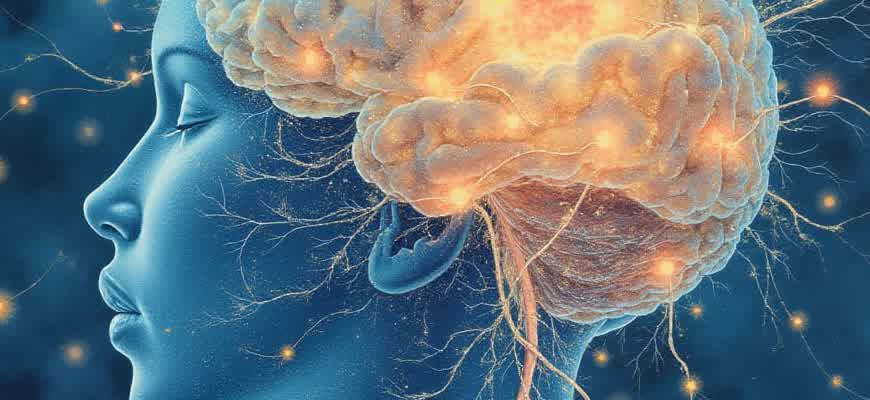
Effective keyword analysis is an essential part of any digital marketing strategy. There are several tools available that provide valuable insights into search trends, competition, and potential traffic. While premium tools can be expensive, many free options offer solid features that can help marketers identify profitable keywords and optimize their content.
Here is a list of popular free tools for keyword research:
- Google Keyword Planner - A reliable tool that helps users discover keywords related to their business.
- Ubersuggest - Provides search volume, SEO difficulty, and other metrics for potential keywords.
- Answer the Public - Generates keyword suggestions based on questions and queries people are asking.
- Keyword Tool - Offers a variety of keyword suggestions from Google, YouTube, Bing, and more.
Each tool offers unique features, but all of them are useful in different stages of keyword research. Here's a brief comparison of their core functions:
| Tool | Key Features | Limitations |
|---|---|---|
| Google Keyword Planner | Provides keyword suggestions and search volume data based on Google’s vast database. | Requires a Google Ads account for full access. |
| Ubersuggest | Shows keyword difficulty, search volume, and competition data. | Limited daily searches on the free version. |
| Answer the Public | Great for discovering common questions and phrases related to keywords. | Limited access to free searches per day. |
Note: While free tools are helpful, they may not offer the full range of features or data compared to paid options. However, they are a great starting point for businesses with limited budgets.
How to Choose the Right Free Keyword Research Tool for Your Website
When optimizing your website for search engines, selecting the right keyword research tool is critical. Free keyword research tools can offer valuable insights into search trends and help identify keywords that will drive targeted traffic. However, not all tools are created equal, and it's important to understand the features and limitations of each before choosing one for your website.
There are several factors to consider when selecting a free keyword analysis tool. These include the tool's data accuracy, the volume of keywords it can analyze, its user interface, and any additional features like keyword competition analysis or content suggestions. By evaluating these criteria, you can choose a tool that best suits your needs and helps you craft an effective SEO strategy.
Key Factors to Consider When Choosing a Free Tool
- Data Accuracy: The quality of the data provided by the tool is crucial. Look for tools that pull data from reliable sources like Google or Bing for the most accurate results.
- Ease of Use: A user-friendly interface can save you time and make the keyword research process more efficient. Choose a tool with simple navigation and clear metrics.
- Keyword Volume and Trends: Ensure that the tool provides not just keyword suggestions but also metrics like search volume, trends over time, and seasonal variations.
- Competition Analysis: Some tools offer insights into how competitive a keyword is, helping you decide which keywords are worth targeting based on your site's current SEO performance.
Comparison of Popular Free Keyword Tools
| Tool | Key Features | Limitations |
|---|---|---|
| Google Keyword Planner | Accurate data, integration with Google Ads | Requires a Google Ads account, limited free usage |
| Ubersuggest | Keyword suggestions, SEO difficulty score, content ideas | Limited daily searches, basic data |
| Answer The Public | Keyword visualizations, related question suggestions | Limited free searches, limited keyword data |
Choosing the right free keyword analysis tool involves balancing ease of use, data accuracy, and available features. While free tools may have limitations, they can still provide significant value when used strategically.
Step-by-Step Guide to Using Free Tools for Keyword Research in SEO
Keyword research is an essential component of any SEO strategy. It helps you understand what search terms users are typing into search engines and how to optimize your content accordingly. Luckily, there are many free keyword research tools available that can give you valuable insights without the need for a paid subscription. In this guide, we will walk you through how to make the most of these tools for your SEO efforts.
Whether you're a beginner or an experienced SEO professional, free tools offer a great way to get started with keyword analysis. They allow you to identify potential keywords, analyze search volume, and uncover related terms that can help boost your website's visibility in search engines.
1. Choose a Free Keyword Research Tool
First, you need to select a reliable tool that offers free keyword research features. Some popular free options include:
- Google Keyword Planner – A tool from Google, ideal for finding keywords based on search volume and competition.
- Ubersuggest – Provides keyword suggestions, search volume data, and competitive analysis.
- AnswerThePublic – Helps you find common questions related to your keyword.
- Keyword Surfer – A Chrome extension that provides search volume data directly in Google search results.
2. Start with a Broad Keyword
Once you've chosen your tool, input a broad keyword that is relevant to your niche or content. For example, if you're running a blog about cooking, you might start with the keyword "healthy recipes." The tool will return a list of related keywords and search metrics. Make sure to note the following:
- Search Volume: How many people search for the keyword each month.
- Keyword Difficulty: A metric that shows how competitive a keyword is to rank for.
- Related Terms: Other keywords that are similar to your chosen keyword.
3. Analyze Keyword Suggestions
Once you have a list of keyword suggestions, it's important to analyze their potential. A good strategy is to look for keywords with:
- Moderate Search Volume: Keywords with a reasonable number of monthly searches.
- Low Competition: Terms that aren’t overly competitive, which makes them easier to rank for.
- Relevance to Your Content: Ensure the keyword aligns with the content you're creating.
Tip: Don’t forget to check for long-tail keywords, as they tend to be less competitive and more targeted, leading to higher conversion rates.
4. Organize and Prioritize Keywords
After gathering a list of keywords, it’s time to organize and prioritize them. You can use a simple table for this:
| Keyword | Search Volume | Competition | Relevance |
|---|---|---|---|
| healthy recipes | 10,000 | Medium | High |
| quick vegan meals | 5,000 | Low | High |
| easy dinner ideas | 8,000 | Medium | Medium |
Prioritize keywords with a balance of decent search volume, low competition, and high relevance to your content. These keywords will help you rank faster and drive targeted traffic to your website.
What You Can Expect from Free vs Paid Keyword Research Tools
When choosing a keyword research tool, understanding the differences between free and paid options is crucial. Free tools offer basic functionality, which can be sufficient for small-scale projects or initial research. However, they come with certain limitations in terms of data depth, analysis capabilities, and overall user experience. On the other hand, paid tools provide comprehensive insights, better accuracy, and more advanced features that are designed for professional-level campaigns and larger businesses.
While both free and paid tools have their place in the world of keyword research, knowing what to expect from each can help you make an informed decision. In this comparison, we’ll explore the main differences, what features you can access in each, and how they can affect your SEO strategy.
Free Keyword Research Tools
- Limited Data: Free tools typically offer only a small portion of the data available in paid versions. They might show basic keyword search volume, but miss out on other key metrics such as keyword difficulty, CPC, or competition level.
- Basic Features: Expect essential functions such as search volume estimation, related keyword suggestions, and sometimes trends analysis.
- Ad-Supported: Many free tools are supported by ads, which can make the experience less pleasant and slower in terms of performance.
- Lower Accuracy: Free tools often rely on smaller databases and public data sources, which can result in less accurate and outdated information.
Free tools are a good choice for beginners or those working with small websites, but may not provide the in-depth data required for competitive analysis.
Paid Keyword Research Tools
- Advanced Metrics: Paid tools typically offer in-depth keyword analysis, including keyword difficulty, competition analysis, paid search insights, and trends.
- Large Data Sets: Access to a broader and more reliable database allows for more accurate predictions and more granular keyword data.
- Competitive Analysis: Many paid tools offer detailed insights into competitors’ keywords, their traffic sources, and content strategies.
- Enhanced Features: Features like SERP analysis, content gap analysis, and keyword grouping help refine your SEO strategies.
Paid tools are ideal for serious marketers or businesses aiming for advanced SEO performance and detailed, actionable data.
Key Differences Between Free and Paid Tools
| Feature | Free Tools | Paid Tools |
|---|---|---|
| Keyword Suggestions | Limited options | Extensive options with related keywords |
| Data Accuracy | Basic and sometimes outdated | Highly accurate and up-to-date |
| Competitor Analysis | None or very basic | In-depth insights into competitors' keywords and strategies |
| Search Volume | General estimates | Precise monthly search volume data |
| Keyword Difficulty | Not available | Comprehensive difficulty scores |
Common Limitations of Free Keyword Research Tools and How to Overcome Them
Free keyword research tools can be extremely useful for small businesses, startups, or anyone just getting started with SEO. However, they often come with certain limitations that can hinder the effectiveness of your keyword strategy. While these tools provide a basic level of insight into keyword volume, competition, and trends, they tend to lack in-depth features available in premium versions. Understanding these limitations and knowing how to address them can help you make the most of the free options available.
In this article, we will explore the common drawbacks of free keyword research tools and provide practical solutions to overcome them, so you can continue to optimize your content effectively without having to invest in expensive software.
1. Limited Keyword Data Access
Most free tools offer only a basic level of keyword data, often limiting the number of queries you can run daily or monthly. For example, you may receive only a handful of results per search or lack access to important metrics such as search intent or seasonality trends.
- Restricted number of keyword suggestions
- Limited access to important metrics like keyword competition and difficulty
- Data refresh cycles that are longer than in paid versions
To overcome this, consider using multiple free tools in combination to gather more comprehensive data. Tools like Google Keyword Planner, Ubersuggest, or Answer the Public can complement each other, offering a broader view of potential keywords.
2. Lack of Advanced Filtering Options
Free keyword research tools often lack advanced filtering options, such as the ability to segment results by search intent (informational, transactional, etc.) or by region. This makes it harder to focus on the most relevant keywords for your audience.
- Limited ability to filter by user intent
- Inability to target specific regions or languages
- No advanced segmentation features for niche keywords
To mitigate this, try refining your keyword list manually by cross-referencing with Google Trends or other free sources to get a better idea of search intent and regional popularity.
3. Inaccurate or Outdated Data
Free tools often have less frequent updates and may provide outdated or inaccurate data. Without real-time analytics, it can be difficult to rely on keyword volume estimates and competition analysis.
| Problem | Solution |
|---|---|
| Outdated search volume data | Cross-check with Google Trends or other real-time platforms |
| Limited keyword difficulty metrics | Use additional free tools to estimate competition |
| Inaccurate regional data | Manually segment keywords by location using free geo-targeting tools |
Although free tools may not offer the most accurate data, combining them with your own research and insights can help you make informed decisions when selecting keywords for SEO.
How to Identify High-Value Keywords with Free Tools
Identifying high-value keywords is crucial for improving SEO and driving organic traffic to your website. By using free keyword research tools, you can gather insights into search volume, competition, and relevancy. These factors help prioritize keywords that offer the best potential for ranking and driving targeted visitors. In this guide, we’ll explore how to effectively use these tools to find the most valuable keywords for your content strategy.
Free tools like Google Keyword Planner, Ubersuggest, and AnswerThePublic provide essential data without the need for a paid subscription. However, to maximize their utility, you should focus on three key metrics: search volume, competition level, and relevance to your niche. Here's how to identify keywords that can bring significant value using these resources.
Step-by-Step Process
- Step 1: Generate a List of Seed Keywords
Start by brainstorming basic terms related to your business or industry. These will act as your "seed" keywords that you can expand upon using the tools.
- Step 2: Analyze Search Volume
Use tools like Google Keyword Planner to check the average monthly search volume. High search volume indicates a larger audience, but don’t disregard lower-volume terms if they are highly targeted.
- Step 3: Evaluate Competition Level
Look for keywords with low to medium competition. High competition keywords may be difficult to rank for, especially for newer websites.
- Step 4: Assess Relevance
Ensure the keywords align with your content's theme. Using irrelevant keywords can result in low engagement and poor conversion rates.
Key Metrics to Focus On
| Metric | Description | Why It Matters |
|---|---|---|
| Search Volume | Shows how many times a keyword is searched each month. | Indicates the potential traffic you could attract. |
| Competition | Measures how many other sites are targeting the same keyword. | Helps you determine how difficult it will be to rank for the keyword. |
| Relevance | How closely the keyword matches your content’s theme. | Ensures the keyword drives the right kind of traffic that converts. |
Important: A high search volume doesn’t always translate to high-value traffic. Always prioritize keywords that are not only popular but also relevant to your audience and niche.
By focusing on these metrics and using free tools strategically, you can uncover high-value keywords that will help boost your site's visibility and attract the right visitors.
Best Free Tools for Keyword Research in Local SEO Campaigns
Keyword analysis is essential for targeting local audiences effectively. Understanding local search behavior helps businesses improve their visibility in geographic-specific search results. Local SEO campaigns require tools that not only identify high-traffic keywords but also analyze their competition and relevance within a specific area. Fortunately, several free keyword research tools offer valuable insights for optimizing local SEO strategies.
For local businesses, selecting the right tool for keyword analysis can make all the difference in the success of a campaign. From identifying search volumes specific to cities or regions to assessing keyword difficulty, these tools provide the data needed to focus on the most relevant local search terms. Below are some of the best free keyword analysis tools for optimizing local SEO efforts.
Top Free Keyword Research Tools for Local SEO
- Google Keyword Planner
While typically used for paid advertising, Google Keyword Planner also offers insights into organic search trends. It allows you to filter results by location, making it an excellent option for local SEO campaigns.
- Ubersuggest
This tool provides keyword suggestions based on your input, alongside data on search volume, competition, and seasonal trends. Ubersuggest also offers a free version with enough features for local SEO keyword research.
- Answer The Public
Answer The Public helps uncover questions and queries that users ask within specific geographic areas. It’s ideal for local content creation, helping businesses answer the most common local search inquiries.
Key Features to Look for in Local Keyword Tools
- Location Targeting
The ability to filter keyword suggestions by location is vital for local SEO. Look for tools that allow you to enter specific cities, states, or countries to get localized search data.
- Search Volume Data
Identifying the most frequently searched keywords for your target region helps prioritize SEO efforts. Tools should provide estimates for search volume for each keyword.
- Competition Analysis
Knowing how competitive a keyword is within your area helps guide strategy. Free tools with competitive analysis features help you determine the difficulty of ranking for specific keywords.
“Using free keyword research tools is a cost-effective way to kickstart your local SEO efforts without the need for expensive software.”
Comparison Table: Free Tools for Local SEO
| Tool | Location Filtering | Search Volume Data | Competitive Insights |
|---|---|---|---|
| Google Keyword Planner | Yes | Yes | Yes |
| Ubersuggest | Yes | Yes | Yes |
| Answer The Public | No | No | No |
How to Track Keyword Performance with Free Analysis Tools
Monitoring the effectiveness of your keywords is crucial for improving your SEO strategy. By leveraging free tools, you can gather valuable insights about how well your selected terms are performing in search engines. These tools allow you to track changes in search volume, keyword rankings, and other metrics that impact your site's visibility.
There are several free tools available that provide detailed analytics. Most of them offer features like ranking position tracking, search volume estimation, and even competition analysis. By integrating these tools into your SEO routine, you can optimize your content and adjust your keyword strategy for better results.
Key Features of Free Keyword Tracking Tools
- Search Volume Data – Most free tools will provide search volume estimates for your keywords, giving you insight into how often users are searching for your terms.
- Keyword Ranking – Track how your website ranks for specific keywords over time to understand how well your optimization efforts are working.
- Competitive Analysis – Some tools offer features that let you analyze how your competitors are performing for the same keywords.
Steps to Use Free Tools for Keyword Tracking
- Start by selecting a free keyword tracking tool such as Google Search Console or Ubersuggest.
- Enter your target keywords into the tool and begin monitoring your rankings.
- Check the metrics regularly to observe changes in rankings and search volume.
- Analyze the results and make necessary adjustments to your SEO strategy based on the data.
Tracking keyword performance with free tools helps you stay on top of changing trends and ensures that your content remains relevant to users.
Comparison of Popular Free Keyword Tracking Tools
| Tool | Features | Limitations |
|---|---|---|
| Google Search Console | Keyword performance, click-through rates, impressions | Limited to Google search data only |
| Ubersuggest | Keyword research, rank tracking, competitive analysis | Limited daily queries for free users |
| SEMrush (Free version) | Keyword ranking tracking, organic search insights | Limited access to features in free plan |