How to Do Keyword Research for Free in 2025
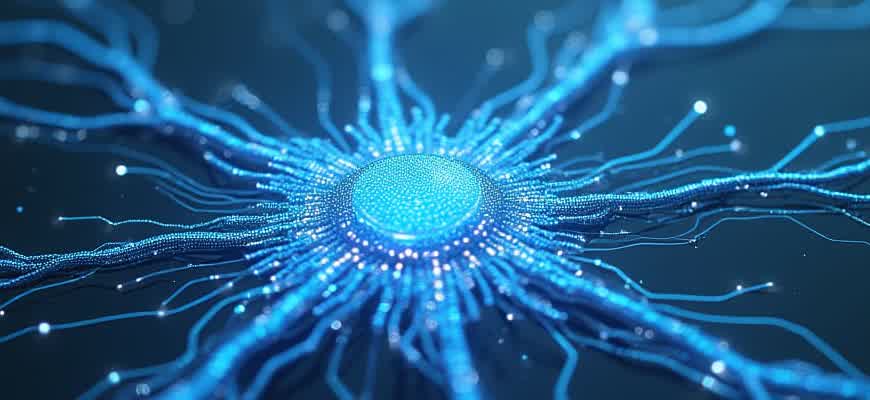
In 2025, finding the right keywords for your content is more important than ever. With the growing competition and ever-evolving algorithms, it’s crucial to use efficient tools and methods to discover high-value keywords without spending money. Below, we outline several free methods to help you perform keyword research effectively.
1. Using Search Engine Autocomplete
- Start typing a relevant term in Google’s search bar.
- Note the suggested phrases that appear in the dropdown list.
- These autocomplete suggestions are based on real search data and can give you an idea of what people are looking for.
2. Leveraging "People Also Ask" Boxes
- Google often displays a “People also ask” section for many queries.
- These boxes contain commonly asked questions related to your topic.
- Use these questions to uncover additional keyword ideas or to structure your content more effectively.
"The more you understand what users are actively searching for, the better your content can be tailored to meet those needs."
3. Analyzing Competitor Content
- Identify your competitors by searching for terms related to your niche.
- Use tools like Ahrefs’ free version or Ubersuggest to analyze their top-ranking pages.
- Look at the keywords they are targeting and consider whether those terms could fit your own strategy.
| Tool | Use |
|---|---|
| Google Keyword Planner | Free tool for getting keyword ideas and search volume. |
| Ubersuggest | Offers free keyword suggestions with some limitations. |
Using Google Search Suggestions for Keyword Ideas
Google's search suggestions provide an invaluable resource for identifying potential keywords. By simply typing a query into the search bar, you can access a list of autocomplete suggestions that are based on actual search trends. These suggestions give you a clear insight into what users are searching for, often leading to keywords that are both relevant and high-traffic.
To effectively leverage these suggestions, start by entering a broad term related to your niche. As Google predicts possible queries, you'll discover variations that may not have been immediately obvious. These can serve as a foundation for further keyword research or content optimization.
How to Use Google Search Suggestions
- Begin typing your main keyword in the Google search bar.
- Pay attention to the autocomplete suggestions that appear as you type.
- Take note of any long-tail keywords or specific phrases that seem highly relevant.
- Use these suggestions to generate additional keyword ideas or content topics.
Tip: Google suggestions are influenced by trending searches and regional differences. This makes them a great tool for staying current with what people are actively searching for in your area of interest.
Advanced Tip: Using Alphabetical and “Related Searches” Features
- Alphabet Method: After typing your keyword, complete the search and note the letter combinations that appear after your term. For example, search for “best software” and then check suggestions for “best software A,” “best software B,” and so on.
- Related Searches: Scroll to the bottom of the search results page to find the "Related searches" section. This section offers additional relevant keywords that Google associates with your original search term.
| Search Term | Autocomplete Suggestions |
|---|---|
| Digital marketing | Digital marketing strategies, digital marketing for beginners, digital marketing tips |
| Content creation | Content creation tools, content creation tips, content creation for social media |
Exploring Google Trends to Identify Popular Search Queries
Google Trends is an effective and free tool for discovering what users are searching for on the internet. By analyzing the search volume patterns over time, you can identify emerging trends and seasonal fluctuations. This can help you uncover relevant keywords and topics to target in your content strategy, ensuring that you focus on areas with high interest and engagement.
The tool provides valuable insights into what users are actively looking for, based on geographical location, time period, and category. Leveraging Google Trends for keyword research is a smart approach for staying ahead of the competition and targeting queries that will drive organic traffic to your website.
How to Use Google Trends for Effective Keyword Research
- Understand Popularity Over Time: By exploring the search volume history of a term, you can track its rise or decline. This can guide you in selecting keywords with consistent or growing interest.
- Compare Multiple Keywords: You can compare the popularity of up to five search queries simultaneously to determine which one is the most relevant for your audience.
- Explore Regional Differences: Google Trends shows how search interest varies by location. This is particularly useful for businesses targeting specific regions.
Google Trends helps you understand not only "what" is being searched, but "when" and "where" as well, providing a comprehensive view of market demand.
Steps to Use Google Trends
- Enter a search term or topic in the Google Trends search bar.
- Select the region, time range, and category relevant to your research.
- Analyze the interest over time graph and adjust your keyword strategy based on the results.
- Use the "Related Queries" section to find other relevant terms that people are searching for.
| Keyword | Interest Over Time | Regional Interest |
|---|---|---|
| AI tools | Rising (2023) | High in North America, Europe |
| Remote work | Consistent | High in urban areas globally |
Analyzing Competitor Websites for Target Keywords
One effective method of finding the right keywords is by evaluating the performance of your competitors. By examining their websites, you can gain insights into the terms they are ranking for, helping you identify gaps in your own strategy and uncover opportunities. Start by looking at competitors that rank highly in your niche and note the similarities and differences between their content and yours.
Through this analysis, you can build a list of potential keywords to target, optimizing your content strategy accordingly. Various free tools allow you to see which keywords your competitors are targeting, and how well they perform on these terms. Understanding their approach will give you a competitive edge when creating your own SEO plan.
Steps to Analyze Competitor Websites
- Identify Key Competitors: Start by identifying the top-performing websites in your niche that consistently rank high on search engines.
- Analyze Their Content: Look at the most popular pages on their site. Focus on product or service pages, blogs, and landing pages.
- Use Keyword Research Tools: Utilize free tools like Google Search Console, Ubersuggest, or Answer The Public to find the keywords that are driving traffic to competitor websites.
- Review Backlinks: Backlinks are a crucial factor for SEO. You can use free tools to analyze the type and quality of backlinks competitors have, which can help uncover additional keywords they are targeting.
Essential Competitor Analysis Metrics
| Metric | Importance | Free Tool |
|---|---|---|
| Keyword Rankings | Shows the keywords your competitors rank for and their search volume. | Ubersuggest, Google Search Console |
| Backlink Profile | Reveals valuable keywords based on backlinks and their origin. | Ahrefs Backlink Checker |
| Traffic Insights | Indicates which pages drive the most traffic, helping prioritize your target keywords. | SimilarWeb |
Tip: By systematically comparing your website to competitors, you can pinpoint areas where you can improve and create targeted content that fills existing gaps.
Utilizing Google Search Console for Keyword Insights
Google Search Console (GSC) provides direct access to valuable data regarding your site's performance in Google search results. It enables webmasters and SEO professionals to identify the keywords that drive traffic to their websites, and track how these keywords rank over time. By analyzing this data, you can adjust your content strategy to better align with the search intent of users, and optimize your site’s performance without any additional cost.
GSC offers insights into the queries users enter to find your website, which pages are getting the most attention, and the average position of your content in search results. These details help to identify potential gaps in your content strategy and highlight areas where improvement is possible. Here’s how you can utilize GSC data to improve your keyword research process.
How to Access Keyword Data in Google Search Console
Follow these steps to extract keyword-related insights from GSC:
- Log into your Google Search Console account and select the desired website property.
- Navigate to the Performance tab on the left sidebar.
- Here, you’ll see a detailed overview of your site's search performance, including clicks, impressions, CTR (click-through rate), and average position for your top queries.
- Click on the Queries tab to view a list of search terms that generated traffic for your website.
- Export the data into a CSV file for further analysis if necessary.
Important Metrics to Monitor
When analyzing keyword data in GSC, keep an eye on the following metrics:
| Metric | Description |
|---|---|
| Clicks | The total number of times users clicked on your site from the search results for a specific keyword. |
| Impressions | The number of times your site was displayed in search results for a particular query. |
| CTR | The percentage of users who clicked on your website after seeing your listing in the search results. |
| Average Position | The average ranking of your page in search results for a given keyword. |
Note: If you notice that certain keywords have high impressions but low CTR, consider optimizing your titles or meta descriptions to make your listings more compelling to users.
Finding Long-Tail Search Terms with Reddit and Quora
Reddit and Quora are powerful platforms for uncovering long-tail search queries related to your niche. These communities are constantly discussing specific topics, providing an invaluable resource for keyword research. By carefully monitoring conversations and user-generated content, you can identify precise phrases people are using when they search for solutions. These platforms also allow you to see trends in how questions are framed, which can guide your content strategy.
On both Reddit and Quora, users tend to ask very detailed questions. This behavior can provide you with rich, long-tail keywords that you can target to drive highly relevant traffic. Here’s how you can use these platforms to find such phrases.
Using Reddit to Discover Long-Tail Keywords
- Browse subreddits related to your niche and identify popular threads.
- Pay attention to questions and comments that contain multiple, specific terms.
- Use the Reddit search bar to explore keywords and see what people are discussing.
- Look at common phrases within post titles, comment threads, and replies.
Reddit discussions often provide a goldmine of niche-specific, conversational keywords. These can be useful for targeting audience intent with precision.
Using Quora for Long-Tail Keyword Ideas
- Search for questions related to your industry or business on Quora.
- Identify the long-form questions that are popular in your niche.
- Take note of any recurring phrases or terminology used in the answers.
- Consider using Quora’s "Related Questions" feature to expand your keyword list.
Both platforms allow you to generate highly targeted, long-tail keyword ideas that reflect user intent. These keywords often have less competition and can lead to more qualified traffic.
| Platform | Keyword Discovery Method | Benefit |
|---|---|---|
| Analyze subreddit threads and comments for detailed queries. | Real-time conversations give insights into trending search terms. | |
| Quora | Focus on long-form questions and related answers. | Specific and highly relevant questions reflect user intent. |
Evaluating Keyword Difficulty with Free SEO Tools
Assessing keyword difficulty is crucial when selecting the right terms to target in your content strategy. By understanding how competitive a keyword is, you can better estimate the effort required to rank for it. There are several free tools that provide insights into keyword difficulty, allowing you to make informed decisions without the need for premium services.
When using free SEO tools, focus on features that offer a difficulty score or competitiveness indicator. These tools often analyze factors like search volume, the strength of the existing competition, and domain authority of top-ranking pages. Some of the most popular free tools for this task include Ubersuggest, Moz’s Keyword Explorer (with limited searches), and Google Keyword Planner.
Key Factors to Consider
- Search Volume - High search volume typically signals more competition.
- Competition Level - Tools often give an indication of the number of competitors bidding on the same keyword.
- Domain Authority - The higher the domain authority of the top-ranking pages, the harder it will be to outrank them.
- Content Quality - Analyzing the content of top-ranking pages can provide insights into how in-depth and high-quality your content needs to be.
It is essential to combine multiple factors such as competition level, page authority, and relevance of the keyword to determine if the effort required to rank is worth it.
Free Tools to Use
- Google Keyword Planner - Provides search volume and competition data, though it’s designed primarily for paid search.
- Ubersuggest - Offers keyword difficulty scores and competitive analysis for organic search.
- Moz Keyword Explorer - Allows you to track keyword competition and search volume with a limited free quota.
Comparison of Keyword Difficulty in Free Tools
| Tool | Difficulty Score | Search Volume | Additional Insights |
|---|---|---|---|
| Google Keyword Planner | No direct score | Yes | Best for paid search |
| Ubersuggest | Yes | Yes | Free search volume and competition data |
| Moz Keyword Explorer | Yes | Yes | Limited free searches |
Tracking Keyword Performance with Google Analytics
Google Analytics is an essential tool for monitoring the performance of your website's traffic, especially when it comes to tracking the success of specific search terms. By integrating keyword tracking with Google Analytics, you can gain insights into how well your keywords are performing, what traffic they’re driving, and how you can adjust your strategy accordingly. This will help ensure that your efforts in keyword optimization are aligned with your business goals.
To track keyword performance effectively in 2025, it's important to utilize the various features Google Analytics offers, such as acquisition reports and custom dashboards. Through these, you can analyze metrics like organic search traffic, bounce rates, and conversions, all of which give valuable feedback on keyword effectiveness.
Key Features for Keyword Tracking
- Acquisition Reports: Shows detailed information about how users arrive at your site, including organic search traffic.
- Landing Pages Report: Helps to track which pages are attracting the most organic traffic and which keywords are leading to them.
- Custom Dashboards: Allows you to create specialized reports for monitoring specific keywords and their impact on user behavior.
Steps to Set Up Keyword Tracking
- Link Google Search Console to your Google Analytics account for better integration of keyword data.
- Utilize the "Acquisition" section in Google Analytics to view "Organic Search" and associated keyword data.
- Use the "Landing Pages" report to analyze how well your targeted keywords are performing based on the pages they direct traffic to.
- Set up custom goals and conversion tracking to measure the success of specific keywords in driving desired actions (like form submissions or purchases).
Tip: If the keyword data appears limited, it's likely due to the privacy changes in Google Search Console. To get more detailed insights, consider using third-party keyword tracking tools alongside Analytics.
Performance Metrics to Track
| Metric | What to Measure |
|---|---|
| Organic Traffic | Monitor the volume of visitors arriving from search engines based on specific keywords. |
| Bounce Rate | Track how many users leave your site quickly after visiting, indicating the relevance of your keywords to the content. |
| Conversion Rate | Measure the percentage of visitors who complete a goal (purchase, form submission, etc.) after arriving from organic search. |