Top 10 Free Keyword Research Tool
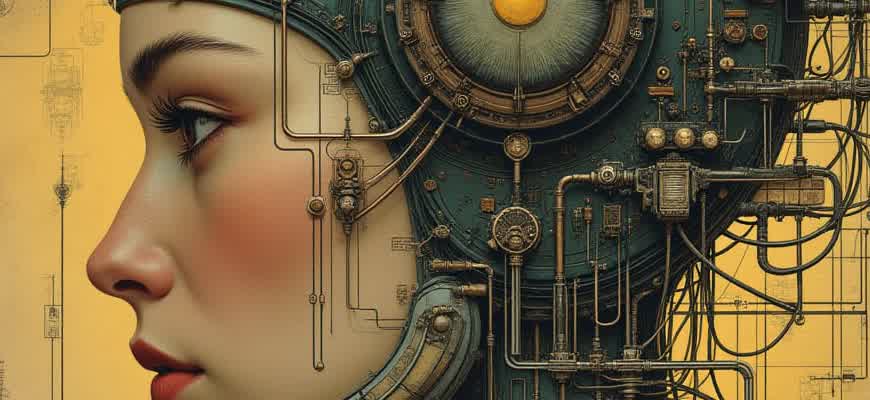
Keyword research is the foundation of any successful SEO strategy. Finding the right keywords can help you target your audience more accurately and improve your search engine rankings. Here are ten free tools that can streamline your research process and help you discover valuable search terms.
- Google Keyword Planner: A well-known tool that provides insights into keyword volume, competition, and cost-per-click data.
- Ubersuggest: Offers keyword suggestions, search volume data, and content ideas based on your target keyword.
- AnswerThePublic: Generates a list of questions and phrases based on what people are searching for online.
- Keyword Surfer: A browser extension that shows search volume data directly in Google search results.
- WordStream's Free Keyword Tool: Allows you to explore keyword ideas and competitive analysis.
Each of these tools provides a different perspective on keyword research. Below is a comparison table highlighting the key features of each:
| Tool | Key Features |
|---|---|
| Google Keyword Planner | Search volume, competition level, bid estimates |
| Ubersuggest | Keyword suggestions, SEO analysis, content ideas |
| AnswerThePublic | Question-based keywords, phrase suggestions |
| Keyword Surfer | Search volume, related terms, CPC data |
| WordStream's Free Tool | Keyword suggestions, competition analysis |
"Choosing the right tool depends on your specific needs. If you need detailed data on paid search, Google Keyword Planner is a solid choice, while Ubersuggest is great for content and SEO insights."
How to Start Keyword Research with Google Keyword Planner
Google Keyword Planner is a powerful and free tool that helps you discover relevant keywords for your website or blog. It’s designed to assist in identifying search terms with significant traffic potential, and it also provides insights into keyword trends and competition. To get started with keyword research using Google Keyword Planner, you first need to set up a Google Ads account, though you don’t need to run any ads to access the tool.
Once you’ve set up your Google Ads account, the Keyword Planner tool can be accessed directly from your dashboard. From there, you can either discover new keywords based on your product, service, or website, or you can analyze the performance of existing keywords to improve your search strategy. The following steps outline the process of using Google Keyword Planner to find the best keywords for your SEO efforts.
Steps to Perform Keyword Research
- Sign in to Google Ads - Go to your Google Ads account and click on "Tools & Settings". Under the "Planning" section, select "Keyword Planner".
- Choose Your Research Method - You can either start with "Discover new keywords" or "Get search volume and forecasts". Choose the first option to find new keyword ideas.
- Enter Your Product or Service - Input a few terms related to your business or website. Google will generate a list of relevant keywords along with metrics like search volume and competition.
- Analyze Results - Review the keyword suggestions provided by the tool. Pay close attention to the average monthly searches and competition level to choose the most suitable keywords.
- Refine Your Keywords - Use filters to narrow down results by location, language, and other factors that are important for your strategy.
Tip: It's important to focus not only on high-volume keywords but also on long-tail keywords. These often have lower competition and can drive more targeted traffic to your site.
Understanding Key Metrics in Keyword Planner
| Metric | Description |
|---|---|
| Average Monthly Searches | Shows the estimated number of times a keyword is searched per month. |
| Competition | Indicates how many advertisers are bidding on that keyword. A high competition means more demand, but it can be harder to rank. |
| Suggested Bid | Offers an idea of the cost-per-click (CPC) advertisers are willing to pay for that keyword. |
By using Google Keyword Planner effectively, you can lay the foundation for a successful SEO or paid campaign strategy. The tool helps you uncover a range of keyword options that are not only relevant to your business but also provide the best opportunities for ranking and driving traffic.
Analyzing Search Volume and Competition with Ubersuggest
Ubersuggest is an effective tool for analyzing search volume and competition for keywords. It provides key insights into how often certain search terms are entered into search engines, along with the level of competition associated with them. This data helps marketers and SEO specialists choose the most optimal keywords to target in their content strategy.
The tool offers a detailed view of search volume and competition metrics, making it easier to identify high-performing keywords and potential opportunities for improvement. With Ubersuggest, users can access both global and local search volume data, allowing for a more precise approach to keyword targeting.
Key Features of Ubersuggest Keyword Analysis
- Search Volume: Ubersuggest shows how often a keyword is searched monthly, helping to understand its popularity.
- Competition Level: The tool measures the level of competition for a keyword, indicating how difficult it will be to rank for that term.
- CPC (Cost Per Click): Ubersuggest displays the average cost advertisers are paying for each click on paid search results for a specific keyword.
- SEO Difficulty: This metric gives an idea of how competitive a keyword is from an SEO perspective.
How to Analyze Search Volume and Competition
- Enter the Keyword: Type the target keyword into Ubersuggest’s search bar.
- Review the Metrics: Analyze the search volume, SEO difficulty, and competition for each suggested keyword.
- Identify Opportunities: Look for keywords with high search volume and low competition to maximize chances of ranking well.
- Compare with Other Keywords: Ubersuggest lets you compare the metrics of several keywords side by side.
Pro Tip: Focus on keywords with a high search volume but relatively low competition to improve your chances of ranking faster in search results.
Example of Keyword Metrics in Ubersuggest
| Keyword | Search Volume | Competition Level | SEO Difficulty |
|---|---|---|---|
| SEO tools | 40,000 | High | 80% |
| Keyword research tips | 15,000 | Medium | 60% |
| Free keyword tools | 8,000 | Low | 45% |
Using AnswerThePublic for Finding Content Ideas
AnswerThePublic is a free and powerful tool for discovering content ideas based on user queries. By providing you with a visual representation of common questions and search phrases related to your target keywords, it helps you understand what people are actively searching for. This insight allows you to create content that directly addresses your audience's interests and needs.
One of the main advantages of using this tool is its ability to generate a wide range of keyword suggestions. It categorizes queries into different types, including questions, prepositions, and comparisons. This organization can be extremely useful for tailoring content to specific user intents, whether it's answering frequently asked questions, providing comparisons, or discussing trends.
Key Features of AnswerThePublic
- Visualization of Search Data: AnswerThePublic displays data in a simple, easy-to-read graphic format.
- Comprehensive Query Categories: It sorts queries into questions, prepositions, and comparisons, helping you target different user intents.
- Idea Expansion: The tool suggests long-tail keywords that can be used to create in-depth, niche content.
How to Use AnswerThePublic Effectively
- Input a Broad Topic or Keyword: Start by entering a general keyword related to your niche or industry.
- Analyze the Data: Review the generated questions, comparisons, and related terms to spot content gaps.
- Create Targeted Content: Use the ideas to create blog posts, articles, or videos that answer specific user questions or provide valuable insights.
Example Queries for Content Generation
| Query Type | Example |
|---|---|
| Questions | How to improve SEO for my website? |
| Prepositions | SEO tips for increasing traffic |
| Comparisons | SEO vs PPC for small businesses |
Tip: Focus on long-tail keywords generated from AnswerThePublic for highly specific content that can rank faster due to lower competition.
How to Find Long-Tail Keywords Using Keyword Surfer
Long-tail keywords are essential for improving search engine rankings by targeting specific search queries with lower competition. One of the easiest ways to find these keywords is by using the free Keyword Surfer extension. This tool provides keyword volume and related search suggestions directly within Google search results, helping you identify opportunities for content creation and SEO optimization.
Here’s how to use Keyword Surfer effectively to discover long-tail keyword variations:
Step-by-Step Guide to Finding Long-Tail Keywords
- Install Keyword Surfer: Add the Keyword Surfer extension to your browser (available for Chrome). Once installed, it will automatically display keyword data alongside Google search results.
- Search for a Broad Term: Enter a primary keyword into Google. For example, “content marketing strategy.”
- Analyze Suggested Keywords: On the right sidebar, Keyword Surfer will show related keywords, their search volume, and CPC data. Look for long-tail keywords with lower search volume but higher relevance to your niche.
- Refine Results: Use filters to narrow down suggestions, or modify your search query to find more specific terms (e.g., “how to create a content marketing strategy”).
- Export Data: Export the keyword data to analyze it further, track trends, or use it in your SEO strategy.
Example Table of Long-Tail Keyword Suggestions
| Keyword | Search Volume | CPC |
|---|---|---|
| content marketing strategy for small businesses | 1,200 | $2.50 |
| how to create a content marketing strategy | 800 | $3.00 |
| content marketing strategy for 2025 | 500 | $4.00 |
Keyword Surfer offers an efficient way to identify long-tail keywords right within the Google search page. It provides quick insights, helping users to find highly relevant phrases with lower competition and higher potential for ranking.
Conclusion
By using Keyword Surfer, you can easily identify long-tail keywords that match the search intent of your target audience. This tool allows you to discover keyword variations that you may have overlooked and refine your content strategy to capture more niche search traffic.
Exploring Related Keywords with Google Trends
Google Trends is a valuable tool for discovering related keywords by showing how search interest evolves over time. It helps you understand which keywords are growing in popularity, making it easier to identify emerging trends and refine your SEO strategy. By analyzing the frequency of specific searches, Google Trends provides insights into regional variations and the seasonality of certain keywords, which can be useful for targeting niche audiences more effectively.
To start using Google Trends, enter a keyword or phrase, and explore various related search terms that are currently trending. The platform will display relevant data, including the popularity of similar queries, making it easier to identify keywords that are gaining traction. This allows marketers to create content around emerging topics and capture traffic before it becomes competitive.
Key Features of Google Trends for Keyword Research
- Real-time data: Discover trending search queries as they happen.
- Interest over time: Analyze the popularity of keywords over a given period.
- Regional data: See how search volume differs by location.
- Related queries: Find keywords that are frequently searched alongside your target keyword.
How to Use Google Trends to Find Related Keywords
- Enter a Keyword: Type your target keyword into the search bar.
- Explore Related Queries: Under the "Related queries" section, you will find a list of keywords that share similarities with your original term.
- Filter by Region and Time: Adjust filters to get more precise data based on location and timeframe.
- Monitor Trends Over Time: Look at the "Interest over time" graph to spot rising or falling trends for your keyword.
Google Trends allows you to identify growing keywords before they become competitive, helping you stay ahead in your SEO efforts.
Example: Using Google Trends for Keyword Discovery
| Keyword | Related Keywords |
|---|---|
| SEO tools | free SEO tools, SEO software, best SEO tools |
| content marketing | content strategy, marketing automation, digital marketing |
| eCommerce | online store, eCommerce platforms, dropshipping |
Identifying Keyword Gaps with Moz Keyword Explorer
Understanding the competitive landscape of your website's keywords is crucial for improving SEO performance. Moz Keyword Explorer offers a robust set of tools to uncover keyword opportunities and gaps in your existing content strategy. One of its most useful features is the ability to identify keywords your competitors are ranking for, but you are not. This insight can help you refine your content strategy and focus on areas where you can gain traction.
By leveraging the Keyword Gap feature, users can compare up to five domains at once. This allows you to see where your competitors' keywords overlap with your own and where opportunities lie for new content creation. This feature is vital for staying ahead of the competition and filling in gaps that might otherwise be missed.
How Moz Helps Identify Keyword Gaps
- Keyword Comparison: Moz allows users to compare multiple domains and find the keywords that they rank for, which you do not.
- Opportunity Score: Moz assigns an "Opportunity Score" based on the volume and difficulty of ranking for a particular keyword, helping prioritize which gaps to target first.
- Search Volume Insights: View the search volume for identified gaps to better assess their potential value.
Steps to Identify Gaps
- Enter the domains you wish to compare (your website and competitors).
- Review the results to see which keywords your competitors rank for, but you don't.
- Analyze the Opportunity Score and search volume for each gap keyword.
- Prioritize keywords based on their potential impact and relevance to your audience.
"Finding keyword gaps is not just about filling voids in your content but strategically targeting keywords with high potential for growth." - Moz Blog
Example of Keyword Gap Analysis
| Keyword | Your Ranking | Competitor Ranking | Opportunity Score |
|---|---|---|---|
| SEO Tools | Not Ranked | Ranked #3 | High |
| Keyword Research | Ranked #12 | Ranked #5 | Medium |
| Content Strategy | Ranked #20 | Ranked #8 | Low |
Exploring Keywords with a Free Version of SEMrush
SEMrush is one of the most popular keyword research tools in the digital marketing world. While its premium version offers advanced features, the free version still provides valuable insights for users looking to optimize their SEO strategies. The free version of SEMrush allows access to a limited but functional set of keyword research tools, enabling users to explore keyword data effectively without the need for a subscription.
By using the free version, users can gain a deeper understanding of their target keywords and analyze their potential for driving traffic. Although some features are restricted, SEMrush provides key data such as search volume, competition level, and trend insights. Below are some of the key features available in the free version of SEMrush.
Key Features of SEMrush Free Version
- Keyword Overview – Access essential keyword metrics like search volume, trends, and competition level.
- Top Organic Search Results – View the top-ranking pages for any given keyword and identify high-performing content.
- Competitor Analysis – Analyze competitors' keywords and strategies to find opportunities for your own SEO campaigns.
- Limited Reports – Generate up to 10 reports per day to track the performance of selected keywords.
How to Use SEMrush Free Version for Effective Keyword Research
- Start with a Keyword Search – Enter a keyword to discover its search volume and competition. This will give you a basic idea of whether it’s worth targeting.
- Explore Related Keywords – SEMrush suggests related keywords based on your initial search. Use these suggestions to expand your keyword list.
- Analyze SERP Results – Look at the top-ranking pages for your target keywords to understand what type of content ranks well.
- Track Keyword Performance – Regularly check keyword performance to identify any shifts in rankings and competition.
"The free version of SEMrush offers a solid foundation for any SEO campaign, allowing users to perform basic keyword research and understand search intent."
Comparison of SEMrush Free and Paid Versions
| Feature | Free Version | Paid Version |
|---|---|---|
| Search Volume Data | Limited | Full Access |
| Keyword Suggestions | Basic | Advanced |
| Reports Per Day | 10 | Unlimited |
| Competitor Analysis | Basic | Comprehensive |
How to Use Keywords Everywhere for Quick Keyword Analysis
Keywords Everywhere is a popular tool that allows users to perform quick and efficient keyword analysis directly from their browser. By integrating seamlessly with Google, YouTube, and other platforms, this tool provides valuable data such as search volume, competition level, and cost-per-click (CPC) for a wide range of keywords. With the simple installation of a browser extension, users can immediately start optimizing their content strategy with relevant keyword insights.
To begin using Keywords Everywhere, install the extension and activate it by registering with an API key. Once set up, the tool starts displaying data directly in your search results, making it easy to gather keyword metrics without leaving your browser window. This functionality is especially useful for digital marketers, content creators, and SEO professionals who need to make data-driven decisions quickly and efficiently.
Key Features of Keywords Everywhere
- Search Volume: Displays the monthly search volume for a keyword.
- Competition Data: Shows how competitive a keyword is, helpful for targeting low-competition keywords.
- CPC Information: Provides cost-per-click data for paid advertising campaigns.
- Related Keywords: Suggests other relevant keywords related to your query.
Steps to Perform Keyword Analysis with Keywords Everywhere
- Install the Extension: Add the Keywords Everywhere extension to your browser.
- Enter a Keyword: Type your keyword into the search bar of Google or other supported platforms.
- Review the Data: View the search volume, CPC, and competition level right on your search results page.
- Explore Related Keywords: Use the suggestions provided to expand your keyword list.
Tip: Keywords Everywhere also provides trend data, helping you assess the seasonality and stability of a keyword’s performance over time.
Example of Keyword Data in Action
| Keyword | Search Volume | CPC | Competition |
|---|---|---|---|
| Best SEO tools | 5,000 | $3.50 | High |
| SEO tips for beginners | 2,000 | $1.25 | Medium |
| How to do keyword research | 8,000 | $2.75 | Low |