Keyword Research for Youtube Ads
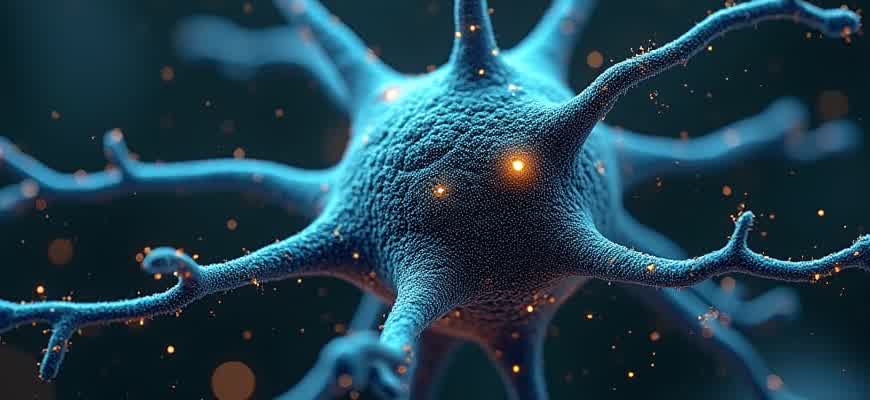
Optimizing keywords for YouTube advertising campaigns is essential for targeting the right audience and maximizing ad performance. The process involves selecting the most relevant terms that potential viewers might search for, ensuring your video content reaches a broader, more engaged audience. Below is a structured approach to successful keyword research:
- Identify your target audience and their search behavior.
- Use a combination of long-tail and short-tail keywords.
- Leverage YouTube's search suggestions and competitor analysis.
- Track performance metrics and adjust keywords accordingly.
Here's a step-by-step breakdown of how to choose and refine keywords:
- Start with seed keywords that are highly relevant to your video content.
- Use tools like Google Keyword Planner or TubeBuddy to find keyword variations.
- Focus on search volume, but also consider competition and relevance.
Important: Always remember that YouTube is the second-largest search engine in the world. Optimizing for search intent is crucial to increase visibility.
To illustrate keyword selection, here’s a sample table showing different keyword categories and their respective search volumes and competition levels:
| Keyword | Search Volume | Competition Level |
|---|---|---|
| Video marketing tips | 15,000 | Medium |
| How to grow YouTube channel | 50,000 | High |
| YouTube ads strategy | 8,000 | Low |
Effective Keyword Research for YouTube Ads
Performing thorough keyword research is essential for the success of your YouTube advertising campaigns. Proper keyword targeting ensures that your ads reach the right audience, maximizing engagement and conversions. Understanding the nuances of search terms that users are actively seeking can provide you with valuable insights into how to structure your campaigns effectively.
In order to identify the most relevant and high-performing keywords, it’s crucial to evaluate competition, search volume, and user intent. By focusing on long-tail keywords and variations, you can tap into niche markets and reduce ad spend while increasing ROI.
Steps to Perform Effective Keyword Research for YouTube Ads
- Understand Your Audience: Define the demographics and interests of the viewers you want to reach. Tailoring your keywords to these characteristics will improve targeting precision.
- Leverage YouTube's Auto-Suggest: Use the search bar to explore popular queries related to your niche. This tool helps uncover trending topics that users frequently search for.
- Analyze Competitors: Research the keywords your competitors are bidding on or ranking for. Tools like SEMrush or Ahrefs can help you identify gaps in their strategy.
- Use Keyword Tools: Employ platforms such as Google Keyword Planner, YouTube Analytics, or TubeBuddy to discover keyword volume, trends, and potential competition.
Analyzing Keywords for YouTube Ad Campaigns
Focusing on a mix of broad and specific keywords can ensure your ads appear in both competitive searches and niche markets, increasing the likelihood of engagement.
Once you have gathered a list of keywords, evaluate them based on metrics such as search volume, relevance, and cost per click (CPC). Below is an example of how to categorize keywords for your YouTube ad campaigns:
| Keyword Type | Search Volume | Cost per Click (CPC) |
|---|---|---|
| Short-Tail | High | High |
| Long-Tail | Medium | Low |
| Niche | Low | Low |
How to Identify High-Volume Keywords for YouTube Campaigns
To successfully run YouTube campaigns, selecting the right keywords is essential. High-volume keywords can help drive relevant traffic to your videos and improve campaign performance. To identify these high-demand terms, you need to utilize various keyword research methods and tools. By doing this, you ensure that your ads reach a broader and more engaged audience.
Effective keyword identification involves understanding the target audience's search behavior and matching it with the video content you are promoting. In this section, we'll explore the steps to find high-traffic keywords for YouTube ads, including the use of YouTube's built-in tools, third-party keyword research platforms, and analyzing competitors.
Steps to Find High-Volume Keywords for Your YouTube Ads
- Use YouTube’s Auto-Suggest Feature: Start typing a potential keyword in YouTube's search bar. YouTube will automatically suggest terms that are frequently searched by users. These suggestions can reveal high-traffic keywords related to your content.
- Leverage Google Trends: You can analyze the search volume of specific keywords over time. Google Trends allows you to compare multiple keywords and identify seasonal trends that could benefit your YouTube campaigns.
- Utilize Keyword Research Tools: Tools like Ahrefs, SEMrush, or TubeBuddy offer insights into search volumes and competition levels on YouTube. These platforms can generate keyword lists based on search popularity, helping you identify the most valuable terms for your ads.
- Competitor Analysis: Analyze the top-performing videos in your niche. Look at the keywords they use in their titles, descriptions, and tags to identify high-performing terms. This can give you an edge in selecting keywords that are already proven to attract attention.
High-volume keywords often have less competition in niche markets, allowing for more effective ad targeting and better cost-per-click (CPC) rates.
Tools to Help Identify Top Keywords for YouTube Campaigns
| Tool | Purpose | Key Benefit |
|---|---|---|
| YouTube Search Bar | Keyword suggestions | Real-time, user-generated search data |
| Google Trends | Track search volume trends | Identify trending topics over time |
| Ahrefs | Keyword research & competition analysis | Detailed keyword metrics & competitor insights |
| TubeBuddy | YouTube-specific keyword research | Optimize video content for search ranking |
Leveraging YouTube's Search Autocomplete for Targeting Ideas
Using YouTube's search autocomplete feature can provide valuable insights when crafting your ad campaign targeting strategy. By examining the suggestions that appear as you type a query, you can identify high-interest keywords that are relevant to your audience. This tool not only helps in discovering trending topics but also assists in refining your ad targeting to reach users actively searching for content related to your product or service.
The autocomplete function is powered by YouTube’s algorithm, which suggests the most common or relevant search terms based on popular queries. This means that the suggestions are directly related to user intent, making them a goldmine for advertisers aiming to align their campaigns with what people are actually searching for. Below, we explore how you can leverage this tool to generate targeting ideas for your next YouTube ad campaign.
Identifying High-Intent Keywords
When you start typing a relevant keyword in YouTube's search bar, the autocomplete suggestions will display terms related to your initial query. These are keywords that people frequently search for and are highly relevant to your niche. This can help you understand what users are interested in and refine your targeting accordingly.
- Start with broad keywords: Type general terms related to your industry to see what comes up. For example, if you’re advertising fitness equipment, typing "home workout" may lead to suggestions like "home workout equipment" or "best workout for weight loss."
- Refine with long-tail keywords: Try more specific phrases or questions. For instance, "how to lose weight at home without equipment" could provide insights into more targeted keywords like "lose weight home exercises" or "best diet for home workouts."
Remember, the autocomplete suggestions are based on real user queries, which means they reflect actual intent, providing you with actionable targeting ideas for your YouTube ads.
Assessing Trends and Popularity
By exploring the autocomplete feature regularly, you can stay on top of current trends and adjust your ad campaign accordingly. Analyzing the order and volume of the suggested search terms can give you an idea of what’s trending in your niche and whether certain terms have gained popularity recently.
- Look for seasonal keywords: Some keywords only become popular at certain times of the year. For example, "summer fitness tips" might spike around the warmer months. Identifying these can help you tailor your ads for specific seasons or events.
- Monitor keyword shifts: Keywords that are gaining traction could signal emerging trends in your industry. Keep an eye out for changes to adjust your ad campaigns in real time.
Example Keyword Ideas
| Keyword Type | Autocomplete Suggestions |
|---|---|
| Fitness Equipment | "best home workout equipment", "affordable fitness gear", "gym equipment for small spaces" |
| Healthy Eating | "meal prep ideas", "healthy recipes for beginners", "vegan diet plan" |
Using YouTube Analytics to Discover Keywords for Ads
YouTube Analytics is a powerful tool for advertisers to uncover high-performing keywords and optimize their ad campaigns. By analyzing user interaction data, such as views, watch time, and engagement, you can identify which search terms and topics resonate the most with your target audience. This allows for more tailored and effective advertising strategies that maximize reach and conversion rates.
To effectively utilize YouTube Analytics for keyword discovery, you need to dive into several key areas. These include examining traffic sources, understanding viewer demographics, and analyzing search terms that drive the most views and engagement on your videos. These insights can directly inform keyword targeting for ads and help improve overall campaign performance.
Key Metrics to Focus On
- Traffic Sources – Identify which keywords and search queries bring users to your content.
- Audience Demographics – Understand who is engaging with your videos and tailor your ad keywords to their preferences.
- Engagement Rates – Analyze likes, comments, and shares to find topics that generate the most interest.
- Watch Time – Focus on keywords that result in longer viewing times, as they are likely more relevant to your audience.
How to Find Relevant Keywords
- Go to the "Traffic Sources" section in YouTube Analytics.
- Filter data based on the top-performing videos and search terms.
- Look for patterns in keywords that consistently drive high engagement.
- Incorporate those keywords into your ad campaigns to increase targeting precision.
Tip: Use the “Search Terms” report to directly see which keywords have led to the highest view counts. This will give you a clearer understanding of what resonates with viewers.
Table: Example of YouTube Analytics Insights
| Metric | Keyword Example | Result |
|---|---|---|
| Traffic Source | "fitness tips for beginners" | High engagement (views + comments) |
| Watch Time | "quick home workouts" | Longer average watch time |
| Audience Demographics | "workout routine for women" | Predominantly female viewers aged 25-34 |
How to Analyze Competitor YouTube Ads for Keyword Insights
Analyzing your competitors' YouTube ads can offer valuable keyword insights to refine your own ad campaigns. By identifying the keywords competitors are targeting, you can uncover gaps, find high-performing terms, and enhance your keyword strategy. Competitor analysis goes beyond just watching their videos; it involves a detailed examination of their content, targeting tactics, and ad formats.
This process requires a methodical approach to extract meaningful data. Start by observing the keywords used in their video titles, descriptions, and tags, as well as understanding the type of content they produce. It's crucial to track their ads over time to see how keyword strategies evolve with audience engagement.
Key Steps to Competitor YouTube Ads Keyword Analysis
- Track Competitor Ads: Use tools like Google Ads’ "Ad Preview and Diagnosis" to identify when and where your competitors’ ads appear.
- Monitor Video Titles and Descriptions: Analyze the language and keywords used in the titles and descriptions. Look for patterns or phrases that are consistently used across multiple videos.
- Explore Video Tags: Tags are critical for YouTube’s search and recommendation algorithms. Check competitors’ tags using tools like TubeBuddy or VidIQ.
- Examine Ad Placement and Audience Targeting: Observe the types of videos and channels where your competitors' ads are shown. This can give insights into their audience targeting and content strategy.
Tools and Resources for Effective Analysis
- TubeBuddy: Helps identify keywords in competitors' video tags and descriptions.
- VidIQ: Provides in-depth analysis of competitors' content strategies and keyword use.
- Google Ads Preview Tool: Enables you to view ads that competitors are running and adjust your own strategies accordingly.
Remember, the key is to analyze trends and not just individual keywords. Regularly monitor how competitors adapt to audience engagement and keyword shifts over time.
Competitor Keywords Summary Table
| Competitor Name | Targeted Keywords | Ad Formats Used | Engagement Level |
|---|---|---|---|
| Competitor A | “best gadgets 2025”, “new tech reviews”, “smartphone comparison” | Skippable In-Stream, Bumper Ads | High |
| Competitor B | “fitness tracker deals”, “top health apps”, “fitness gadgets” | Non-Skippable In-Stream | Medium |
| Competitor C | “home workout equipment”, “best workout gear”, “fitness motivation” | Discovery Ads | Low |
Understanding Search Intent Behind Keywords for Video Ads
When running YouTube video ads, it's crucial to not only focus on keywords but also to understand the underlying search intent of users. Search intent refers to the reason behind a user's search, and it can vary significantly depending on the stage of the buyer’s journey. By aligning your video ads with the correct search intent, you can ensure that your content resonates with the target audience and increases the likelihood of conversions.
There are three primary types of search intent: informational, navigational, and transactional. Each type requires a distinct approach to how your video ad content should be crafted. Understanding these intents helps in tailoring your messaging, visuals, and call-to-actions for optimal results.
Types of Search Intent
- Informational: Users are looking for information, answers to questions, or solutions to problems. Example: "How to fix a leaking pipe?"
- Navigational: Users are searching for a specific website or platform. Example: "YouTube homepage" or "Nike official website".
- Transactional: Users are ready to make a purchase or take a specific action. Example: "Buy wireless headphones" or "Subscribe to fitness app".
Aligning Video Ads with Search Intent
To maximize the impact of your YouTube video ads, it's important to match the video content with the intent behind the search. Here's how:
- For informational intent: Create educational, problem-solving, or how-to videos that provide value and address specific queries.
- For navigational intent: Focus on brand awareness ads that direct users to your official website or specific landing pages.
- For transactional intent: Showcase your product’s benefits, provide social proof, and offer discounts or promotions to encourage immediate purchases.
Matching search intent with the right video content is essential for maximizing the effectiveness of YouTube ads. Not only does it improve engagement, but it also boosts conversion rates.
Example: Search Intent Alignment
| Search Intent | Ad Type | Video Content Focus |
|---|---|---|
| Informational | Educational/How-to | Step-by-step guides, tutorials, or tips related to the search query. |
| Navigational | Brand Awareness | Highlighting brand values, unique selling propositions, or directing users to your platform. |
| Transactional | Product Promotion | Showcasing product features, reviews, and clear calls-to-action to drive purchases. |
How to Optimize Keyword Bidding in YouTube Ads
Efficient keyword bidding is essential for maximizing the return on investment (ROI) in YouTube Ads campaigns. The right strategy can help control costs while ensuring that ads reach the most relevant audience. By optimizing your bids, you can enhance ad performance without overspending, thus achieving a better balance between visibility and budget efficiency.
To get the most out of your bidding strategy, it's important to use data-driven insights to select the most relevant keywords and adjust your bids accordingly. This approach helps to improve ad targeting and overall campaign success. Let’s break down the key strategies for effective keyword bidding in YouTube Ads.
Key Strategies for Effective Bidding
- Start with Broad Keywords: Begin with a wider range of keywords to gather data, then narrow down based on performance.
- Use Target CPA Bidding: Set a target cost per acquisition to automatically adjust bids and help control spending.
- Leverage Keyword Match Types: Use broad, phrase, and exact match types to optimize targeting and adjust bids for better performance.
Important Note: Start with lower bids for broad match keywords and adjust based on performance data to avoid overspending initially.
Adjusting Bids for Different Keyword Types
When optimizing keyword bids, it's critical to account for the different types of keywords you are targeting. Each type has a unique performance profile, and adjusting bids accordingly will improve your ad positioning and overall success.
| Keyword Type | Suggested Bidding Strategy |
|---|---|
| Exact Match | Higher bids to ensure visibility for highly relevant searches. |
| Phrase Match | Moderate bids to reach a more specific audience while controlling costs. |
| Broad Match | Lower bids to test the effectiveness and refine targeting. |
By continually reviewing performance data, adjusting bids for each keyword type, and testing new strategies, you can enhance the effectiveness of your YouTube Ads campaign.
Leveraging YouTube Trends for Effective Keyword Strategy
Staying on top of YouTube trends is essential for creating a targeted and dynamic keyword strategy for your ads. Trends can help identify the most relevant topics and phrases that are currently capturing viewers' attention. By tapping into these trends, advertisers can align their keywords with what is being actively searched, ensuring higher visibility and engagement with their content.
Utilizing YouTube’s trend data allows advertisers to adapt quickly to shifts in user interests. This real-time insight into popular content and topics gives you a competitive advantage, ensuring that your campaigns resonate with an audience that is actively looking for specific content.
Understanding YouTube Trend Data for Keyword Insights
One of the most powerful ways to harness YouTube's trends is through its built-in search tools and external trend tracking resources. By analyzing trending topics, advertisers can identify high-performing keywords that can be integrated into their campaigns. Here are some methods to stay ahead:
- Monitor YouTube’s Trending tab for viral topics and emerging trends.
- Use Google Trends to cross-reference YouTube searches with general internet activity.
- Track popular hashtags that are gaining momentum on YouTube.
By examining the patterns in trending content, you can uncover relevant keywords that will maximize ad targeting efficiency.
Tip: Focus on long-tail keywords that are specific to current trends for better ad relevance and reduced competition.
Analyzing Keyword Trends through YouTube Analytics
To get deeper insights into how keywords are performing, advertisers can utilize YouTube’s Analytics tool. By studying viewer behavior, you can identify which search terms are leading to the most engagement. Additionally, you can see what type of content is performing well and adjust your keyword choices accordingly.
| Trend Factor | Actionable Insight |
|---|---|
| Video Category | Focus on keywords related to the category with the highest engagement. |
| Geographic Data | Tailor your keyword strategy to specific regions where trends are growing. |
| Search Volume | Target high-volume keywords for greater exposure, but also explore niche options. |
By consistently analyzing these factors, you can fine-tune your keyword approach and stay ahead of your competitors in YouTube advertising.