Keyword Research Software Free Download
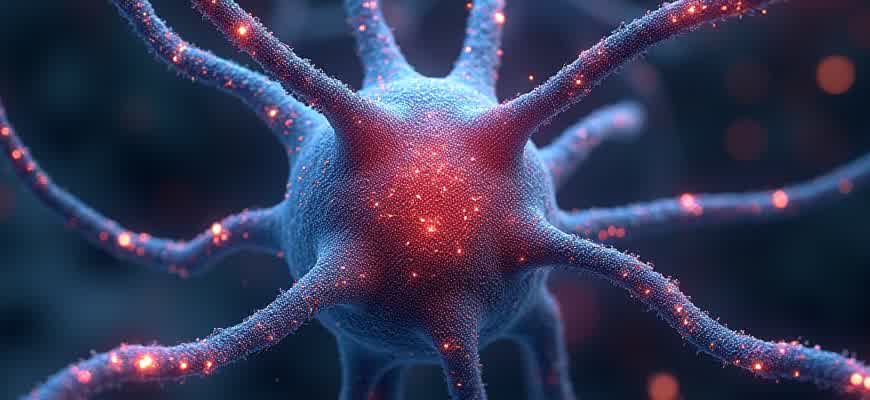
Finding effective keyword research software can be a challenge, especially when looking for free solutions. Many tools offer a limited set of features without any cost, but selecting the right one is crucial for enhancing SEO performance. Here’s a breakdown of popular free options for keyword research:
- Google Keyword Planner: A widely used tool that provides accurate search volume data directly from Google.
- Ubersuggest: Offers free insights into keyword ideas, search volume, and competitive analysis.
- Keyword Surfer: A Chrome extension that delivers keyword metrics straight into your search results.
Before downloading any tool, it's essential to understand the available features and limitations. Here is a quick comparison:
| Tool | Features | Limitations |
|---|---|---|
| Google Keyword Planner | Search volume, trends, competition data | Requires a Google Ads account |
| Ubersuggest | Keyword ideas, competition analysis, backlink data | Limited daily searches for free users |
| Keyword Surfer | Search volume, CPC data, keyword suggestions | Chrome extension only |
Choosing the right tool depends on your specific needs. While free options may be limited, they can still provide valuable insights for small websites and personal projects.
How to Choose the Best Free Keyword Research Tool for Your Website
When selecting a free keyword research tool, it’s essential to focus on features that will provide valuable data without compromising on quality. Free tools often have limitations in terms of the number of searches or keyword results, but many still offer reliable insights that can benefit your SEO strategy. To pick the right one, assess how well the tool matches your website's needs and what kind of keyword data it can provide.
Another factor to consider is the tool's ease of use and the type of results it delivers. A good keyword research tool should not only help you find high-ranking keywords but also provide suggestions based on search volume, competition, and relevance to your niche. This can ensure that you are optimizing for the right keywords that will drive traffic to your site.
Key Features to Look for
- Search Volume – The number of searches for a keyword per month is a critical metric for understanding its popularity.
- Keyword Difficulty – A tool that indicates how competitive a keyword is can help you focus on achievable targets.
- Keyword Suggestions – Look for a tool that generates long-tail keyword suggestions to optimize for less competitive, more specific queries.
- Location Targeting – The ability to filter keyword data by geographic region is vital for businesses targeting specific markets.
Steps to Select the Right Tool
- Evaluate your needs: Identify the specific features you require, such as search volume or competition data.
- Compare available options: Test several free tools and assess which one provides the most accurate and relevant data.
- Check user reviews: Learn from other users' experiences to determine the reliability and ease of use of the tool.
- Test the results: Try the tool with a set of keywords and evaluate the accuracy of its data.
Remember, while free keyword research tools can be a great starting point, they may not offer all the features of paid alternatives. However, with the right tool, you can still gain significant insights for your SEO campaigns.
Comparison Table
| Tool | Search Volume Data | Keyword Suggestions | Keyword Difficulty |
|---|---|---|---|
| Tool A | Yes | Yes | Medium |
| Tool B | Yes | Limited | High |
| Tool C | No | Yes | Low |
Step-by-Step Guide to Downloading and Installing Keyword Research Software
Downloading and installing keyword research software can significantly enhance your ability to optimize content and identify high-value search terms. This process is relatively straightforward, but it’s important to follow each step to ensure you’re using the tool correctly and to avoid common pitfalls. Below is a detailed guide to help you through the process, from downloading the software to successfully installing it on your computer.
Before starting the installation, make sure that your system meets the minimum requirements for the software you want to use. If you’re unsure, check the official website of the software provider for the details. Once you’ve confirmed this, follow the steps outlined below to get started.
Step 1: Download the Software
To begin, you’ll need to download the keyword research software from a reliable source. Follow these instructions:
- Go to the official website of the keyword research tool you want to install.
- Navigate to the "Download" or "Get Started" section of the site.
- Select the version of the software compatible with your operating system (Windows, Mac, etc.).
- Click on the download button and wait for the file to be saved to your computer.
Tip: Ensure you’re downloading the software directly from the official website to avoid malicious or outdated versions.
Step 2: Install the Software
Once the file has been downloaded, you can begin the installation process. Here’s how:
- Locate the downloaded file in your system’s download folder.
- Double-click the file to run the installer.
- Follow the on-screen instructions, accepting the terms and conditions if prompted.
- Select the installation location and click "Install" to begin the process.
Important: Always choose the "Custom Install" option if you want to control where the software is installed on your computer.
Step 3: Launch and Set Up the Software
After installation, you can open the software and complete any necessary setup steps:
- Launch the application from your desktop or start menu.
- Log in with your account credentials if required (some tools offer a free trial or require registration).
- Configure the settings according to your preferences and begin using the software for keyword analysis.
With the software installed, you’re ready to start performing keyword research to boost your SEO efforts.
Key Features to Look for in Free Keyword Research Tools
Free keyword research tools are invaluable resources for SEO professionals and marketers who are just starting out or have limited budgets. While they may not offer the same level of detail as paid options, they can still provide crucial insights for developing an effective keyword strategy. However, selecting the right tool requires attention to several key features that can significantly impact the accuracy and usability of the data provided.
When evaluating free keyword research software, it’s essential to focus on features that ensure usability, accuracy, and depth of data. Key functionalities such as keyword suggestion algorithms, competition analysis, and search volume estimates are critical to building a solid SEO strategy without spending money.
Essential Features of Free Keyword Tools
- Keyword Suggestions: The tool should provide a wide range of keyword suggestions based on the seed keyword you input. These suggestions should cover long-tail keywords, related terms, and even LSI (Latent Semantic Indexing) keywords.
- Search Volume Data: Accurate and up-to-date search volume data is crucial to identify how often a keyword is searched for. Free tools should offer at least basic volume estimates, even if they’re not as precise as premium options.
- Competition Analysis: It’s important to understand how competitive a keyword is. A good free tool will provide competition metrics, whether in the form of a difficulty score or a direct comparison of top-ranking pages.
- Localization Options: Some tools allow keyword research to be tailored for different geographic regions or languages. This is essential for global or local SEO strategies.
Additional Features to Consider
- Trends and Seasonality: The ability to analyze trends and seasonality can help you identify if a keyword is trending upwards or if it’s likely to lose interest in the near future.
- Export Options: Exporting your keyword lists and data into CSV or Excel format is useful for further analysis and reporting.
- API Access: Some advanced tools offer API access, enabling you to integrate keyword research with other software solutions for streamlined workflows.
Free tools may lack some advanced features, but they can still provide essential keyword insights to get started with your SEO strategy. Choose tools that fit your needs and ensure they offer at least basic search volume, competition, and keyword suggestion functionality.
Comparison Table of Free Keyword Research Tools
| Tool | Search Volume | Keyword Suggestions | Competition Data | Export Options |
|---|---|---|---|---|
| Tool A | Basic Estimates | Yes | Yes | No |
| Tool B | Accurate | Yes | No | Yes |
| Tool C | Basic Estimates | Yes | Yes | Yes |
How to Use Keyword Research Tools to Enhance Your SEO Strategy
Effective keyword research is the backbone of a successful SEO strategy. By utilizing keyword research tools, you can identify terms and phrases that your target audience is actively searching for. These tools allow you to make data-driven decisions and optimize your content for higher visibility in search engines. Using these tools is essential for improving your search rankings and driving organic traffic to your website.
Keyword research software helps you find relevant keywords, analyze their search volume, and assess the competition. It also enables you to discover long-tail keywords and identify gaps in your content strategy. With the right keywords, you can tailor your website’s content, meta tags, and headings to align with the search intent of users.
Steps to Effectively Use Keyword Research Software
- Start with Seed Keywords: Begin by entering a few broad terms related to your business or industry. This will give you a list of more specific keywords to target.
- Analyze Search Volume and Competition: Evaluate the search volume and competition level for each keyword. Ideally, focus on keywords with moderate search volume and lower competition.
- Identify Long-Tail Keywords: These are longer, more specific keyword phrases that tend to have lower competition and can help capture highly targeted traffic.
- Group Keywords by Intent: Categorize keywords based on user intent (informational, transactional, navigational). This will help you create content that answers the specific needs of your audience.
"Keyword research software helps uncover valuable opportunities for creating content that matches the search intent of users. It's a crucial tool for enhancing your SEO performance."
Example of Keyword Analysis
| Keyword | Search Volume | Competition | Suggested Strategy |
|---|---|---|---|
| SEO tools | 10,000 | High | Focus on long-tail variations or informational content. |
| Best keyword research software | 5,000 | Medium | Create comparison guides or reviews. |
| Free keyword research tool | 1,500 | Low | Target with blog posts or how-to guides. |
Using keyword research software effectively can significantly improve your SEO strategy by helping you focus on the right keywords, refine your content, and optimize for higher rankings.
Limitations of Free Keyword Research Tools and How to Overcome Them
Free keyword research tools can be a great starting point for marketers and website owners, offering a cost-effective way to begin optimizing content. However, these tools often come with significant limitations that can hinder a comprehensive keyword strategy. Understanding these limitations is crucial for making the most of these resources and knowing when to upgrade or use additional methods.
While free tools are useful, they typically lack advanced features found in paid versions, such as detailed competition analysis, keyword trends, and keyword volume data. Below are some of the main limitations and ways to mitigate them:
1. Limited Keyword Suggestions
- Low Volume of Data: Free tools usually provide a small list of keyword ideas compared to premium versions. This reduces your ability to find niche or long-tail keywords.
- Restricted Filters: Many free tools limit the ability to filter or segment keyword suggestions by factors like location, search intent, or competition level.
To overcome this, you can combine multiple free tools or manually expand your list by checking competitors' keywords or using Google's autocomplete feature for additional ideas.
2. Lack of Accurate Search Volume Data
- Estimated Search Volume: Free tools often provide approximate or outdated search volume data, which can lead to suboptimal decision-making.
- Inconsistent Results: Search volume estimates can differ significantly from those of paid tools, affecting your ability to prioritize keywords accurately.
Solution: Use free tools to identify potential keywords and then verify their actual search volume using Google Ads Keyword Planner or other free platforms that offer more precise data.
3. Limited Competitor Analysis
- No Competitor Insights: Free tools typically don’t provide insights into how competitors are ranking for particular keywords, which is crucial for understanding keyword difficulty.
- Inability to Track SERP Changes: Free tools lack comprehensive tracking of keyword rankings over time.
Consider using free tools to find initial keyword ideas and pairing them with manual competitor research to fill the gap in competitor analysis.
How to Maximize the Potential of Free Tools
- Leverage Multiple Sources: Combine free keyword tools to get a wider range of keyword suggestions and insights.
- Use Google Analytics and Search Console: These free Google tools provide keyword data directly related to your website's performance.
- Upgrade When Necessary: If your business requires a more in-depth strategy, consider investing in a paid tool after exhausting free options.
Summary Table of Free Tool Limitations and Solutions
| Limitation | Solution |
|---|---|
| Limited Keyword Suggestions | Use multiple free tools, manually expand with Google search features. |
| Inaccurate Search Volume | Verify data with Google Ads Keyword Planner or similar tools. |
| No Competitor Analysis | Combine free tools with manual competitor research. |
How Accurate Are Free Keyword Research Tools Compared to Paid Versions?
When it comes to selecting keyword research tools, many marketers wonder about the accuracy of free versions compared to their paid counterparts. Free tools can be a great entry point for those just starting or working with limited resources, but it’s important to understand the limitations they come with. While they offer basic insights, they may fall short when it comes to delivering comprehensive and precise data, especially for competitive industries or in-depth analysis.
Paid keyword research software, on the other hand, typically offers more advanced features, enhanced data accuracy, and greater customization. However, the decision to use a free tool versus a paid one depends on the specific needs of the user. Below is a comparison of the accuracy between free and paid keyword tools based on several factors:
Key Differences in Accuracy
- Data Source: Free tools often rely on limited data from search engines, resulting in less comprehensive insights. Paid tools, however, aggregate data from multiple sources, improving accuracy and depth.
- Search Volume Estimates: Free versions provide general estimates, which can be far from precise. Paid tools use more sophisticated algorithms to give more accurate search volume data.
- Keyword Suggestions: Free tools may offer a smaller pool of suggestions and often omit long-tail or niche keywords. Paid tools, however, generate a more extensive list of keyword ideas, including competitive and low-volume keywords.
Performance Breakdown
Important Note: Accuracy in keyword research tools is critical for SEO strategy. Minor inaccuracies in keyword volume or competition can lead to suboptimal decisions that hurt a website's ranking potential.
Table Comparison
| Feature | Free Tools | Paid Tools |
|---|---|---|
| Keyword Volume Accuracy | Basic estimation | Highly accurate, often within 10-15% |
| Search Engine Data | Limited, mostly from Google | Aggregates data from multiple search engines |
| Long-tail Keywords | Limited suggestions | Comprehensive and varied suggestions |
| Competitive Insights | Basic data | Advanced competitor analysis |
Conclusion
In summary, while free keyword research tools are useful for basic tasks, they may lack the precision and depth required for high-level SEO strategies. Paid tools, with their superior accuracy and extensive features, are a more reliable option for marketers looking to gain a competitive edge. It’s essential to assess the goals of your keyword strategy and decide whether the benefits of a paid tool justify the cost for your specific needs.
Common Mistakes When Using Free Keyword Research Tools and How to Avoid Them
When using free keyword analysis tools, many users fall into several traps that can negatively affect their search engine optimization (SEO) strategy. Understanding these common mistakes and how to avoid them can significantly enhance the effectiveness of keyword research and improve website performance. Below are some critical errors and how to sidestep them.
Free keyword research software often has limitations that, if not understood, can lead to misleading or incomplete data. These tools may provide fewer features or less accurate information compared to premium options, but knowing how to use them properly can still yield valuable insights.
1. Ignoring Data Accuracy and Relevance
Free tools may not provide real-time or up-to-date keyword data. This can lead to the use of outdated search volumes or irrelevant keywords. To avoid this, it's crucial to:
- Double-check keyword data using multiple sources.
- Focus on trends, not just raw search volumes.
- Use more refined metrics like keyword difficulty, if available.
Tip: Always cross-reference keyword data from several free tools to ensure accuracy and relevance.
2. Overlooking Long-Tail Keywords
Many free tools focus on high-traffic, broad keywords, neglecting valuable long-tail keywords that are easier to rank for. This oversight can limit the scope of your SEO efforts. Here's how to avoid this mistake:
- Look for long-tail variations of primary keywords.
- Consider user intent and niche markets when choosing keywords.
- Use filters to highlight long-tail opportunities in the research tool.
3. Failing to Analyze Competition
Many users fail to evaluate keyword competition properly, assuming all high-traffic keywords are worth targeting. However, this can lead to wasted effort on highly competitive keywords. Avoid this by:
- Checking keyword competition levels in the tool's available metrics.
- Targeting keywords with moderate competition for better ranking chances.
- Focusing on keywords that align with your site's authority and niche.
4. Relying Too Much on Broad Metrics
Free keyword tools often focus on broad metrics like search volume or click-through rates, but they don't always account for factors like user behavior or intent. To address this, consider:
| Metric | Why It Matters |
|---|---|
| Search Volume | Shows the popularity of a keyword, but not its relevance to your audience. |
| Click-Through Rate (CTR) | Indicates the likelihood of users clicking on a result for the keyword. |
| Keyword Difficulty | Helps gauge the level of competition for ranking. |