What Tools Do Content Creators Use
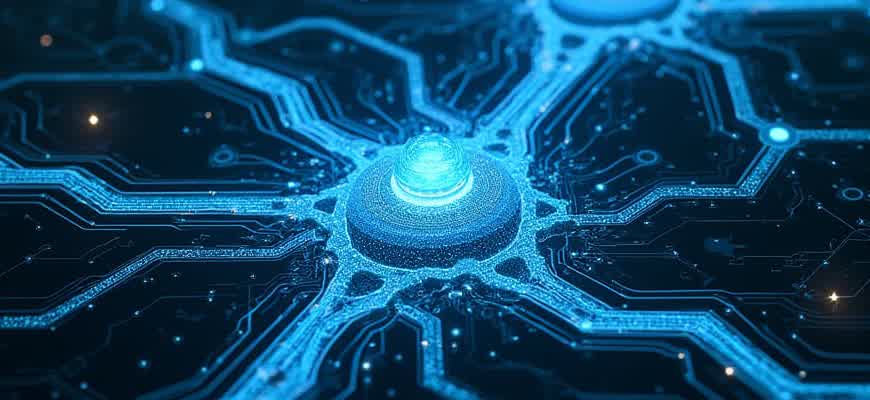
Creating high-quality content requires the right set of tools to streamline the production process. Whether it’s for video, audio, or written content, creators need software and hardware that help in editing, publishing, and engaging with their audience. Below are the most commonly used tools among content creators.
Popular Software for Content Creation
- Video Editing: Adobe Premiere Pro, Final Cut Pro, DaVinci Resolve
- Photo Editing: Adobe Photoshop, Lightroom, GIMP
- Audio Editing: Audacity, Adobe Audition, GarageBand
- Graphic Design: Canva, Adobe Illustrator, Affinity Designer
Hardware Essentials: Content creators often rely on advanced hardware to enhance their workflow. The combination of high-performance computers and specialized tools is crucial for smooth content production.
| Category | Recommended Tools |
|---|---|
| Laptops/PCs | Apple MacBook Pro, Dell XPS, iMac |
| Cameras | Canon EOS, Sony Alpha Series, GoPro |
| Microphones | Blue Yeti, Rode NT-USB, Shure SM7B |
Digital creators choose their tools based on the type of content they produce, ensuring the software and hardware support their unique creative needs and workflow.
How to Select the Ideal Video Editing Software for Your Creative Process
When deciding on the right video editing software, it's crucial to consider your specific needs and goals. Video editing tools vary greatly, and the best one for you will depend on your level of expertise, the type of content you're producing, and your preferred workflow. Whether you're a beginner or a seasoned professional, choosing software that complements your style and enhances your efficiency is key.
Before diving into any software, outline what features are most important for your projects. Different tools come with various functionalities like multi-track editing, color grading, motion graphics, and more. Making a list of priorities will help narrow down the choices and ensure you choose a platform that suits your needs.
Key Factors to Consider When Choosing Video Editing Software
- Ease of Use: For beginners, a user-friendly interface is crucial. Opt for software with an intuitive design that allows you to focus on editing, not learning complex tools.
- Platform Compatibility: Ensure the software works with your operating system. Some software may be exclusive to macOS or Windows, while others are cross-platform.
- Support and Resources: A robust community and plenty of tutorials can significantly speed up your learning curve. Look for platforms with active forums, official support, and instructional content.
- Performance and Speed: Editing large files requires a program with powerful performance. Check the software’s system requirements and make sure it runs smoothly on your hardware.
Popular Video Editing Software Options
| Software | Best For | Key Features |
|---|---|---|
| Adobe Premiere Pro | Professional videographers | Advanced editing tools, seamless integration with Adobe products |
| Final Cut Pro | Mac users, high-end editing | Optimized for macOS, powerful media management, and multi-cam editing |
| DaVinci Resolve | Color grading and advanced editing | Exceptional color grading, professional post-production tools |
| iMovie | Beginners | Simple interface, basic editing features, free for macOS users |
Pro Tip: If you're just starting out, consider free options like iMovie or Shotcut. Once you gain experience, you can transition to more professional software like Adobe Premiere Pro or DaVinci Resolve.
Top Audio Recording Tools for High-Quality Podcasts
For podcasters aiming to produce clear, professional sound, the right audio recording equipment is essential. The quality of the recorded audio can significantly impact listener engagement and retention. There are several tools available that can help creators achieve top-notch sound for their podcasts, ranging from microphones to recording software.
Each tool serves a specific purpose, whether it's capturing the voice with precision, minimizing background noise, or providing flexibility in post-production. Here’s a guide to some of the most popular and reliable audio recording tools used by podcasters today.
Essential Equipment for Audio Recording
- Microphones: The primary tool for recording high-quality sound. Dynamic and condenser microphones are common choices for podcasters.
- Audio Interface: Converts analog sound signals into digital format. It’s crucial for ensuring high fidelity.
- Headphones: Used for monitoring sound quality in real-time, preventing recording errors like clipping.
- Pop Filters: Help reduce plosive sounds (like "P" and "B") that can cause distortion in recordings.
Top Audio Recording Software
- Audacity: A free, open-source software ideal for beginners. Offers a wide range of editing tools and plugins.
- Adobe Audition: A professional-grade tool with advanced features for noise reduction, multi-track editing, and mastering.
- Reaper: Known for its customization options, this software is highly recommended for advanced podcasters who need complete control over their audio projects.
"The most important aspect of podcasting is ensuring clear and crisp audio. Without it, listeners may be more likely to tune out, regardless of content quality."
Comparison Table: Microphones
| Microphone | Type | Price Range | Best For |
|---|---|---|---|
| Shure SM7B | Dynamic | $400+ | Voice clarity, professional podcasters |
| Audio-Technica AT2020 | Condenser | $100-$150 | Budget-friendly, clear voice recording |
| Blue Yeti | USB Condenser | $120-$130 | Easy setup, versatile for beginners |
Top Platforms for Social Media Scheduling and Management
Effective social media management is essential for content creators, and the right tools can significantly streamline the process. Whether you are managing one account or multiple, using a platform that centralizes content scheduling, analytics, and engagement features can save time and improve overall efficiency. Below, we highlight some of the best tools available for managing social media content and scheduling posts across various platforms.
These tools not only provide post-scheduling capabilities but also offer insights into performance metrics, user engagement, and content optimization. By utilizing the right management platform, creators can focus more on producing quality content while automating the time-consuming aspects of social media marketing.
1. Hootsuite
Hootsuite is one of the most widely recognized platforms for scheduling and managing social media posts. It supports multiple networks like Facebook, Twitter, Instagram, LinkedIn, and Pinterest.
- Advanced analytics for post performance
- Team collaboration features
- Bulk scheduling and content calendar management
- Social listening tools
“Hootsuite helps manage multiple accounts in one dashboard and provides in-depth reporting, making it ideal for businesses and large-scale creators.”
2. Buffer
Buffer is another popular tool designed for simplicity and ease of use. It allows content creators to schedule posts, analyze performance, and engage with followers through a unified interface.
- Post-scheduling and automatic posting
- Performance tracking with simple analytics
- Integration with other apps like Canva and Google Drive
“Buffer's intuitive interface and its ability to schedule posts at optimal times make it a favorite for solo creators and small teams.”
3. Later
Later focuses on visual content planning, which is ideal for platforms like Instagram, Pinterest, and Facebook. It offers drag-and-drop functionality for scheduling posts and previewing how the feed will look.
| Feature | Description |
|---|---|
| Visual Planner | Drag-and-drop interface for planning posts and ensuring cohesive aesthetics |
| Hashtag Suggestions | Automatically suggests relevant hashtags based on your post content |
“Later is especially popular among visually-focused creators, allowing them to maintain a consistent and attractive feed.”
Essential Graphic Design Software for Content Creators
For visual content creators, having the right tools can significantly streamline the creative process. Whether you're designing eye-catching graphics for social media, developing brand assets, or crafting intricate illustrations, the proper software can make all the difference. Here are some of the most indispensable design tools that every content creator should consider integrating into their workflow.
From beginner-friendly platforms to professional-grade programs, the following tools offer a variety of features tailored to different needs and skill levels. While some focus on image editing, others specialize in vector design or animation, ensuring that creators can find the perfect solution for their projects.
Top Graphic Design Tools for Content Creation
- Adobe Photoshop – Industry standard for photo editing and compositing.
- Adobe Illustrator – Best for creating vector-based designs such as logos and icons.
- Canva – Accessible and intuitive for beginners, great for social media graphics and quick designs.
- Affinity Designer – A cost-effective alternative to Illustrator with powerful vector editing capabilities.
- Procreate – Popular among digital illustrators and concept artists, especially for iPad users.
Comparing Key Features of Graphic Design Tools
| Tool | Best For | Key Features |
|---|---|---|
| Adobe Photoshop | Photo Editing, Raster Art | Layer-based editing, advanced retouching, and photo manipulation. |
| Adobe Illustrator | Vector Graphics | Scalable designs, logo creation, and intricate vector illustrations. |
| Canva | Quick Designs, Social Media Graphics | Drag-and-drop interface, ready-made templates, and basic editing tools. |
"The right design tools empower content creators to bring their vision to life more efficiently, whether they're working on a simple graphic or a detailed illustration."
Tools to Enhance Your Website’s SEO and Content Planning
Optimizing your website for search engines and streamlining your content strategy are essential steps in growing online visibility. By leveraging the right tools, you can significantly improve your site's search rankings, engagement, and user experience. A well-optimized site not only attracts more organic traffic but also ensures your content resonates with your target audience.
To achieve these goals, it is crucial to combine SEO-focused tools with content strategy management platforms. This integrated approach allows for seamless optimization while ensuring your content aligns with both user intent and search engine requirements. Below are some key tools and features to consider when fine-tuning your website's SEO and content approach.
SEO Optimization Tools
- Google Search Console: Provides essential data on how Google crawls and indexes your website, highlighting opportunities for improvement in your SEO efforts.
- SEMrush: A comprehensive SEO toolkit that helps track keyword rankings, analyze competitors, and identify backlinks.
- Ahrefs: A robust platform for keyword research, site audits, and competitor analysis, helping you understand your site's strengths and weaknesses.
- Yoast SEO (for WordPress): A plugin that simplifies on-page SEO by guiding you through keyword optimization, meta descriptions, and readability analysis.
Content Strategy Tools
- BuzzSumo: Allows you to analyze the most shared content in your niche, helping to shape your own content strategy based on trending topics.
- CoSchedule Headline Analyzer: A tool for crafting compelling, SEO-friendly headlines that improve click-through rates and reader engagement.
- ContentCal: A content calendar tool that streamlines planning, publishing, and tracking of your content strategy across multiple channels.
Comparison Table
| Tool | Functionality | Best For |
|---|---|---|
| Google Search Console | Track indexing, site performance, and identify issues | SEO monitoring |
| SEMrush | Comprehensive SEO analysis, keyword tracking, backlink research | SEO optimization and competitor analysis |
| BuzzSumo | Content trend analysis and topic discovery | Content planning and research |
"A solid SEO strategy is not just about ranking higher; it's about creating content that meets user intent while enhancing the overall user experience." – Industry Expert
How to Streamline Repetitive Tasks with Content Creation Tools
Content creation can be time-consuming, especially when it involves repetitive tasks like scheduling posts, editing images, or generating captions. Fortunately, various tools are available that allow creators to automate these processes, saving time and improving productivity. By utilizing automation features within content creation software, creators can focus more on crafting quality content rather than managing administrative tasks.
Automation can simplify multiple stages of content production, from planning and scheduling to final distribution. Tools like content management systems (CMS) and image editors come equipped with features that handle repetitive work, allowing creators to streamline their workflow effectively.
Key Automation Features in Content Creation Software
- Content Scheduling: Many platforms allow users to schedule social media posts, blog updates, and email newsletters in advance. This feature eliminates the need for constant monitoring of each channel.
- Batch Processing: Image and video editing tools like Adobe Photoshop or Canva offer batch processing features that enable users to apply the same edits to multiple files at once, significantly reducing time spent on repetitive editing tasks.
- AI Writing Assistance: Tools like Jasper and Copy.ai can help generate blog posts, product descriptions, or captions, based on brief inputs, which is especially useful for maintaining a consistent content output.
Example of Task Automation Workflow
- Step 1: Use a CMS or social media management tool (like Buffer or Hootsuite) to schedule posts for the entire week.
- Step 2: Edit images or create visuals using Canva’s bulk design tools for multiple posts.
- Step 3: Use AI tools to generate captions or descriptions that match the scheduled posts.
- Step 4: Automate email campaigns or newsletters using platforms like Mailchimp.
Table of Tools for Task Automation
| Task | Tool | Automation Feature |
|---|---|---|
| Content Scheduling | Buffer, Hootsuite | Schedule posts across multiple platforms at once. |
| Image Editing | Canva, Photoshop | Batch processing for multiple designs at once. |
| Writing Assistance | Jasper, Copy.ai | Generate content based on inputs or templates. |
"By automating repetitive tasks, content creators can maintain consistency, reduce burnout, and focus more on creativity."
Collaborative Tools for Content Teams: Streamlining the Creation Process
Content creation often involves multiple team members, each contributing to different aspects of the project. Collaborative tools have become essential in these workflows, allowing teams to work in real time, manage tasks effectively, and track the progress of content production. These tools facilitate communication and ensure all contributors are aligned, improving efficiency and reducing the chances of errors or delays.
From brainstorming ideas to finalizing drafts, collaboration tools support seamless interaction across different phases of content creation. By centralizing information, these platforms allow team members to collaborate on the same document, share feedback, and track changes in a transparent manner. Let’s look at some of the most widely used tools and how they help streamline processes.
Popular Tools for Team Collaboration
- Google Workspace: Offers a suite of tools for document sharing, real-time editing, and communication (Docs, Sheets, Meet).
- Trello: A project management tool that helps teams track tasks and deadlines with boards, lists, and cards.
- Slack: A messaging platform designed for teams to collaborate and share information instantly across channels.
- Asana: A tool for task management that helps teams break down content creation into actionable steps and track progress.
Key Features and Benefits
| Tool | Key Feature | Benefit |
|---|---|---|
| Google Workspace | Real-time collaboration on documents | Increased efficiency and reduced email chains |
| Trello | Visual task tracking with boards and lists | Better organization and task delegation |
| Slack | Instant messaging with file sharing | Faster communication and feedback |
| Asana | Task management and project tracking | Clear project visibility and deadlines |
“Effective collaboration tools can transform how a content team works together, turning complex projects into streamlined processes.”
By adopting these tools, content teams can significantly improve their productivity and ensure smoother collaboration, ultimately leading to higher-quality content produced faster and with fewer obstacles.
How to Monitor and Evaluate Content Effectiveness with Data Analysis Tools
Understanding how well your content performs is crucial to making informed decisions for future strategies. Content analytics tools offer valuable insights into various metrics, allowing creators to fine-tune their approach and improve engagement. By leveraging the right tools, creators can measure aspects like audience interaction, reach, and conversion rates, helping them understand what works and what doesn't.
There are multiple platforms that provide these insights, each focusing on different metrics. Using these tools effectively involves tracking key performance indicators (KPIs) that align with your content goals. Analyzing this data helps identify trends, enabling you to adjust strategies and optimize content for maximum impact.
Key Metrics to Track
- Engagement Rate: Measures how your audience interacts with your content (likes, shares, comments).
- Traffic Sources: Shows where your audience is coming from (social media, organic search, referrals).
- Conversion Rate: Tracks the percentage of visitors who complete a desired action (e.g., sign-up, purchase).
- Audience Retention: Indicates how long viewers stay engaged with your content.
Popular Tools for Content Performance Analysis
- Google Analytics: Best for tracking website traffic, user behavior, and conversion metrics.
- Social Media Insights: Provided by platforms like Facebook, Instagram, and Twitter to measure engagement and reach.
- HubSpot: Helps analyze inbound marketing efforts, including blog performance and lead generation.
"The best insights come from consistently monitoring performance and adapting your strategy based on real-time data."
Comparing Tool Features
| Tool | Key Features | Best For |
|---|---|---|
| Google Analytics | Website traffic, user behavior, eCommerce tracking | Website owners, online stores |
| Facebook Insights | Engagement, reach, demographic data | Social media marketers, brands |
| HubSpot | Lead generation, email performance, inbound marketing | Content marketers, inbound teams |