Google Marketing Research Tools
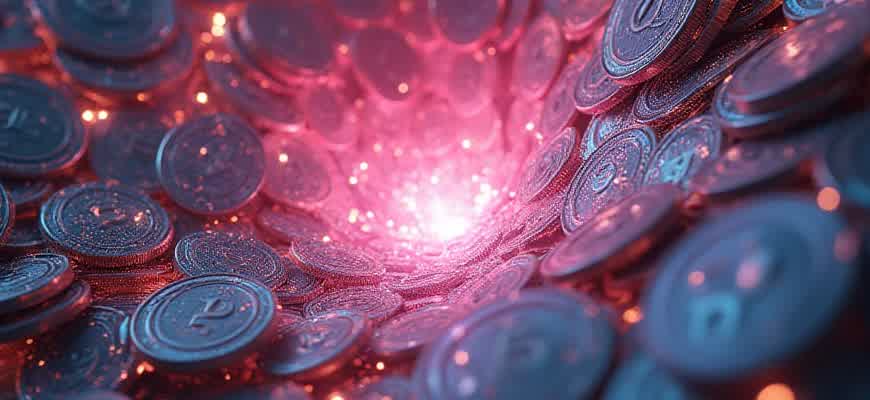
Google offers a range of powerful tools for conducting in-depth market research. These resources provide valuable insights into consumer behavior, website performance, and advertising trends, making it easier for businesses to make informed decisions. Below are some key tools and their features:
- Google Analytics – Tracks website traffic, user behavior, and conversions.
- Google Trends – Analyzes search trends and popular keywords over time.
- Google Surveys – Helps create surveys to gather real-time consumer opinions.
Key Features of Google Tools:
| Tool | Purpose | Key Benefit |
|---|---|---|
| Google Analytics | Website performance tracking | Insights into user interactions |
| Google Trends | Search trend analysis | Identify growing interest in topics |
| Google Surveys | Consumer feedback collection | Gather real-time opinions |
"Google's suite of research tools enables businesses to make data-driven decisions with accuracy and efficiency, providing a competitive edge in the market."
How to Leverage Google Trends to Gauge Market Demand
Google Trends is an invaluable tool for gaining insights into market demand by analyzing the popularity of search queries over time. It provides data on how frequently specific terms are being searched across various regions and languages, offering marketers an understanding of trends, seasonality, and shifts in consumer interest. By monitoring these trends, businesses can anticipate customer needs and tailor their marketing strategies accordingly.
Using this tool effectively requires a focused approach, combining keyword research with trend analysis. Google Trends allows you to compare multiple search terms, identify regional differences, and analyze long-term shifts, helping to determine whether a product or service is gaining or losing traction in the market.
Steps to Use Google Trends for Market Demand Analysis
- Identify Relevant Keywords: Begin by selecting keywords related to your business or industry. These terms should reflect the products or services you are interested in analyzing.
- Explore Search Trends: Enter your chosen keywords into Google Trends to observe how their popularity changes over time. Pay attention to periods of sharp increases or decreases.
- Analyze Regional Interest: Google Trends allows you to view the interest level in different regions. This can help you identify geographical markets where demand is rising or declining.
- Compare Keywords: Use the comparison feature to evaluate multiple search terms side by side. This helps to gauge which products or services are trending more strongly.
Key Insights from Google Trends
- Seasonality: Identify patterns of increased demand during certain seasons or events, allowing for targeted marketing campaigns.
- Regional Variability: Discover where your product or service is most popular and adjust your marketing efforts accordingly.
- Emerging Trends: Recognize rising trends before they become mainstream, positioning your business to capitalize on new consumer interests.
"By tracking trends in search activity, businesses can make data-driven decisions and predict future shifts in consumer behavior."
Sample Data from Google Trends
| Keyword | Search Interest (Past 12 months) | Top Region |
|---|---|---|
| Smartphones | High interest in January, peaks in August | California |
| Electric Cars | Consistent growth, large spikes in March and November | New York |
Leveraging Google Keyword Planner for Targeted Keyword Research
Google Keyword Planner is an essential tool for anyone looking to conduct focused keyword research. It provides valuable data on search volume, competition, and keyword trends, making it a reliable resource for refining marketing strategies. By using this tool, businesses can identify high-performing keywords that align with their target audience’s needs, leading to more effective SEO campaigns.
To make the most out of Keyword Planner, it is crucial to focus on relevant keyword groups. This allows marketers to structure their content in a way that addresses specific user intent. Additionally, analyzing competitor keywords and discovering opportunities for long-tail search terms can further refine a campaign’s reach and visibility.
Key Features of Google Keyword Planner
- Search Volume Data: Offers detailed information on how often a keyword is searched.
- Competition Level: Provides insights into how competitive each keyword is.
- Keyword Suggestions: Suggests related keywords based on initial input, helping to expand the keyword pool.
- Forecasting: Offers predictions on potential traffic and clicks based on your keywords.
"By analyzing search trends and competition, Keyword Planner allows for data-driven decisions, optimizing SEO efforts and improving content relevance."
Steps to Utilize Google Keyword Planner Effectively
- Set Up Your Google Ads Account: Create a free Google Ads account to gain access to Keyword Planner.
- Enter Seed Keywords: Start with basic keywords related to your business and input them into the tool.
- Analyze Results: Review search volume, trends, and competition for each keyword.
- Refine and Filter: Use filters to narrow down the list of keywords based on relevance, volume, and competition.
- Export Data: Export the refined keyword list to incorporate it into your content strategy.
Example Keyword Research Table
| Keyword | Search Volume | Competition | Suggested Bid |
|---|---|---|---|
| Digital Marketing Strategy | 2,400 | Medium | $3.20 |
| SEO Tips | 8,100 | High | $4.00 |
| Content Marketing Guide | 1,000 | Low | $2.50 |
Creating Tailored Reports in Google Analytics to Analyze User Behavior
Google Analytics provides a robust platform for understanding user interactions with your website. By customizing reports, you can focus on the most relevant metrics to monitor user behavior in detail. Tailored reports allow you to track specific user actions, analyze traffic patterns, and evaluate the effectiveness of your website content. This approach enables data-driven decisions that improve user experience and site performance.
Custom reports are especially useful when you need to segment data in ways that standard reports cannot. These customized reports can focus on particular user activities such as page views, conversions, or bounce rates, making it easier to pinpoint issues or identify opportunities. By leveraging Google Analytics' flexibility, you can create a clear picture of user behavior that aligns with your business goals.
Steps to Create Custom Reports in Google Analytics
- Log into your Google Analytics account and navigate to the "Customization" section.
- Select "Custom Reports" and click on "New Custom Report."
- Choose the type of report (Explorer, Flat Table, or Map Overlay) based on the metrics you need.
- Define the dimensions (e.g., User Location, Source, or Device) and metrics (e.g., Sessions, Page Views, Conversions).
- Apply filters if you want to focus on specific data, such as traffic from a particular region or a specific traffic source.
- Save the report and start analyzing the data.
Key Metrics to Track User Behavior
- Session Duration: Helps determine how long users stay on your site and which content keeps them engaged.
- Bounce Rate: Indicates the percentage of users who leave your site after viewing only one page, providing insight into content effectiveness.
- Conversion Rate: Measures the percentage of users who complete a desired action, such as a purchase or form submission.
- User Flow: Shows the paths users take through your site, highlighting popular content and potential drop-off points.
Using Filters to Refine Your Data
Filters allow you to refine the data shown in your custom reports. You can segment data based on location, device type, traffic source, and more. This helps you gain a deeper understanding of how different user groups behave on your site.
By using filters, you can focus on high-value traffic segments and make more informed decisions about your digital marketing strategies.
Example of a Custom Report Table
| Metric | Page Views | Sessions | Conversion Rate |
|---|---|---|---|
| Homepage | 3,000 | 2,500 | 2.3% |
| Product Page | 5,500 | 4,200 | 3.8% |
| Checkout Page | 1,200 | 950 | 5.2% |
Utilizing Google Surveys for Gathering Real-Time Consumer Insights
Google Surveys is an effective tool for obtaining immediate consumer feedback, offering businesses a direct channel to understand public opinion on products, services, and market trends. This platform allows for the quick collection of insights from a diverse set of respondents, making it ideal for real-time data acquisition. Unlike traditional surveys that can take days or weeks to yield results, Google Surveys delivers feedback almost instantly, enabling companies to make swift decisions based on current consumer behavior.
Through its advanced targeting options, Google Surveys can provide businesses with highly specific and relevant insights from the exact demographic they need. By customizing the survey's audience and leveraging Google's vast reach, businesses can gain accurate information that reflects real-time consumer preferences. This empowers companies to adapt their strategies, test new ideas, and stay ahead in a competitive market.
Key Benefits of Google Surveys
- Speed: Data is collected almost immediately, allowing businesses to react quickly to shifts in consumer sentiment.
- Customization: Tailor surveys to specific demographics, geographic locations, and behavioral patterns to gather more relevant data.
- Cost-Effective: Compared to traditional methods like focus groups or large-scale consumer panels, Google Surveys offers a more affordable way to gather consumer insights.
- Scalability: Whether you're testing a new product or monitoring brand health, surveys can be scaled to meet different needs, from small businesses to large enterprises.
How Google Surveys Works
- Create a Survey: Choose your questions and determine the target audience. Google Surveys allows you to write custom questions or choose from pre-designed templates.
- Launch the Survey: Once the survey is ready, launch it through Google’s network of apps and websites to reach a broad range of users.
- Analyze the Results: Within hours, businesses begin receiving responses, which can be analyzed to gain actionable insights and drive decisions.
"Google Surveys is a powerful tool for gaining actionable consumer insights in real-time. With the ability to reach targeted groups quickly and cost-effectively, businesses can stay agile and responsive to market demands."
Example of Survey Results
| Question | Responses | Percentage |
|---|---|---|
| Would you recommend our product to others? | Yes | 85% |
| How satisfied are you with our customer service? | Very Satisfied | 75% |
| What feature would you like to see improved? | Speed | 40% |
Maximizing Google Data Studio for Visualizing Market Research Results
Google Data Studio is a powerful tool for transforming raw data into meaningful visual reports, especially when dealing with market research insights. By using its advanced features, businesses can gain a clearer understanding of consumer behavior, trends, and other key metrics. The platform allows seamless integration with other Google tools, such as Google Analytics and Google Sheets, making it an ideal choice for compiling and visualizing market research data.
To leverage Data Studio effectively, it is essential to follow a few best practices that will help create clear and actionable visualizations. This not only simplifies data interpretation but also ensures that key findings are communicated in an easy-to-understand format for stakeholders.
Key Features to Utilize in Google Data Studio
- Customizable Dashboards: Create dynamic dashboards that display market trends, demographic data, and customer insights in real-time.
- Data Integration: Link multiple data sources, such as Google Sheets, Google Analytics, and external databases, to consolidate all research data in one place.
- Interactive Visualizations: Enable filters, drilldowns, and clickable charts to allow users to explore the data and uncover deeper insights.
- Automated Reporting: Schedule automated report generation to ensure stakeholders have up-to-date research results at regular intervals.
Steps for Effective Visualization
- Connect Data Sources: Begin by integrating all your market research data sources into Data Studio. This ensures you have accurate and complete data to work with.
- Create Visual Components: Use a combination of charts, graphs, and tables to represent key metrics. Customize colors and layouts to highlight the most important trends.
- Analyze and Interpret: Once the visualizations are created, focus on analyzing the patterns and trends. This helps in making data-driven decisions based on the research results.
- Share and Collaborate: Share the reports with relevant teams and stakeholders for feedback, and make necessary adjustments to ensure clarity and relevance.
Important Tips for Success
When working with Google Data Studio, consistency is key. Ensure that the design of your reports is simple, easy to navigate, and focused on the most crucial data points. Avoid cluttering your visuals with too much information, which can overwhelm the viewer and dilute the impact of your findings.
Example of a Market Research Dashboard
| Metric | Value | Trend |
|---|---|---|
| Customer Satisfaction | 85% | Increasing |
| Market Share | 22% | Stable |
| Sales Growth | 15% | Increasing |
Identifying Competitive Strategies Using Google Search Console Data
Google Search Console (GSC) is an essential tool for tracking website performance in search results. It provides valuable insights that help analyze both organic visibility and the competitive landscape. By examining GSC data, businesses can uncover strategies to gain a competitive edge, optimize their presence, and better understand what drives traffic to their website. One of the most effective ways to utilize GSC data is by comparing performance metrics against competitors in the search ecosystem.
Analyzing competitive strategies using GSC data involves evaluating keyword performance, identifying gaps in content, and optimizing SEO efforts. These steps enable marketers to improve their digital marketing strategy by making data-driven decisions that align with competitive trends in the market.
Key Insights for Identifying Competitor Strategies
To start, focus on the following metrics and strategies to evaluate competitors:
- Keyword Rankings: Review which search queries drive traffic to your site and how your ranking compares to competitors.
- Click-Through Rate (CTR): Analyze how often your pages appear in search results and how often users click on them, indicating the effectiveness of your metadata.
- Impressions: Evaluate the number of times your website shows up in search results compared to competitors.
Steps to Leverage Google Search Console Data
- Analyze Search Analytics: Filter the search queries data by keywords and review their rankings, impressions, and CTR. This helps you identify areas where your website performs well or underperforms.
- Examine Competitor Content: Compare the performance of content that ranks for similar search queries. Identify which topics your competitors cover that you may not have addressed.
- Assess Backlink Profile: Use external tools in conjunction with GSC to compare backlink profiles, which can help you identify where your competitors gain authority.
By analyzing the data in Google Search Console, you can uncover areas where competitors outperform you and pinpoint content gaps. This enables you to craft a more competitive SEO strategy and potentially overtake them in search rankings.
Example: Competitor Performance Comparison
| Website | Keyword Ranking | CTR (%) | Impressions |
|---|---|---|---|
| Website A | 4 | 3.2 | 1,200 |
| Website B | 6 | 2.8 | 900 |
| Your Website | 7 | 3.5 | 1,000 |
Testing Consumer Reaction to New Products Using Google Ads
Google Ads offers a robust platform for testing how consumers respond to new products before a full-scale launch. By running targeted campaigns, businesses can gather valuable insights into customer preferences and behaviors. This allows companies to make informed decisions about product features, pricing, and marketing strategies based on real-time data.
The platform allows marketers to create and analyze various ads, measuring engagement, click-through rates (CTR), and conversions. This enables businesses to test different messaging and creatives to determine what resonates most with potential customers. Moreover, Google Ads provides detailed metrics, helping businesses refine their strategies and optimize their marketing efforts.
Steps to Test Consumer Response
- Create Multiple Ad Variations: Develop different ad copies and visuals that highlight various aspects of the product. This helps to gauge which features are most appealing to the target audience.
- Target Specific Audiences: Use Google Ads’ targeting features to reach particular demographics or interest groups that are likely to be interested in the new product.
- Monitor Key Metrics: Track CTR, cost-per-click (CPC), and conversion rates to evaluate how well each ad performs. Analyze which product details generate the most engagement.
- Refine Based on Results: Adjust ad creatives and targeting based on consumer reactions to ensure the product's marketing is aligned with consumer preferences.
Testing ads on Google allows companies to gauge not just awareness, but actual interest in a product, before committing to a larger advertising budget.
Key Metrics to Focus On
| Metric | What It Measures |
|---|---|
| Click-Through Rate (CTR) | Indicates how often people click on the ad after seeing it. A higher CTR suggests greater consumer interest. |
| Conversion Rate | Measures the percentage of users who take a desired action (e.g., making a purchase) after clicking the ad. |
| Cost-Per-Click (CPC) | Shows how much the advertiser is paying for each click, helping assess the efficiency of the campaign. |
By monitoring these metrics, businesses can identify trends and make data-driven decisions about product launches and marketing strategies.
Enhancing Audience Segmentation Using Google Insights
Google offers a wide range of tools that allow businesses to gain deeper insights into their audience, and one of the most powerful features is the Audience Insights tool. By utilizing this feature, marketers can segment their audiences with greater accuracy and relevance. This helps ensure that campaigns are targeted more effectively, driving higher engagement rates and ultimately improving conversion outcomes.
Audience Insights works by analyzing various factors such as demographics, interests, and behaviors of users. These insights enable brands to tailor their marketing strategies and identify the right audience segments for their products or services. With a more precise understanding of the audience, businesses can create highly personalized campaigns that resonate with potential customers.
Key Features of Audience Insights
- Demographic Data: Gain insights into the age, gender, and location of your audience.
- Behavioral Insights: Understand the browsing and purchasing behaviors of users, allowing for better targeting.
- Interests and Preferences: Discover what topics and activities are most relevant to your target audience.
- Device Usage: Learn what devices your audience prefers, helping optimize your content for specific platforms.
Using the Insights for Better Segmentation
With Google’s audience segmentation data, businesses can create more refined audience groups. Instead of general targeting, companies can break down their audience into specific subgroups based on shared characteristics. This enables a more targeted approach in terms of content, messaging, and advertisements.
For example, if your data shows that a significant portion of your target market is aged 18-24, lives in urban areas, and frequently engages with content related to fitness, you can create campaigns specifically tailored to this group’s interests and needs.
Benefits of Improved Audience Segmentation
- Increased Engagement: More relevant messaging leads to a higher likelihood of interaction.
- Better ROI: Focused campaigns reduce wasted ad spend, resulting in a better return on investment.
- Personalized Customer Experience: Tailored experiences create stronger connections with users, improving customer loyalty.
Audience Insights Data Table
| Segmentation Factor | Impact on Strategy |
|---|---|
| Age | Helps customize the tone, style, and content of your message. |
| Location | Enables region-specific campaigns, driving localized engagement. |
| Interests | Guides content creation by aligning with the audience’s preferences. |