New Tools for Content Creators
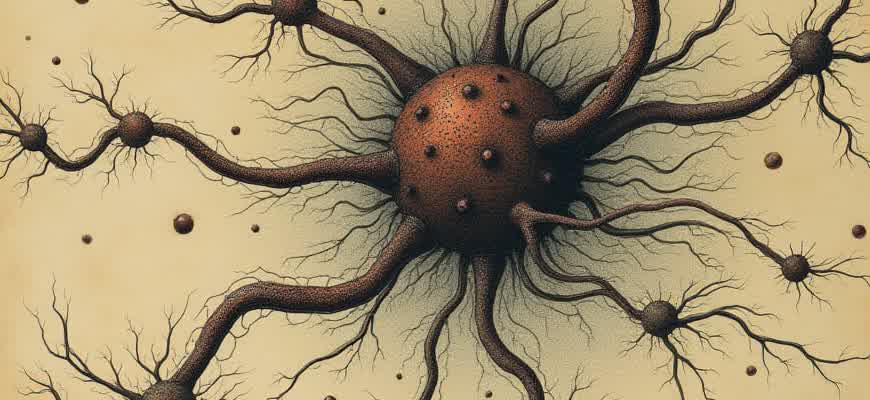
In the ever-evolving landscape of digital content, creators are constantly searching for new solutions to enhance their workflows and expand their creative possibilities. The latest advancements in software and online platforms provide more efficient ways to produce, edit, and distribute content. These tools not only save time but also introduce new ways of engaging with audiences.
Popular New Tools Include:
- AI-Powered Editing Software: Tools like Runway ML and Descript offer automated video and audio editing using artificial intelligence, allowing creators to streamline production.
- Interactive Live Streaming Platforms: Services such as StreamYard and Restream enable multi-platform live streaming with easy integration, helping creators reach wider audiences in real time.
- Collaborative Content Creation Suites: Notion and Trello are increasingly popular for team-based content planning and project management.
Key Features of These Tools:
| Tool | Key Feature | Use Case |
|---|---|---|
| Runway ML | AI-based video editing and effects | Speeding up the post-production process by automating video edits |
| Descript | Transcription and editing of audio/video | Editing podcasts or interviews using text-based controls |
| StreamYard | Multi-platform live streaming | Streaming live videos to multiple channels simultaneously |
“These tools are reshaping how creators work, allowing them to be more productive, reach wider audiences, and experiment with new formats effortlessly.” – Digital Content Expert
How AI Writing Tools Can Speed Up Your Content Creation
AI writing tools are transforming the way content creators produce material, offering solutions that drastically reduce time spent on drafting and editing. These tools leverage advanced algorithms and natural language processing to generate text, suggest improvements, and optimize content flow. By automating routine tasks, creators can focus more on refining ideas and strategy rather than getting bogged down in the writing process itself.
These technologies not only save time but also improve the quality and consistency of content. AI tools can adapt to various writing styles, formats, and tones, ensuring that content aligns with a creator's voice or specific audience needs. The speed at which they can produce content opens up opportunities for more frequent publishing, improving visibility and engagement.
Key Features of AI Writing Tools
- Content Generation: AI can quickly generate articles, blog posts, and even social media captions based on minimal input.
- Grammar and Style Check: Built-in grammar checkers ensure error-free writing with suggestions for improved readability.
- SEO Optimization: Some tools come with SEO features that help creators incorporate relevant keywords for higher search engine rankings.
How AI Writing Tools Improve Efficiency
- Instant Draft Creation: Instead of spending hours brainstorming, AI can provide a rough draft in minutes, enabling faster idea execution.
- Automated Rewrites: AI can suggest alternative phrases, making it easy to rephrase sentences and enhance clarity.
- Scalability: AI allows for the production of large amounts of content without sacrificing quality, ideal for brands needing regular updates.
"AI-powered writing tools can transform a 4-hour writing session into just an hour, freeing up time for other creative tasks."
Comparison of Popular AI Writing Tools
| Tool | Key Features | Best For |
|---|---|---|
| GPT-3 | Natural language generation, content suggestions, SEO optimization | Blog posts, creative writing, and marketing copy |
| Jasper | Content templates, tone adjustment, keyword integration | Social media content, email marketing, and ad copy |
| Grammarly | Grammar correction, readability improvement, tone detection | Professional writing, academic papers, and business content |
Best Video Editing Software for Creators in 2025
Video editing has become an essential part of content creation, especially with the rapid growth of platforms like YouTube, TikTok, and Instagram. As the demand for high-quality video content continues to rise, creators need powerful and efficient editing tools. The software available today offers a wide range of features, from basic trimming and cutting to advanced visual effects and color grading.
In 2025, the best video editing programs cater to both beginners and professional content creators. Whether you’re a vlogger, filmmaker, or social media influencer, having the right tool can make a significant difference in your workflow and video output. Here are some top video editing options for creators this year.
Top Video Editing Tools in 2025
- Adobe Premiere Pro - A leading choice for professional video editing, offering an extensive range of features like multi-cam editing, VR support, and AI-powered tools for faster workflows.
- Final Cut Pro X - Known for its intuitive interface and smooth integration with macOS, it's ideal for creators who want advanced editing without a steep learning curve.
- DaVinci Resolve - A powerful free option that excels in color grading and professional-level editing. It’s gaining popularity among filmmakers for its robust toolset and accuracy in post-production.
- HitFilm Pro - An excellent choice for those focused on VFX and animation, offering a vast library of visual effects and real-time compositing features.
Key Features to Look For
- Real-Time Collaboration - Software that allows multiple team members to work on the same project simultaneously, increasing productivity.
- AI Assistance - Automated features like auto-correction of lighting and color grading can save valuable time.
- Customizable Interface - The ability to modify the workspace according to your needs is crucial for efficiency.
- Multi-Format Support - The best tools support various file formats and resolutions, from 4K video to virtual reality content.
"A video editing tool is only as good as the creativity it allows you to express. Always choose software that enhances your workflow and inspires your editing vision." – Top Creator Tips
Comparison Table
| Software | Price | Platform | Key Strength |
|---|---|---|---|
| Adobe Premiere Pro | $20.99/month | Windows, macOS | Industry-standard features, seamless integration with Adobe Suite |
| Final Cut Pro X | $299.99 (one-time) | macOS | Fast rendering and optimized for Mac hardware |
| DaVinci Resolve | Free (Paid version: $295) | Windows, macOS, Linux | Unmatched color grading tools |
| HitFilm Pro | $349 (one-time) | Windows, macOS | Comprehensive VFX tools for filmmakers |
Why Graphic Design Tools Are a Game Changer for Your Visuals
Graphic design tools have revolutionized the way content creators approach visual creation. Gone are the days when advanced design skills were required to produce eye-catching visuals. With modern tools, anyone with basic knowledge of design principles can create high-quality content with ease. These platforms offer a variety of features that streamline the creative process and make designing accessible to all skill levels.
From automated templates to intuitive drag-and-drop interfaces, these tools empower creators to produce professional-grade visuals without the steep learning curve. Whether you're designing for social media, marketing campaigns, or personal projects, graphic design tools enhance both speed and quality. Let’s explore how these tools can elevate your content creation process.
Key Benefits of Graphic Design Tools
- Ease of Use: Intuitive interfaces and ready-to-use templates allow creators to jump in without a steep learning curve.
- Time Efficiency: Pre-designed elements such as icons, fonts, and color schemes reduce the need for starting from scratch.
- Collaboration Features: Many tools now offer team collaboration, enabling real-time editing and feedback.
"With these tools, I can design faster and more consistently, improving my workflow and the quality of my content." – Content Creator
Design Tools in Action
Here’s a quick comparison of popular graphic design platforms:
| Platform | Key Feature | Best For |
|---|---|---|
| Canva | Drag-and-drop editor, vast template library | Social media content, marketing materials |
| Adobe Spark | Quick video creation, integration with Adobe tools | Short-form video, online ads |
| Figma | Real-time collaboration, vector-based design | Web design, UI/UX projects |
Why It Matters
By using these tools, creators can maintain a high level of consistency and quality in their visuals. With fewer limitations in terms of skills and time, your content can stand out more effectively, helping to grab attention in a crowded digital landscape.
Streamlining Social Media Management with Automation Tools
For modern content creators, managing multiple social media platforms simultaneously can be a time-consuming challenge. From scheduling posts to tracking engagement, there’s a constant need for tools that can simplify and accelerate these processes. Automation tools have emerged as the solution, allowing creators to maintain a consistent online presence while freeing up valuable time for content production. These platforms offer a range of functions, from automatic scheduling to detailed analytics, all designed to boost efficiency and engagement.
By automating routine tasks, creators can focus on strategy and creativity rather than getting bogged down in day-to-day management. Tools like Buffer, Hootsuite, and Sprout Social allow users to handle everything from posting to responding to messages in one place. But beyond basic scheduling, these tools provide advanced features that enhance overall productivity and improve the quality of content output.
Key Benefits of Using Automation Tools
- Time Efficiency: Automation eliminates the need for manual posting, allowing creators to focus on content creation rather than constantly updating social media.
- Consistency: Automated scheduling ensures regular posting even during times when the creator is unavailable, maintaining consistent engagement.
- Performance Insights: Many tools provide in-depth analytics, offering valuable data about audience behavior, engagement rates, and content performance.
Here’s a comparison of some popular tools and their core features:
| Tool | Core Features | Best For |
|---|---|---|
| Buffer | Post scheduling, analytics, multi-platform support | Small to medium creators |
| Hootsuite | Post management, team collaboration, analytics | Large teams and agencies |
| Sprout Social | Social listening, scheduling, detailed reporting | Advanced users looking for detailed insights |
“Automation tools empower creators to scale their social media efforts without sacrificing quality or engagement.”
How Automation Tools Improve Engagement
- Targeted Posting: Scheduling posts based on peak engagement times helps ensure content reaches the right audience when they’re most active.
- Instant Responses: Automated replies to common questions or comments can enhance user interaction without requiring constant monitoring.
- Cross-Platform Integration: Seamless integration with multiple platforms ensures that all channels remain aligned and managed from a single dashboard.
Collaborative Tools for Streamlining Content Creation Team Processes
In the modern world of content creation, effective teamwork is crucial for meeting deadlines and producing high-quality content. With the increasing complexity of projects and the growing number of collaborators, it's vital for content creators to use platforms that allow seamless communication and efficient collaboration. Such tools provide a structured environment where teams can track progress, share files, and make collective decisions without the usual delays and miscommunications.
These platforms enhance productivity by offering a centralized space for all creative assets, feedback, and real-time updates. Instead of relying on scattered emails or multiple apps, teams can work together in a streamlined, organized manner. Below are some key collaborative tools designed to improve workflow within content creation teams.
Top Collaborative Platforms for Content Teams
- Asana - A task management tool that allows teams to create tasks, set deadlines, and assign responsibilities. Ideal for tracking project timelines and ensuring everyone stays on track.
- Google Workspace - Offers cloud-based solutions like Google Docs, Sheets, and Drive, making it easier for teams to work on documents simultaneously and store everything in one place.
- Trello - A visual collaboration tool that uses boards, lists, and cards to organize tasks. It's perfect for teams that prefer a visual representation of their workflow.
Key Features to Look For
| Feature | Description |
|---|---|
| Real-Time Editing | Allows multiple team members to work on the same document at once, preventing version conflicts. |
| Task Assignment | Ensures that all tasks are clearly allocated to specific team members with deadlines attached. |
| File Sharing | Enables easy sharing of files and assets with the team without switching between apps. |
Tip: Always prioritize tools that integrate with your existing software stack for a smoother experience.
Benefits of Using Collaborative Platforms
- Enhanced Communication: Teams can share ideas and feedback instantly, reducing the chances of misunderstandings.
- Centralized File Management: All creative assets and content can be stored in one location, ensuring easy access and organization.
- Efficient Task Tracking: Monitoring progress is simple with automated updates, ensuring that deadlines are met and everyone is on the same page.
Advanced Analytics Tools to Optimize Content Performance
As content creators strive to improve their reach and engagement, having access to detailed insights becomes crucial. Advanced analytics tools are now offering the ability to monitor user behavior, track engagement metrics, and identify trends in real-time. These insights allow creators to fine-tune their strategies, ultimately enhancing content performance and maximizing ROI.
By leveraging data-driven decisions, content creators can optimize their content across various platforms, targeting the right audience with the most relevant material. With tools offering a wide range of performance metrics, the ability to analyze content effectiveness is no longer a guesswork process, but a precise, actionable approach.
Key Features of Advanced Analytics Tools
- Audience Insights: Track user demographics, behavior, and engagement levels to tailor content to specific audiences.
- Content Performance Tracking: Monitor views, shares, and interactions to determine which content performs best.
- Sentiment Analysis: Assess the tone of user feedback to gauge audience reactions and improve content accordingly.
- Real-Time Data: Get up-to-the-minute reports on how content is being consumed and shared.
Benefits of Using These Tools
- Enhanced Targeting: With detailed analytics, creators can fine-tune their content strategy to better reach their target audience.
- Improved Engagement: By understanding what resonates with viewers, creators can produce content that sparks higher engagement rates.
- Time and Cost Efficiency: Data-driven decisions lead to more efficient resource allocation, reducing wasted time and money.
"By using advanced analytics tools, content creators are not only able to refine their approach but also align their content with audience expectations for better overall performance."
Popular Tools for Content Analysis
| Tool | Main Feature | Best For |
|---|---|---|
| Google Analytics | Comprehensive website performance tracking | Website content creators |
| Hootsuite Insights | Social media sentiment and engagement analysis | Social media managers |
| BuzzSumo | Content research and performance benchmarking | Content strategists |
How to Effectively Use Scheduling Tools for Regular Content Publication
For content creators, maintaining a steady flow of posts is crucial for audience engagement. One of the most efficient ways to ensure consistent content delivery is by using scheduling tools. These tools help you plan and automate the release of posts across various platforms, freeing up time for more creative work and reducing the stress of manual publishing.
With the right approach, scheduling tools can streamline your content strategy. By planning ahead, you can ensure your audience receives content regularly without any interruptions, even during busy periods or holidays. Here’s how to make the most of these tools.
Steps to Maximize Scheduling Tools
- Identify Your Posting Frequency: Determine how often you want to post content (daily, weekly, etc.). This will help you set realistic goals for your content calendar.
- Choose the Right Platform: Select a scheduling tool that integrates with the platforms you use (e.g., Instagram, Facebook, Twitter, YouTube). Popular options include Buffer, Hootsuite, and Sprout Social.
- Create a Content Calendar: Plan your posts in advance and organize them by date. This will allow you to visualize your content strategy and ensure consistent publication.
- Optimize for Timing: Take into account when your audience is most active. Scheduling tools often have features that help identify optimal times for posting.
Important Considerations
Consistent posting is key to audience retention. Even if the content is scheduled in advance, make sure it’s relevant and timely. Regularly review your performance metrics and adjust your schedule as needed.
Sample Content Calendar
| Week | Content Type | Platform | Scheduled Date |
|---|---|---|---|
| Week 1 | Blog Post | Website | Monday, April 21 |
| Week 1 | Video Tutorial | YouTube | Wednesday, April 23 |
| Week 2 | Social Media Post | Friday, April 27 |
Advantages of Scheduling Content
- Increased Efficiency: Automate content release and reduce time spent on daily posting tasks.
- Consistent Branding: Maintain a steady presence across platforms, reinforcing your brand identity.
- Focus on Strategy: Free up time for strategy development and creative work by taking publishing off your daily to-do list.
Essential Tools for Podcast Production and Editing
Creating and editing a podcast requires a variety of tools to ensure high-quality audio and smooth production workflows. From recording equipment to post-production editing, having the right tools can drastically enhance the final product. These tools cater to different aspects of podcasting, making the entire process more efficient and professional.
Whether you're a beginner or an experienced podcaster, some tools are considered indispensable for achieving the best results. Below, we've outlined some of the most important tools for podcast creation and editing, each serving a unique purpose.
Recording and Editing Software
- Audacity - Free and open-source audio editing software, ideal for beginners and professionals. It provides powerful editing features and supports various plugins.
- Adobe Audition - Advanced audio editing software with noise reduction tools, multitrack editing, and sound restoration options.
- GarageBand - A user-friendly option for Mac users, offering an intuitive interface and basic podcast production tools.
Podcast Hosting Platforms
- Libsyn - One of the oldest and most reliable hosting platforms, known for its ease of use and excellent analytics.
- Anchor - Free platform that simplifies the entire podcasting process, from recording to distribution, with monetization options.
- Buzzsprout - Offers seamless distribution to major platforms and helpful tools for growing your audience.
Additional Tools
- Descript - Transcription software that automatically converts audio to text, with a built-in editor for quick podcast revisions.
- Auphonic - Audio processing tool that optimizes sound quality by adjusting volume levels and removing noise.
- Reaper - Professional-grade DAW with flexible customization options and support for various audio plugins.
"The right tools can make a significant difference in podcast quality. Invest in software and platforms that align with your needs and budget."
Comparison of Popular Audio Editing Tools
| Tool | Platform | Features |
|---|---|---|
| Audacity | Windows, macOS, Linux | Free, open-source, multi-track editing, plugins support |
| Adobe Audition | Windows, macOS | Paid, advanced editing, noise reduction, multitrack |
| GarageBand | macOS | Free, easy to use, good for beginners |